Turn on suggestions
Auto-suggest helps you quickly narrow down your search results by suggesting possible matches as you type.
Showing results for
Turn on suggestions
Auto-suggest helps you quickly narrow down your search results by suggesting possible matches as you type.
Showing results for
- Graphisoft Community (INT)
- :
- Forum
- :
- Visualization
- :
- Re: Why do my lights not export to Artlantis
Options
- Subscribe to RSS Feed
- Mark Topic as New
- Mark Topic as Read
- Pin this post for me
- Bookmark
- Subscribe to Topic
- Mute
- Printer Friendly Page
Visualization
About built-in and 3rd party, classic and real-time rendering solutions, settings, workflows, etc.
Why do my lights not export to Artlantis
Anonymous
Not applicable
Options
- Mark as New
- Bookmark
- Subscribe
- Mute
- Subscribe to RSS Feed
- Permalink
- Report Inappropriate Content
2011-07-23
11:24 PM
- last edited on
2023-05-11
01:05 PM
by
Noemi Balogh
2011-07-23
11:24 PM
Why do my lights in ArchiCAD not export to Artlantis, they appear in Artlantis but i cant alter them and they dont admit any light?
Lockers
13 REPLIES 13
Options
- Mark as New
- Bookmark
- Subscribe
- Mute
- Subscribe to RSS Feed
- Permalink
- Report Inappropriate Content
2011-07-26 04:16 PM
2011-07-26
04:16 PM
Sorry, one more idea
It might be that your just NOT SEEING the light effect because of the sun..
In the HELIODON tool, create a new Heliodon and turn the CLOCK to midnight...
Don't forget, you have to ACTIVATE that heliodon IN CURRENT VIEW also..
(so right click on the name of the heliodon in the controller palette and choose ACTIVATE IN CURRENT VIEW).
It might be that your just NOT SEEING the light effect because of the sun..
In the HELIODON tool, create a new Heliodon and turn the CLOCK to midnight...
Don't forget, you have to ACTIVATE that heliodon IN CURRENT VIEW also..
(so right click on the name of the heliodon in the controller palette and choose ACTIVATE IN CURRENT VIEW).
Duane
Visual Frontiers
AC25 :|: AC26 :|: AC27
:|: Enscape3.4:|:TwinMotion
DellXPS 4.7ghz i7:|: 8gb GPU 1070ti / Alienware M18 Laptop
Visual Frontiers
AC25 :|: AC26 :|: AC27
:|: Enscape3.4:|:TwinMotion
DellXPS 4.7ghz i7:|: 8gb GPU 1070ti / Alienware M18 Laptop
Options
- Mark as New
- Bookmark
- Subscribe
- Mute
- Subscribe to RSS Feed
- Permalink
- Report Inappropriate Content
2011-07-26 05:06 PM
2011-07-26
05:06 PM
Lockers wrote:Have you worked through the (albeit limited) user manual / help file? There are zillions of settings in Artlantis that you will not discover without readying about them.
Hi guys,
What am i missing here!! I've attached a screen shot of my model in Artlantis, how do i: A) add lights in Artlantis and B) how do i control the ones I've exported from ArchiCAD?????
Thanks
You have to understand that Artlantis has views, somewhat like ArchiCAD. So, in the Perspective Inspector (shown below), you can choose which of several heliodons (suns) to use and you can enable as many (or none) light 'groups' as you want, as well as control layer visibility. All of this is saved with a view. There are perspective, axo and many other views.
So, if you do not have a heliodon selected and your light groups checked, it does not matter if the lights are on in the light groups, or that the sun is bright - nothing will be lit.
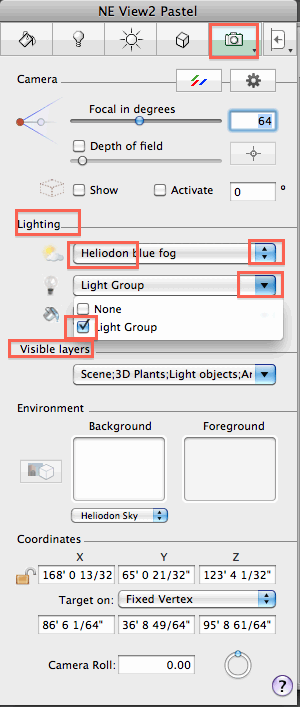
Vote for Wish: Copy/Paste in 3D
AC 29 USA and earlier • hardware key • macOS Taho 26.1 MacBook Pro M2 Max 12CPU/30GPU cores, 32GB
AC 29 USA and earlier • hardware key • macOS Taho 26.1 MacBook Pro M2 Max 12CPU/30GPU cores, 32GB
Options
- Mark as New
- Bookmark
- Subscribe
- Mute
- Subscribe to RSS Feed
- Permalink
- Report Inappropriate Content
2011-07-26 05:09 PM
2011-07-26
05:09 PM
Lights in Artlantis are created in the Light Inspector shown here. You have 9 basic lamp types to choose from as shown ... then power, color, falloff, etc ... and of course location. By opening the 2D window, you can position your lights within your ArchiCAD fixtures.
You can drag multiply existing lights and more ... see the videos on the Artlantis web site ... a lot of useful training tips there. Note that you can lock (the padlock icon) a light or any other object so that it can't accidentally be moved once you have it where you want it.
You can name/rename your light groups and add lights to them by opening the 'tray' seen in the screenshot.
HTH,
Karl
You can drag multiply existing lights and more ... see the videos on the Artlantis web site ... a lot of useful training tips there. Note that you can lock (the padlock icon) a light or any other object so that it can't accidentally be moved once you have it where you want it.
You can name/rename your light groups and add lights to them by opening the 'tray' seen in the screenshot.
HTH,
Karl
Vote for Wish: Copy/Paste in 3D
AC 29 USA and earlier • hardware key • macOS Taho 26.1 MacBook Pro M2 Max 12CPU/30GPU cores, 32GB
AC 29 USA and earlier • hardware key • macOS Taho 26.1 MacBook Pro M2 Max 12CPU/30GPU cores, 32GB
Options
- Mark as New
- Bookmark
- Subscribe
- Mute
- Subscribe to RSS Feed
- Permalink
- Report Inappropriate Content
2016-12-16 01:15 PM
2016-12-16
01:15 PM
I know this is an old thread but for anybody reading this in future might want to check the following:
Make sure that in the 3D perspective window they are using to export to Artlantis has the lights turned on. To check go to Document / Creative Imaging / Photorendering settings. Select Internal engine and then tick the checkbox next to lights as it is off by default for me.
Once you have done this it activates the greyed out checkbox for lights in the artlantis export window. Check the box and lights should now be present in your artlantis project.
Make sure that in the 3D perspective window they are using to export to Artlantis has the lights turned on. To check go to Document / Creative Imaging / Photorendering settings. Select Internal engine and then tick the checkbox next to lights as it is off by default for me.
Once you have done this it activates the greyed out checkbox for lights in the artlantis export window. Check the box and lights should now be present in your artlantis project.
Freelance architectural technician from Staffordshire, UK.
32 years experience
Archicad (v11-25).
Windows 11 on 32gb 11th Gen Intel(R) Core(TM) i7-11700K @ 3.60GHz
Nvidia RTX A4000
32 years experience
Archicad (v11-25).
Windows 11 on 32gb 11th Gen Intel(R) Core(TM) i7-11700K @ 3.60GHz
Nvidia RTX A4000
- « Previous
-
- 1
- 2
- Next »
- « Previous
-
- 1
- 2
- Next »
Suggested content
- Best format to export model with IES light? in Collaboration with other software
- Export to Blender... in Collaboration with other software
- Lamps and Lights on Twinmotion 2019 LiveSync with Archicad 21 and 22 in Visualization
- Artlantis: duplicate lights created in Collaboration with other software
- Archicad 21 exportable formats in Visualization
