- Graphisoft Community (INT)
- :
- Forum
- :
- Visualization
- :
- Re: Why is my render so dark even when I add light...
- Subscribe to RSS Feed
- Mark Topic as New
- Mark Topic as Read
- Pin this post for me
- Bookmark
- Subscribe to Topic
- Mute
- Printer Friendly Page
Why is my render so dark even when I add lights?
- Mark as New
- Bookmark
- Subscribe
- Mute
- Subscribe to RSS Feed
- Permalink
- Report Inappropriate Content
2016-03-03
11:54 AM
- last edited on
2023-05-11
11:59 AM
by
Noemi Balogh
I made a model of a house in Archicad 19, without the roof at first because I can't see the interior if I do, I rendered it, and it's all good. But then when I add the roof and lights, it is still really dark, no different to roof on no lights.
I put 2 lights on top of the kitchen island bench, I made them area lights as well as spot lights, no different, and I put a sunlight window source outside the sliding doors and no difference at all. I increased the light intensity to the max of 200, still nothing.
Any ideas?

- Mark as New
- Bookmark
- Subscribe
- Mute
- Subscribe to RSS Feed
- Permalink
- Report Inappropriate Content
2016-03-03 02:45 PM
It is best to start with one of the preset CineRender Scenes, like Indoor Daylight Medium (Physical) which has Global Illumination for interior light. The CineRender settings are very complex, so start with a preset Scene.
You should add a Signature to your Profile (click the Profile button near the top of this page) with your ArchiCAD version and operating system (see mine for an example) for more accurate help in this forum.
David
www.davidmaudlin.com
Digital Architecture
AC29 USA Perpetual • Mac mini M4 Pro OSX15 | 64 gb ram • MacBook Pro M3 Pro OSX14 | 36 gb ram
- Mark as New
- Bookmark
- Subscribe
- Mute
- Subscribe to RSS Feed
- Permalink
- Report Inappropriate Content
2016-03-03 03:21 PM
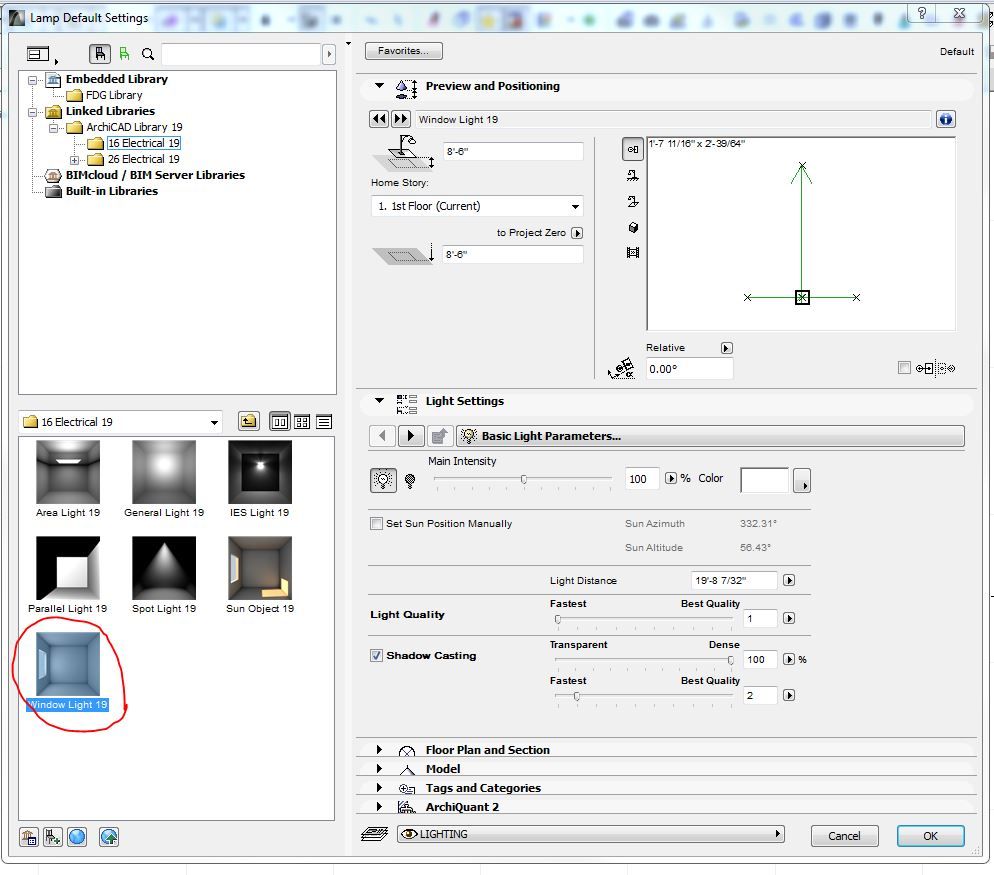
- Mark as New
- Bookmark
- Subscribe
- Mute
- Subscribe to RSS Feed
- Permalink
- Report Inappropriate Content
2016-03-04 06:41 AM
adding light and expecting to reflect and give you fine rendered image is not enough anymore after Cinerender is the rendering engine that ArchiCAD is using for rendering.
please see my video on internal rendering using Cinerender engine and you'll see some powerful techniques to do that.
cheers
- Mark as New
- Bookmark
- Subscribe
- Mute
- Subscribe to RSS Feed
- Permalink
- Report Inappropriate Content
2016-03-14 01:05 AM
Thanks for your responses, I didn't even realise my post was published because when I posted it, a message says there seems to be inappropriat content in my post and it will be checked by a moderator before being published, and I checked the email me updates but I got none.
I use Archicad 19 like I said before, and I use windows 7 64 bit.
For the sliding door that leads to the outside, I am already using the window light source as recommended by Arqrivas and David, and as you can see in the new image I uploaded (it won't let me upload more than 1 image previously) it is still dark. There are also a variety of lights inside. I will have a look at the video, thanks for the link.

- Mark as New
- Bookmark
- Subscribe
- Mute
- Subscribe to RSS Feed
- Permalink
- Report Inappropriate Content
2016-03-14 02:34 AM
Barry.
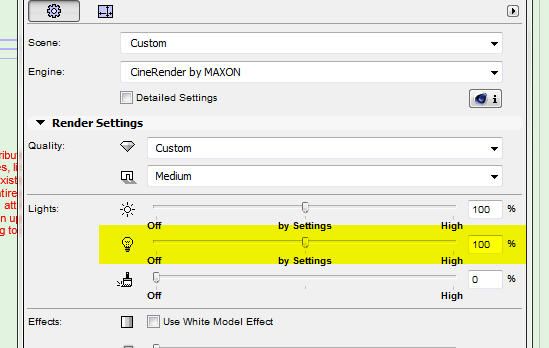
Versions 6.5 to 27
i7-10700 @ 2.9Ghz, 32GB ram, GeForce RTX 2060 (6GB), Windows 10
Lenovo Thinkpad - i7-1270P 2.20 GHz, 32GB RAM, Nvidia T550, Windows 11
- Mark as New
- Bookmark
- Subscribe
- Mute
- Subscribe to RSS Feed
- Permalink
- Report Inappropriate Content
2016-03-14 02:44 AM
Barry wrote:I'm pretty sure I do, because when it was dark the first time I went back to turn on all the lights to 100%. Does doing this interfere with each other and somehow cancel them all out? I also have window lights, maybe the outdoor one is way to bright so it makes the indoor one look dark? like when you are in a dark room and it is very bright outside, looking outside then in would make the room seem dark? This is a perception thing so I don't think this is the reason but just a thought.
Do you have the lights turned on in the rendering properties dialogue - i.e. set to 100% (or other value) and not 0%?
Barry.
*EDIT*
I just realised your screenshot is of light settings in the render settings as well. I turned the lights to 100% in the lamp settings - when I added a lamp I made that lamp 100%, but didn't do anything in the render settings light settings I don't think, so I will try that later and see what happens.
- Mark as New
- Bookmark
- Subscribe
- Mute
- Subscribe to RSS Feed
- Permalink
- Report Inappropriate Content
2016-03-14 03:22 AM
The settings in the render properties is a global setting affecting all lights.
So if it is off all lights will be off.
If on then all lights will be on and using the settings in the light object itself.
100% here means you will be using the settings exactly as they are in the light objects but if you need a little more light you can globally increase all lights to 150% or 200% of their individual settings.
Hope that makes sense.
Barry.
Versions 6.5 to 27
i7-10700 @ 2.9Ghz, 32GB ram, GeForce RTX 2060 (6GB), Windows 10
Lenovo Thinkpad - i7-1270P 2.20 GHz, 32GB RAM, Nvidia T550, Windows 11
- Mark as New
- Bookmark
- Subscribe
- Mute
- Subscribe to RSS Feed
- Permalink
- Report Inappropriate Content
2016-03-15 01:17 AM
I tried changing the settings in the render settings light settings, and it worked this time! Thank you for the tip, I never knew it existed before. Can you give me a pointer about what I should do now to make the render look more realistic?
Thank you

- Mark as New
- Bookmark
- Subscribe
- Mute
- Subscribe to RSS Feed
- Permalink
- Report Inappropriate Content
2016-03-15 02:26 AM
It looks to me you have 2 strong light sources - one at the rear and one overhead.
You need more ambient light in the room if this is not what you intend.
Have you watched the videos in the Archicad youtube channel (in the HELP menu)?
Barry.
Versions 6.5 to 27
i7-10700 @ 2.9Ghz, 32GB ram, GeForce RTX 2060 (6GB), Windows 10
Lenovo Thinkpad - i7-1270P 2.20 GHz, 32GB RAM, Nvidia T550, Windows 11
- BIMx rendering question in Project data & BIM
- Cineware by maxon add-on has unexpectedly closed. - Windows, all Archicad versions - Solution in Visualization
- The Cineware Render plugin crashes immediately upon running. in Visualization
- cineware not rendering in Visualization
- Archicad - Blender Connection in Collaboration with other software
