- Graphisoft Community (INT)
- :
- Forum
- :
- Visualization
- :
- live 3d section video?
- Subscribe to RSS Feed
- Mark Topic as New
- Mark Topic as Read
- Pin this post for me
- Bookmark
- Subscribe to Topic
- Mute
- Printer Friendly Page
live 3d section video?
- Mark as New
- Bookmark
- Subscribe
- Mute
- Subscribe to RSS Feed
- Permalink
- Report Inappropriate Content
2007-11-14
01:04 PM
- last edited on
2023-05-11
02:34 PM
by
Noemi Balogh
In effect, much like moving a section plane through a model in SketchUp, but with the graphical output rendered rather than like SketchUp...
- Mark as New
- Bookmark
- Subscribe
- Mute
- Subscribe to RSS Feed
- Permalink
- Report Inappropriate Content
2007-11-20 05:01 PM
laszlonagy wrote:Do you still remember HOW? I checked with some GS veterans and they don't remember either ...Djordje wrote:Yes, it needs to be done with the CUTPLANE command the way Djordje described.
AAAARGH! I am getting old ... can someone check whether there is a CUTPLANE GDL command?
ArchiCAD since 4.55 ... 1995
HP Omen
- Mark as New
- Bookmark
- Subscribe
- Mute
- Subscribe to RSS Feed
- Permalink
- Report Inappropriate Content
2007-11-20 05:20 PM
Djordje wrote:The cutplane command inside a GDL object/script only affects elements generated by the object. So...I suspect that the 'old' method required that the entire building be saved as an object, and then the building object would be CALLed by the animated cutting plane object - which simply moved the cutting plane along a specified axis a specified amount (parameters) each time the animation frame (N_ in the old naming) changed.
Do you still remember HOW? I checked with some GS veterans and they don't remember either ...😉
Today, I would use SEOps and keep the model live. The cutting box object would just change its size dynamically by frame after initial parameter setup and physical positioning.
I don't have either method implemented...so these are just my ideas of how I would go about it.
Cheers,
Karl
AC 29 USA and earlier • hardware key • macOS Taho 26.1 MacBook Pro M2 Max 12CPU/30GPU cores, 32GB
- Mark as New
- Bookmark
- Subscribe
- Mute
- Subscribe to RSS Feed
- Permalink
- Report Inappropriate Content
2007-11-20 05:29 PM
1. Save the whole model as a GSM object.
2. At the beginning of the 3D Script, enter an ADDZ command (e.g. ADDZ CutHeight) CutHeight would be the current position of the Cutplane.
GLOB_FRAME_NR is a GDL Global that returns the frame number you are currently at during an animation. This needs to be used.
There would be a frame at which the CutPlane's height starts to change (StartFrame) and another at which it ends (EndFrame).
There are two height values for the position of the Cutplane at its beginning and ending position (StartHeight and EndHeight)
The CUTPLANE command always cuts by a X-Y plane and removes everything above the X-Y plane at the zero Z value level.
The CUTPLANE coomand precedes the 3d model data it must cut and after the 3d model data a CUTEND command must be placed.
So the script would be something like this:
HeightPerFrame = (EndHeight-StartHeight)/(EndFrame - StartFrame) !!!This is how much the Cutplane raises with each frame IF GLOB_FRAME_NR>=StartFrame AND GLOB_FRAME_NR<=EndFrame THEN CutHeight=StartHeight+(GLOB_FRAME_NR-StartFrame)*HeightPerFrame ADDZ CutHeight CUTPLANE DEL 1 ENDIF ... ... Here comes the saved 3D Geometry ... ... IF GLOB_FRAME_NR>=StartFrame AND GLOB_FRAME_NR<=EndFrame THEN CUTEND ENDIFThe Rebuild Model for each Frame checkbox must be checked in the Create Fly-Through Dialog.
AMD Ryzen9 5900X CPU, 64 GB RAM 3600 MHz, Nvidia GTX 1060 6GB, 500 GB NVMe SSD
2x28" (2560x1440), Windows 10 PRO ENG, Ac20-Ac29
- Mark as New
- Bookmark
- Subscribe
- Mute
- Subscribe to RSS Feed
- Permalink
- Report Inappropriate Content
2007-11-20 05:34 PM
Karl wrote:Probably I would use the Cutting Box object, too, and SEO with it with upward extrusion.
Today, I would use SEOps and keep the model live. The cutting box object would just change its size dynamically by frame after initial parameter setup and physical positioning.
I don't have either method implemented...so these are just my ideas of how I would go about it.😉
Cheers,
Karl
The only problem is: the cutting must be visible during the generation of the Fly-Through, I guess (I would have to try), if cannot be on a hidden layer and still cut the building. Because if it is on a hiddel layer, it will not regenerate for each frame.
But if it is visible, its wireframe will show in the animation.
What do you think, Karl?
AMD Ryzen9 5900X CPU, 64 GB RAM 3600 MHz, Nvidia GTX 1060 6GB, 500 GB NVMe SSD
2x28" (2560x1440), Windows 10 PRO ENG, Ac20-Ac29
- Mark as New
- Bookmark
- Subscribe
- Mute
- Subscribe to RSS Feed
- Permalink
- Report Inappropriate Content
2007-11-20 09:43 PM
laszlonagy wrote:I have learned not to guess what will happen using logic, since what AC actually does vs what I expect it to do is a very often a surprise.
Because if it is on a hiddel layer, it will not regenerate for each frame.
But if it is visible, its wireframe will show in the animation.
What do you think, Karl?
If it must be visible, then making it 100% transparent for Lightworks animation would be one option. For OpenGL / internal animations, yes, the wireframe would show as you say.
Cheers,
Karl
AC 29 USA and earlier • hardware key • macOS Taho 26.1 MacBook Pro M2 Max 12CPU/30GPU cores, 32GB
- Mark as New
- Bookmark
- Subscribe
- Mute
- Subscribe to RSS Feed
- Permalink
- Report Inappropriate Content
2007-11-20 09:46 PM
laszlonagy wrote:As in my other post (I think we typed at the same time!), a CALL to the object representing the saved model is better I think. Then, the entire cutting plane object becomes a parametric tool. You enter the name of the saved model object as a parameter, as well as params about the nature of the cutting and speed of animation. The resulting cutting object can be reused by anyone without requiring any further GDL programming. I think?
Here comes the saved 3D Geometry
Cheers,
Karl
AC 29 USA and earlier • hardware key • macOS Taho 26.1 MacBook Pro M2 Max 12CPU/30GPU cores, 32GB
- Mark as New
- Bookmark
- Subscribe
- Mute
- Subscribe to RSS Feed
- Permalink
- Report Inappropriate Content
2007-11-20 10:29 PM
- Mark as New
- Bookmark
- Subscribe
- Mute
- Subscribe to RSS Feed
- Permalink
- Report Inappropriate Content
2007-11-21 12:29 AM
Will post something if it'll work long enough to test, Dwight. And, hey, I'm not sure if talk is really that cheap. I charge as much for talk as for real work.
Karl
AC 29 USA and earlier • hardware key • macOS Taho 26.1 MacBook Pro M2 Max 12CPU/30GPU cores, 32GB
- Mark as New
- Bookmark
- Subscribe
- Mute
- Subscribe to RSS Feed
- Permalink
- Report Inappropriate Content
2007-11-21 12:42 AM
You could just do a simple model and "Show" instead of saving...
- Mark as New
- Bookmark
- Subscribe
- Mute
- Subscribe to RSS Feed
- Permalink
- Report Inappropriate Content
2007-11-21 12:48 AM
I have a GDL 'box' that simply moves to the 'left' on the X axis 1 foot per frame. The SEOp subtract shows at the starting position. However, with the box completely visible (but on a wireframe layer in order to observe the behavior) and with the 'rebuild model for each frame' box checked, I can watch the wireframe move over my model, foot by foot, but the subtraction is not updated.
A further issue/bug is that when an animation is complete, the dynamic box's position is shown as it was in the last frame, yet the frame number is supposed to be reset to 0 and the 3D window rebuilt when an animation is complete. Manually rebuilding the 3D window has no effect. Closing the 3D window and reopening it is the only way I can get the window to rebuild properly. (It is not a display driver issue - it will rotate with the incorrect information shown. Why would 'rebuild' fail, yet closing and opening the window work?)
Attached is an image showing the 'cube' at frame 5 (5' into the model), but with the model cut at the original position of the exterior face. This is not even an animation at this point...but the 3D window.
So... I guess we're back to the save-model-as-object approach from years past.
Karl
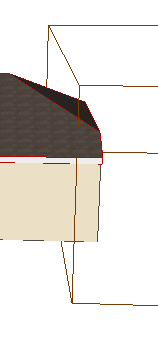
AC 29 USA and earlier • hardware key • macOS Taho 26.1 MacBook Pro M2 Max 12CPU/30GPU cores, 32GB
- Archicad Crash - When editing/deleting zones in Project data & BIM
- Rebuilding Detail Views not working if original Section is also not 'refreshed' in Documentation
- Modeling Horizontal Cable Railing ? in Modeling
- Creating Elliptical walls in Modeling
- [ LONG POST ] - I'm a new user, hoping to ask if ArchiCAD is the best program for my use-case. in General discussions
