- Graphisoft Community (INT)
- :
- Forum
- :
- Visualization
- :
- Re: white walls grey
- Subscribe to RSS Feed
- Mark Topic as New
- Mark Topic as Read
- Pin this post for me
- Bookmark
- Subscribe to Topic
- Mute
- Printer Friendly Page
white walls grey
- Mark as New
- Bookmark
- Subscribe
- Mute
- Subscribe to RSS Feed
- Permalink
- Report Inappropriate Content
2007-06-11
11:34 PM
- last edited on
2023-05-11
12:25 PM
by
Noemi Balogh
- Mark as New
- Bookmark
- Subscribe
- Mute
- Subscribe to RSS Feed
- Permalink
- Report Inappropriate Content
2007-06-12 12:10 AM
- Mark as New
- Bookmark
- Subscribe
- Mute
- Subscribe to RSS Feed
- Permalink
- Report Inappropriate Content
2007-06-12 12:27 AM
White is at the upper end of the exposure range and when you try to make something white in a rendering, it rapidly becomes glared-out. OR turns ugly grey.
All "white" wall paints are tints of yellow or brown. Also, all wall paint has roughness imparted from the roller application. Graphisoft ignores roughness in the wall paint shader - It should be .01,.01,1,1. Adding this tiny amount of roughness makes cast light decay attractively and adds to the realism of the scene.
All the best renderers use a combination of yellow and blue tints in their lights to impart an overall whiteness to a scene. It's more interesting and believeable.
But if you don't like this approach - contained in my superb and priceless book and bleed-from-the-ears-by-four-o'clock all-day seminar - the solution is to substantially increase your ambient light level. For interiors you might like to consider a yellow tint ambient. Judiciously placed general lights can also be used to fill this grey ambiguous darkness.
- Mark as New
- Bookmark
- Subscribe
- Mute
- Subscribe to RSS Feed
- Permalink
- Report Inappropriate Content
2007-06-12 01:21 AM
Have you noticed the bug with elevations that have their uncut surfaces filled with the material's own color (shaded) and the material is set to white(wash), then the element shows up as grey?
Do you think this bug may also have some effect on the amount of grey seen in the 3D window?
Cheers,
Link.
- Mark as New
- Bookmark
- Subscribe
- Mute
- Subscribe to RSS Feed
- Permalink
- Report Inappropriate Content
2007-06-12 01:30 AM
But it never hurts to have plenty of ambient turned on to brighten walls at anytime.
Remember: THERE'S NO SUCH THING AS WHITE!!!!!!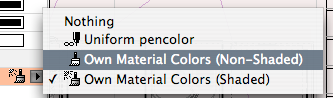
b f [a t ] p l a n b a r c h i t e c t u r e [d o t] n z
archicad | sketchup | morpholio | phpp
- Mark as New
- Bookmark
- Subscribe
- Mute
- Subscribe to RSS Feed
- Permalink
- Report Inappropriate Content
2007-06-12 06:42 AM
Dwight wrote:or is it : THERE'S NO SUCH THING AS DWIGHT!!!!!!

- Mark as New
- Bookmark
- Subscribe
- Mute
- Subscribe to RSS Feed
- Permalink
- Report Inappropriate Content
2007-06-12 12:07 PM
Could you please post the material settings?
- Issue: Background Color on Subsequent Pages When Using “Split drawings across multiple layouts" in Project data & BIM
- Updates. Wish list in Our Community
- The lines of the windows doesn´t show in section. in Documentation
- 2D Garage door Color not showing. in Documentation
- Rennovation Filter - Overriding Demolition Elements to match Existing Elements, on an Existing Renno in Documentation
