- Graphisoft Community (INT)
- :
- Forum
- :
- Wishes
- :
- Cover & Background Fills for Beams
- Subscribe to RSS Feed
- Mark Topic as New
- Mark Topic as Read
- Pin this post for me
- Bookmark
- Subscribe to Topic
- Mute
- Printer Friendly Page
Cover & Background Fills for Beams
- Mark as New
- Bookmark
- Subscribe
- Mute
- Subscribe to RSS Feed
- Permalink
- Report Inappropriate Content
2007-04-12 10:17 AM
There should be different fills for Cover Fill and Cut Fill, like Slabs, and not like Walls, where the fill is the same!
Right now I am modelling a pergola and I have to use the Fill Tool to cover the beam so it could be clear which one is above the other. I lost as much time drawing the Fills as making the Beams!
- Labels:
-
Construction wishes
- Mark as New
- Bookmark
- Subscribe
- Mute
- Subscribe to RSS Feed
- Permalink
- Report Inappropriate Content
2011-07-23 02:03 PM
Steven wrote:Actually, been there since at least version 7.
They did add a hole option though...
David
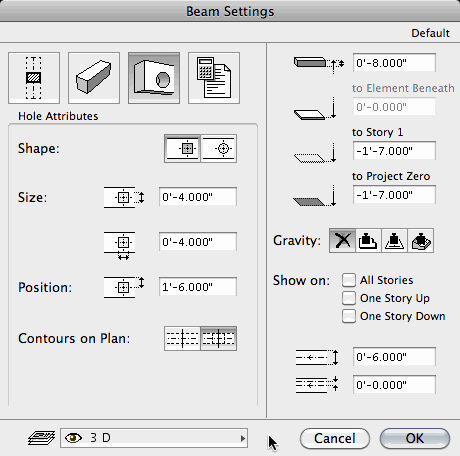
www.davidmaudlin.com
Digital Architecture
AC27 USA • iMac 27" 4.0GHz Quad-core i7 OSX11 | 24 gb ram • MacBook Pro M3 Pro | 36 gb ram OSX14
- Mark as New
- Bookmark
- Subscribe
- Mute
- Subscribe to RSS Feed
- Permalink
- Report Inappropriate Content
2011-09-22 03:53 PM
Principal, Springboard Design
ArchiCAD 25, macOS Ventura 13.4.1
- Mark as New
- Bookmark
- Subscribe
- Mute
- Subscribe to RSS Feed
- Permalink
- Report Inappropriate Content
2011-11-11 02:11 AM
Similarly, I use the Roof Tool to create pitched roof rafters and purlins where needed.
This problem combined with the problem that beams do not display the X (for beams and joists) or / (for blocking) in the section view leaves me wonder what good is the beam tool.
I'm surprised to see these features not fixed in ArchiCAD v15.
I like the fact that the Beam Joist tool can show the X and / marks in sections view. This saves a 2D step that should be automatic (IMHO) in the Beam Tool.
The problem have with the Joist Beam library part is that it somehow gets unstable and difficult to select. This especially happens late at night when I'm on a tight deadline.
Please let me know if there is a more elegant or more effective way to model beams, joists, rafters and purlins so they show up properly in all of the 2D views.
My vote goes to this being an extremely important feature to fix in ArchiCAD. Seeing the number of very experienced ArchiCAD consultants asking for it for such a long time makes me wonder why this has not already been fixed.
Mahalo,
John
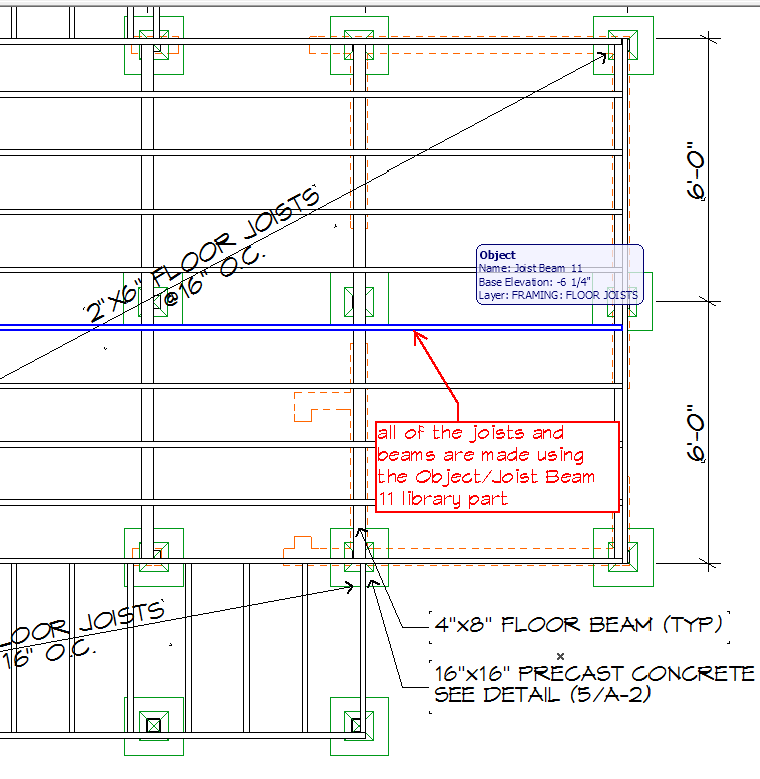
- Mark as New
- Bookmark
- Subscribe
- Mute
- Subscribe to RSS Feed
- Permalink
- Report Inappropriate Content
2011-11-11 02:18 AM
I'd rather be surfing than doing 2D work in "one of the most advanced 3D BIM CAD programs on the planet".
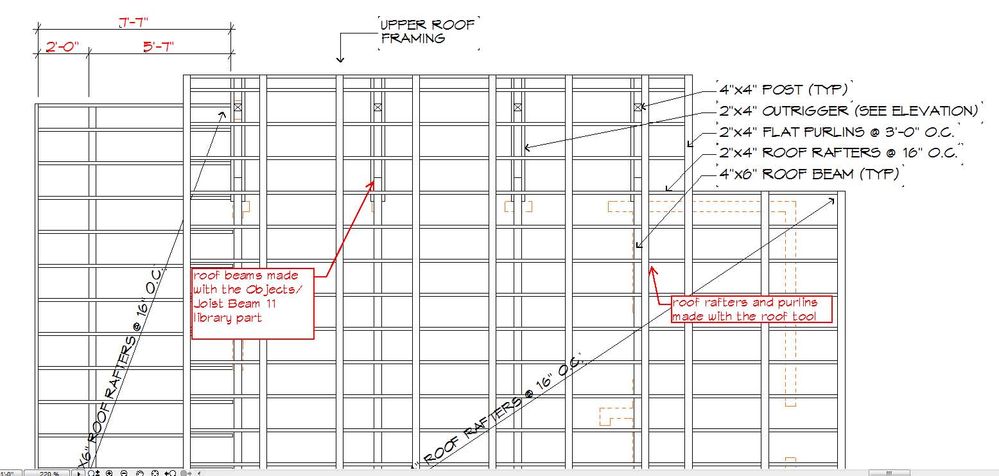
- Mark as New
- Bookmark
- Subscribe
- Mute
- Subscribe to RSS Feed
- Permalink
- Report Inappropriate Content
2011-12-06 03:50 PM
- Mark as New
- Bookmark
- Subscribe
- Mute
- Subscribe to RSS Feed
- Permalink
- Report Inappropriate Content
2012-01-25 12:05 AM
Geoff Briggs
I & I Design, Seattle, USA
AC7-27, M1 Mac, OS 14.x
- Mark as New
- Bookmark
- Subscribe
- Mute
- Subscribe to RSS Feed
- Permalink
- Report Inappropriate Content
2012-09-05 10:23 AM
I must confess I do not use the beam tool due to its 2D limitations, which is a shame as it should be a usable tool.
But just checked it out on R16 and I am still finding it difficult to generate anything meaningful in 2D - I just get the centreline. Or am I missing something?
Windows 7 Pro
Intel i7-2600
16GB RAM
- Mark as New
- Bookmark
- Subscribe
- Mute
- Subscribe to RSS Feed
- Permalink
- Report Inappropriate Content
2012-09-05 01:12 PM
Gary wrote:Check your Model View Options > Options for Construction Elements > Show Beam As:
But just checked it out on R16 and I am still finding it difficult to generate anything meaningful in 2D - I just get the centreline. Or am I missing something?
David
www.davidmaudlin.com
Digital Architecture
AC27 USA • iMac 27" 4.0GHz Quad-core i7 OSX11 | 24 gb ram • MacBook Pro M3 Pro | 36 gb ram OSX14
- Mark as New
- Bookmark
- Subscribe
- Mute
- Subscribe to RSS Feed
- Permalink
- Report Inappropriate Content
2012-09-05 01:45 PM
Never thought to try it, sure takes a lot of effort to try to get into the mind of a GS interface designer!
Still no 2D fills!!
Windows 7 Pro
Intel i7-2600
16GB RAM
- Mark as New
- Bookmark
- Subscribe
- Mute
- Subscribe to RSS Feed
- Permalink
- Report Inappropriate Content
2012-11-21 06:19 AM
That's been discussed on other forums. Similarly simple to achieve, similarly forever in the making.
- background fills in elevation in Documentation
- Override Fill background color checkbox... still confused in Documentation
- Can't get slabs to display cover fills with pen colour as defined for surface foreground fill in Modeling
- Please add choice for text/dimension background to choose a fill in Wishes
- [ LONG POST ] - I'm a new user, hoping to ask if ArchiCAD is the best program for my use-case. in General discussions
