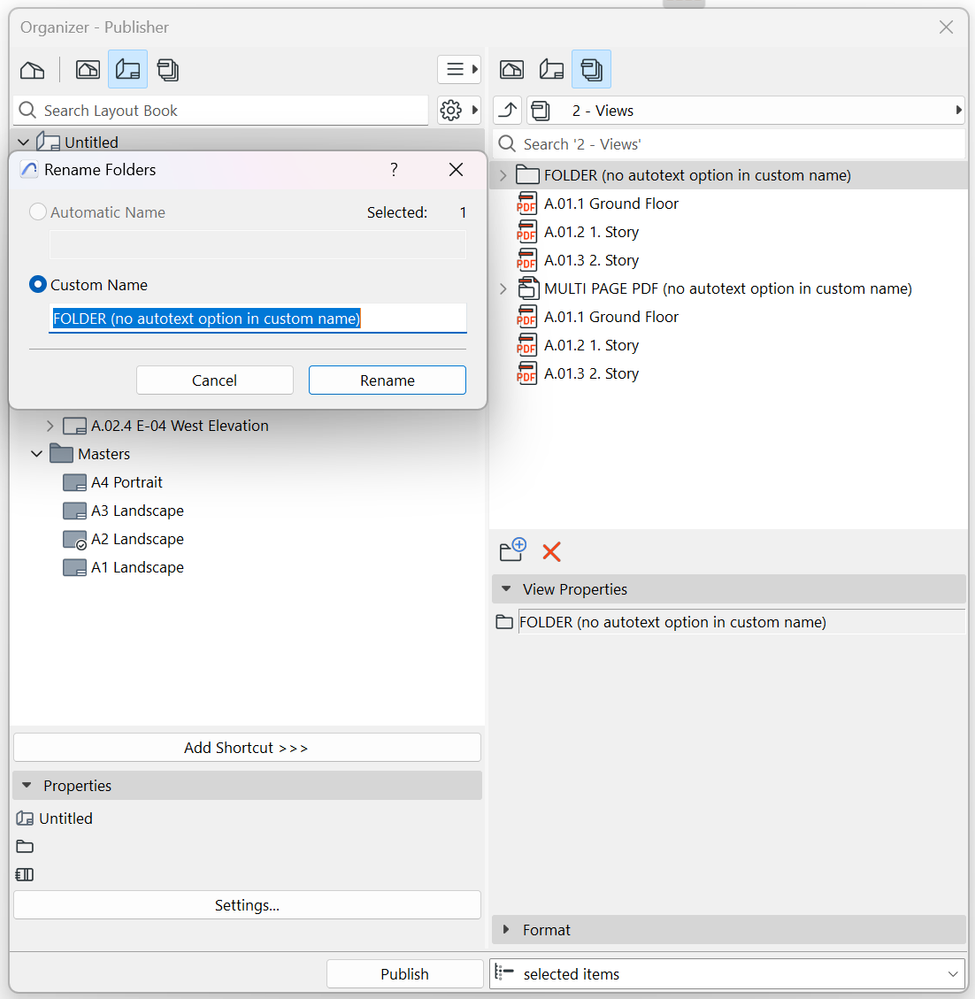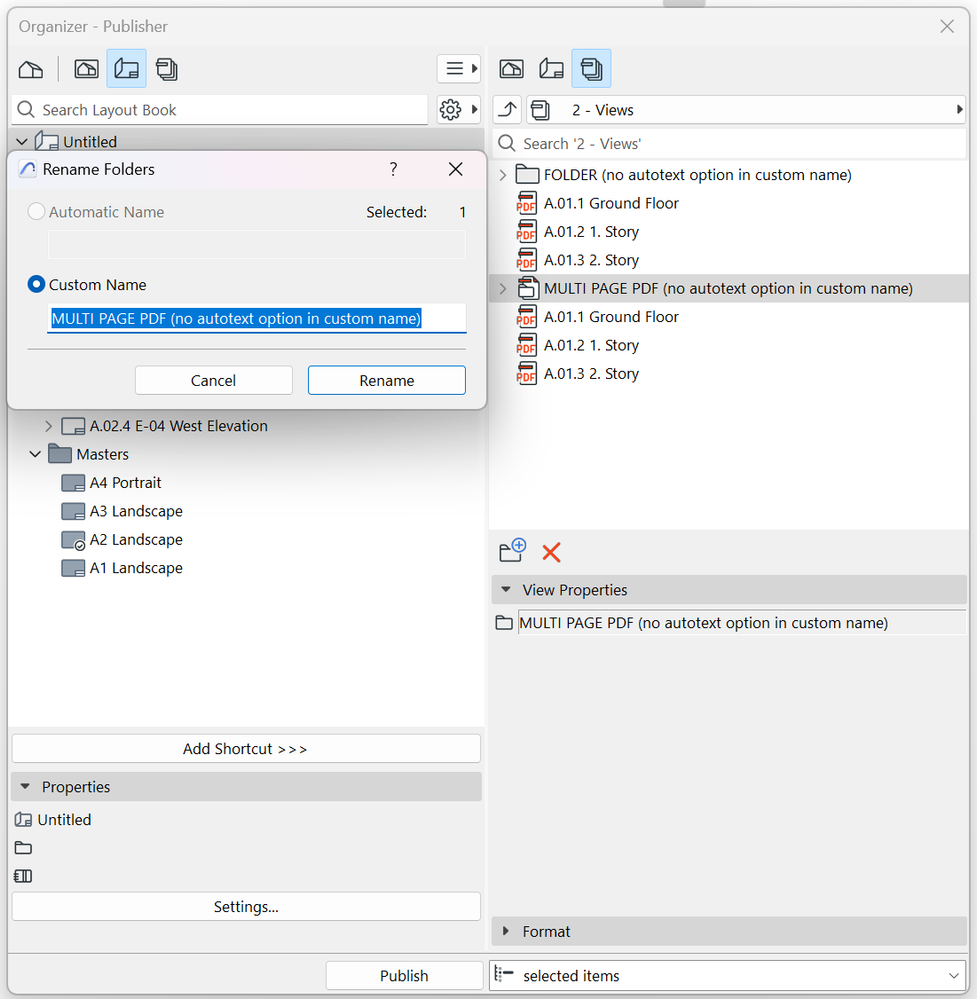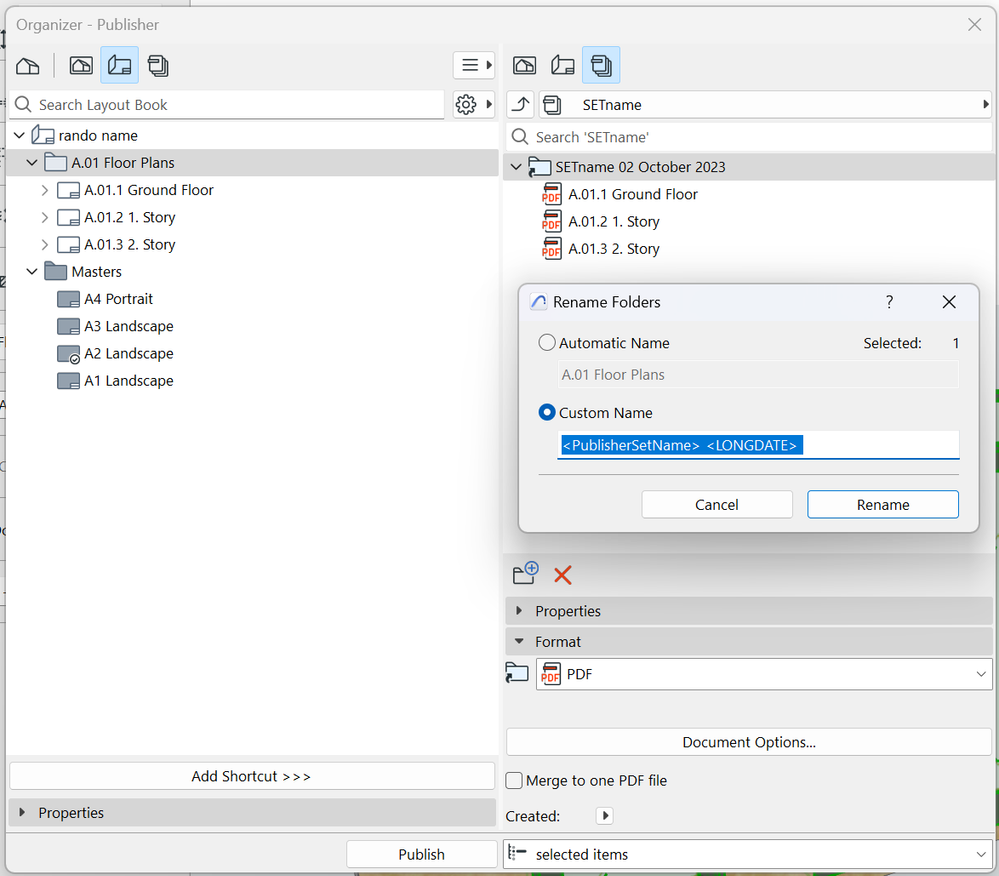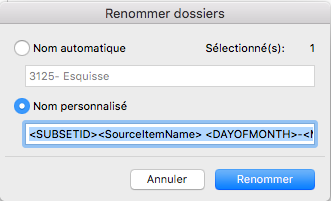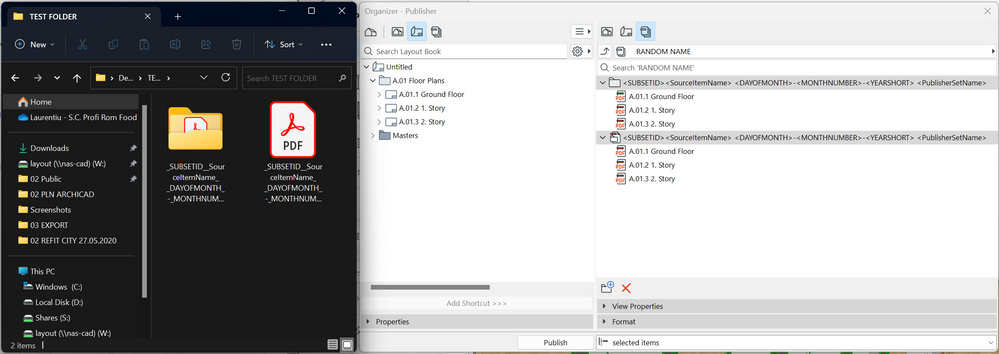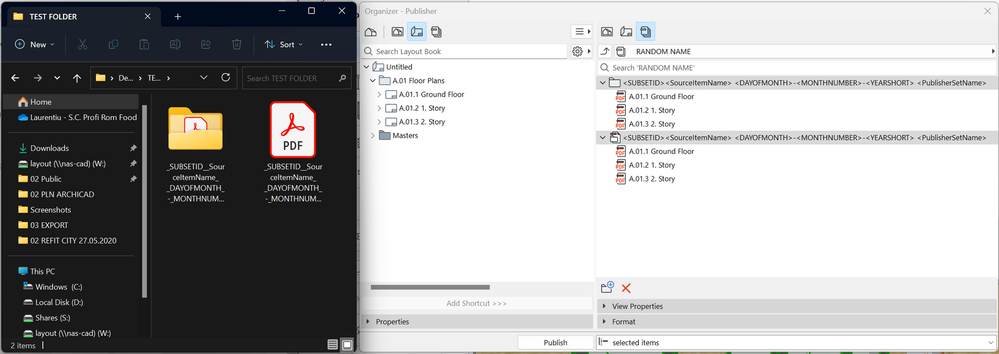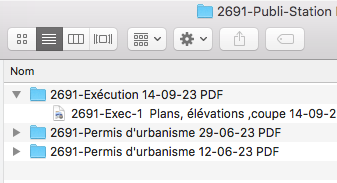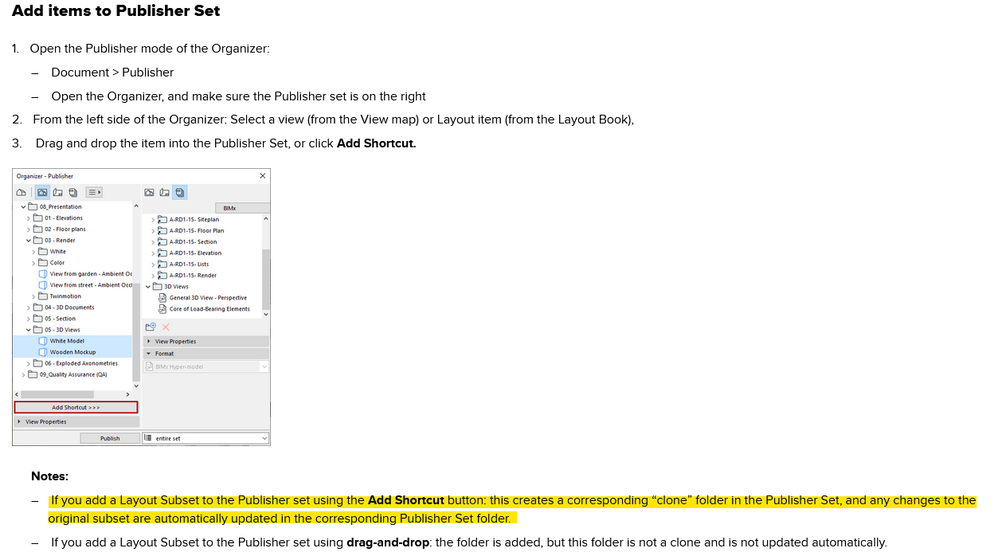- Graphisoft Community (INT)
- :
- Forum
- :
- Wishes
- :
- Custom name autotext for Regular Folders & Regular...
- Subscribe to RSS Feed
- Mark Topic as New
- Mark Topic as Read
- Pin this post for me
- Bookmark
- Subscribe to Topic
- Mute
- Printer Friendly Page
Custom name autotext for Regular Folders & Regular Multi page PDFs
- Mark as New
- Bookmark
- Subscribe
- Mute
- Subscribe to RSS Feed
- Permalink
- Report Inappropriate Content
2023-10-02
11:28 AM
- last edited on
2023-10-09
04:59 PM
by
Laszlo Nagy
Hi,
My wish would be to be able to add Autotext to Folder names and Multi page PDF names.
Right now adding autotext is possible for publisher items only, but not for folders.
Additional autotext options for both Items and Folders should also be considered (Project info fields and current date for example, comment)
If anyone thinks of other autotext options that would be useful for folders or items let us know 🙂
Thanks,
EDIT:
This functionality seems to work fine for CLONED folders, but does not work for regular folders.
I'm leaving this post up because I would still like it to work for regular folders. I've edited the title to reflect my wish better.
AC 17-27 INT
Work | Laptop | HP ZBook Fury 15.6 G8 | Win11 22H2 | i9-11900H / RTX A4000 / 32GB
Personal | PC | Win10 | i7-6700K / GTX 1070 / 32 GB
- Labels:
-
Other
-
Publishing
- Mark as New
- Bookmark
- Subscribe
- Mute
- Subscribe to RSS Feed
- Permalink
- Report Inappropriate Content
2023-10-02 12:39 PM
They also work for folders, you just have to copy the autotexts. What i miss is that i can't select them from a list.
autotext keywords
- Mark as New
- Bookmark
- Subscribe
- Mute
- Subscribe to RSS Feed
- Permalink
- Report Inappropriate Content
2023-10-02 12:40 PM
Hi,
Automatic texts can be used for publication folders
Here is a small example
<SUBSETID><SourceItemName> <DAYOFMONTH>-<MONTHNUMBER>-<YEARSHORT> <PublisherSetName>
Belgium
Archicad 19 -> 24
iMac - Mac Os 10,13
- Mark as New
- Bookmark
- Subscribe
- Mute
- Subscribe to RSS Feed
- Permalink
- Report Inappropriate Content
2023-10-02
02:35 PM
- last edited on
2023-10-09
04:55 PM
by
Laszlo Nagy
I must be missing something, but they don't seem to work.
Here's a screenshot of how the organizer looks, with one folder and one multi-page pdf.
They both save as custom names, without any regard of the autotext.
I want to emphasize that I don't want to rename the items inside the folder, I know that functionality exists, I want to rename the folder itself.
AC 17-27 INT
Work | Laptop | HP ZBook Fury 15.6 G8 | Win11 22H2 | i9-11900H / RTX A4000 / 32GB
Personal | PC | Win10 | i7-6700K / GTX 1070 / 32 GB
- Mark as New
- Bookmark
- Subscribe
- Mute
- Subscribe to RSS Feed
- Permalink
- Report Inappropriate Content
2023-10-02
02:41 PM
- last edited on
2023-10-09
04:56 PM
by
Laszlo Nagy
I'm a little bit confused. I do understand you can insert a custom name there, but the autotext labels don't seem register any information back to the folder name. Please see the image below.
AC 17-27 INT
Work | Laptop | HP ZBook Fury 15.6 G8 | Win11 22H2 | i9-11900H / RTX A4000 / 32GB
Personal | PC | Win10 | i7-6700K / GTX 1070 / 32 GB
- Mark as New
- Bookmark
- Subscribe
- Mute
- Subscribe to RSS Feed
- Permalink
- Report Inappropriate Content
2023-10-02
03:06 PM
- last edited on
2023-10-09
04:56 PM
by
Laszlo Nagy
it works very well for me
However, for certain information to be recognized, you must be on a layout before opening the organizer.
Belgium
Archicad 19 -> 24
iMac - Mac Os 10,13
- Mark as New
- Bookmark
- Subscribe
- Mute
- Subscribe to RSS Feed
- Permalink
- Report Inappropriate Content
2023-10-02
03:27 PM
- last edited on
2023-10-09
04:56 PM
by
Laszlo Nagy
There's a difference in your folder and the folder posted by @Yves.
Yves' folder is a clone (you can recognize it via the small arrow in the corner)
Yours is dragged and dropped in to the Publisher set, so it's not a clone.
Because of a reason I dont know, the autotexts are just working fine with cloned folders.
Edit: And I do believe this method also applies to multi page pdf's - though i didnt double check that...
For further information you can check the ArchiCAD help in following link:
Intel i9-9900K / 64GB RAM / nVidia GeForce RTX 2080 Ti
- Mark as New
- Bookmark
- Subscribe
- Mute
- Subscribe to RSS Feed
- Permalink
- Report Inappropriate Content
2023-10-02 03:33 PM
Yea so after further testing I've learned something new 🙂
It seems that this feature only works for Cloned Folders just as you mentioned.
I don't see a reason why this shouldn't work for regular folders as well.
It should also be a bit more clear in the UI that even for cloned folders renaming with autotexts is still an option.
I'll keep this post up. Maybe someone will pick it up and solve it eventually or explain why it wouldn't be possible to.
Thank you for your input !
AC 17-27 INT
Work | Laptop | HP ZBook Fury 15.6 G8 | Win11 22H2 | i9-11900H / RTX A4000 / 32GB
Personal | PC | Win10 | i7-6700K / GTX 1070 / 32 GB
- Mark as New
- Bookmark
- Subscribe
- Mute
- Subscribe to RSS Feed
- Permalink
- Report Inappropriate Content
2023-10-03 04:29 AM
I wish you could also access the Project Info data in these autotext fields inside the publisher rename.
Since AC13 | Current versions AC23.7000 & AC26.5002 | BIMCloud Basic | Python, GDL, VBA, PHP, SQL, CSS
Certified Graphisoft BIM Manger (2022)
Win 10, i9-9900K, 32GB, Quadro P2200, 500GB NVMe
- Mark as New
- Bookmark
- Subscribe
- Mute
- Subscribe to RSS Feed
- Permalink
- Report Inappropriate Content
2023-10-09 04:58 PM
Yes, Project Info autotexts do not appear on the list. However, you can type their code in the field and it will work.
AMD Ryzen9 5900X CPU, 64 GB RAM 3600 MHz, Nvidia GTX 1060 6GB, 500 GB NVMe SSD
2x28" (2560x1440), Windows 10 PRO ENG, Ac20-Ac27