Turn on suggestions
Auto-suggest helps you quickly narrow down your search results by suggesting possible matches as you type.
Showing results for
Turn on suggestions
Auto-suggest helps you quickly narrow down your search results by suggesting possible matches as you type.
Showing results for
Wishes
Post your wishes about Graphisoft products: Archicad, BIMx, BIMcloud, and DDScad.
- Graphisoft Community (INT)
- :
- Forum
- :
- Wishes
- :
- File Name Display When Opening
Options
- Subscribe to RSS Feed
- Mark Topic as New
- Mark Topic as Read
- Pin this post for me
- Bookmark
- Subscribe to Topic
- Mute
- Printer Friendly Page
File Name Display When Opening
Anonymous
Not applicable
Options
- Mark as New
- Bookmark
- Subscribe
- Mute
- Subscribe to RSS Feed
- Permalink
- Report Inappropriate Content
2008-06-10 01:45 AM
Or is it possible to already adjust the amount viewed?
Thanks,
Labels:
- Labels:
-
User Interface wishes
5 REPLIES 5
Options
- Mark as New
- Bookmark
- Subscribe
- Mute
- Subscribe to RSS Feed
- Permalink
- Report Inappropriate Content
2008-06-10 03:18 AM
Graeme,
In my WE I have a tool bar that does just what you are looking for. Have you tried that yet?
Edit: Actually, I don't get location at all - only the full file name.
In my WE I have a tool bar that does just what you are looking for. Have you tried that yet?
Edit: Actually, I don't get location at all - only the full file name.
Erich
AC 19 6006 & AC 20
Mac OS 10.11.5
15" Retina MacBook Pro 2.6
27" iMac Retina 5K
AC 19 6006 & AC 20
Mac OS 10.11.5
15" Retina MacBook Pro 2.6
27" iMac Retina 5K
Anonymous
Not applicable
Options
- Mark as New
- Bookmark
- Subscribe
- Mute
- Subscribe to RSS Feed
- Permalink
- Report Inappropriate Content
2008-06-10 03:41 AM
Options
- Mark as New
- Bookmark
- Subscribe
- Mute
- Subscribe to RSS Feed
- Permalink
- Report Inappropriate Content
2008-06-10 03:56 AM
Graeme wrote:Graeme, can you not stretch the window to show more?
/...... It is hard to see what file is what.,
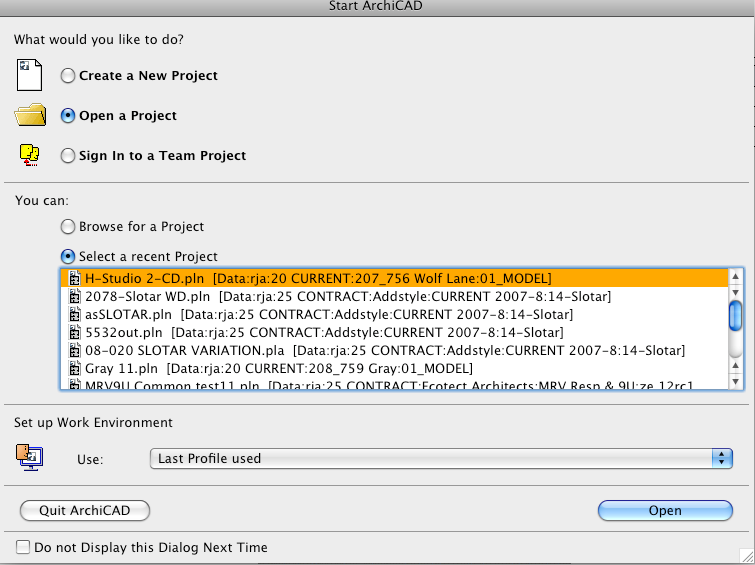
Rod Jurich
AC4.55 - AC14 INT (4204) | | OBJECTiVE |
AC4.55 - AC14 INT (4204) | | OBJECTiVE |
Anonymous
Not applicable
Options
- Mark as New
- Bookmark
- Subscribe
- Mute
- Subscribe to RSS Feed
- Permalink
- Report Inappropriate Content
2008-06-10 04:01 AM
D'OH

That has been bothering me for years and it is so simple!!!
Thanks Rod.
That has been bothering me for years and it is so simple!!!
Thanks Rod.
Options
- Mark as New
- Bookmark
- Subscribe
- Mute
- Subscribe to RSS Feed
- Permalink
- Report Inappropriate Content
2008-06-10 06:15 AM
Graeme,
I actually don't even leave my work space to go to a recent file, unless I need to open a second copy of AC. I just use the tool bar as shown in the attached image. This is faster than going to a menu, then possibly stretching the resultant dialogue, and selecting the file I want.
I actually don't even leave my work space to go to a recent file, unless I need to open a second copy of AC. I just use the tool bar as shown in the attached image. This is faster than going to a menu, then possibly stretching the resultant dialogue, and selecting the file I want.
Erich
AC 19 6006 & AC 20
Mac OS 10.11.5
15" Retina MacBook Pro 2.6
27" iMac Retina 5K
AC 19 6006 & AC 20
Mac OS 10.11.5
15" Retina MacBook Pro 2.6
27" iMac Retina 5K
Related articles
- Walls: Floor Plan Display in Modeling
- Reference 'Display order level' in Documentation
- Worsheet does not paste dimensions from different Structural Displays ? in Documentation
- Problem with dimension snag of core with window closure in Libraries & objects
- More information on the High-end systems requirements in Installation & update
