2024 Technology Preview Program:
Master powerful new features and shape the latest BIM-enabled innovations
- Graphisoft Community (INT)
- :
- Forum
- :
- Wishes
- :
- Re: Layer View on/off Control
- Subscribe to RSS Feed
- Mark Topic as New
- Mark Topic as Read
- Pin this post for me
- Bookmark
- Subscribe to Topic
- Mute
- Printer Friendly Page
Layer View on/off Control
- Mark as New
- Bookmark
- Subscribe
- Mute
- Subscribe to RSS Feed
- Permalink
- Report Inappropriate Content
2022-08-28 05:07 PM
The latest Layer Settings layout is not helping workflows. It is correct that the individual layer controls are better placed to the right of the layer name, but the view on/off icon is still on the left !
This current split arrangement is leading to missed settings as you have to visually jump between the left and right to configure the appropriate changes for each layer. Please regroup them like they were before AC26...
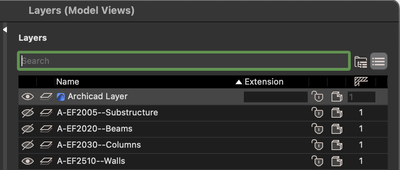
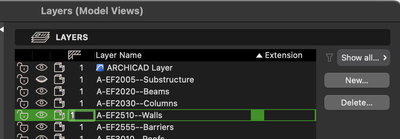
- Mark as New
- Bookmark
- Subscribe
- Mute
- Subscribe to RSS Feed
- Permalink
- Report Inappropriate Content
2022-08-28 09:08 PM
I consider this a Bug more than a wish…
Also,
Why do we need a Layer Icon on a list that shows only Layers is way beyond my understanding and says a lot about the one who was in charge of this reorganization.
AC27 US/INT -> AC08
Macbook Pro M1 Max 64GB ram, OS X 10.XX latest
another Moderator
- Mark as New
- Bookmark
- Subscribe
- Mute
- Subscribe to RSS Feed
- Permalink
- Report Inappropriate Content
2022-08-29 03:23 AM
Another problem discussed in Beta testing that seems to have been completely ignored.
Barry.
Versions 6.5 to 27
i7-10700 @ 2.9Ghz, 32GB ram, GeForce RTX 2060 (6GB), Windows 10
Lenovo Thinkpad - i7-1270P 2.20 GHz, 32GB RAM, Nvidia T550, Windows 11
- Mark as New
- Bookmark
- Subscribe
- Mute
- Subscribe to RSS Feed
- Permalink
- Report Inappropriate Content
2022-09-02 04:12 PM
It is fixed in AC25.
😉
AC27 US/INT -> AC08
Macbook Pro M1 Max 64GB ram, OS X 10.XX latest
another Moderator
- Mark as New
- Bookmark
- Subscribe
- Mute
- Subscribe to RSS Feed
- Permalink
- Report Inappropriate Content
2022-09-02 05:43 PM
So they did listen.
I am so glad. 😀
Barry.
Versions 6.5 to 27
i7-10700 @ 2.9Ghz, 32GB ram, GeForce RTX 2060 (6GB), Windows 10
Lenovo Thinkpad - i7-1270P 2.20 GHz, 32GB RAM, Nvidia T550, Windows 11
- Mark as New
- Bookmark
- Subscribe
- Mute
- Subscribe to RSS Feed
- Permalink
- Report Inappropriate Content
2022-09-21 09:58 PM
en....could you tell me how to make your tag be green?
- Mark as New
- Bookmark
- Subscribe
- Mute
- Subscribe to RSS Feed
- Permalink
- Report Inappropriate Content
2022-09-21 11:54 PM
macOS > Dark Mode > Highlight colour. That's one of the few places it works in AC26.
- GO of embedded layers in Project data & BIM
- Complex profile tool general upgrade in Wishes
- BIMx visibility by selections in BIMx
- Enhancing Object Property Control in Archicad-Grasshopper Connection in Wishes
- Hotlink .pln or .mod files combine/merge hotlinked layers with existing layers. Add auto extension? in Project data & BIM

