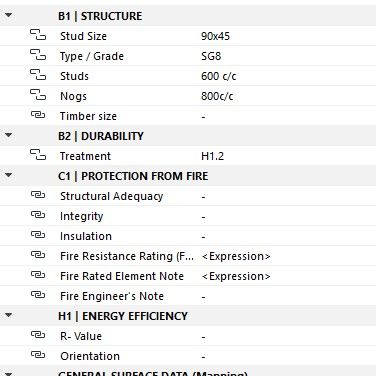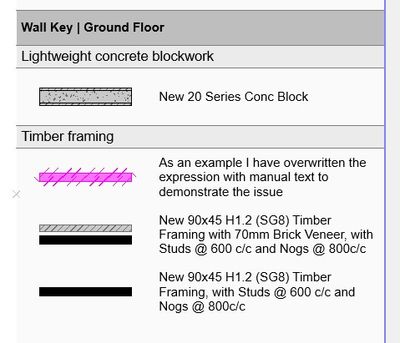- Graphisoft Community (INT)
- :
- Building Together
- :
- Wishlist
- :
- Ability to Lock Expression Based Properties
- Subscribe to RSS Feed
- Mark as New
- Mark as Read
- Bookmark
- Subscribe
- Printer Friendly Page
- Report Inappropriate Content
Ability to Lock Expression Based Properties
- Subscribe to RSS Feed
- Mark as New
- Mark as Read
- Bookmark
- Subscribe
- Printer Friendly Page
- Report Inappropriate Content
With expression-based properties, it is possible to extract and combine parameters (including other properties) to form a string.
For example, I have properties related to timber framing like studs, nogs, treatment, grade, etc.
I have an expression-based property that determines if the wall is of timber construction then combines the above, plus other parameters (composite name etc) to form a note (sentence), if it's concrete, then a different note is formed. This is then used/displayed in a key (Interactive Schedule).
This works really well. However, one limitation is that users, in the key / interactive schedule, can overwrite the expression-generated string with manual text. This appears correct in one instance, however, all the underlying parameters still have the original data/parameters.
While I have several Graphic Overrides that look for these properties with custom values, there's still a risk.
My wish is that somehow there is a way to to lock expression-based properties.
You must be a registered user to add a comment. If you've already registered, sign in. Otherwise, register and sign in.