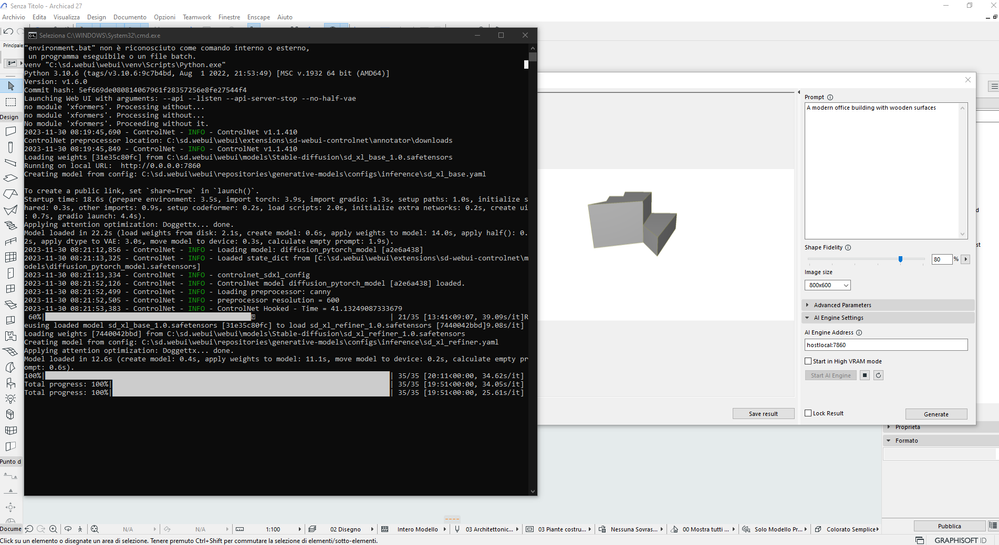- Graphisoft Community (INT)
- :
- Archicad AI Visualizer
- :
- Forum
- :
- Re: AI Visualizer Technical questions
- Subscribe to RSS Feed
- Mark Topic as New
- Mark Topic as Read
- Pin this post for me
- Bookmark
- Subscribe to Topic
- Mute
- Printer Friendly Page
This group is dedicated to the experimental AI Visualizer for Archicad 27, which will reach End of Service on December 31, 2024.
The new AI Visualizer in Archicad 28 is now fully cloud-based, with advanced controls like creativity and upscaling. Click here for further details.
AI Visualizer Technical questions
- Mark as New
- Bookmark
- Subscribe
- Mute
- Subscribe to RSS Feed
- Permalink
- Report Inappropriate Content
2023-11-17 01:25 PM - last edited on 2023-11-24 05:38 PM by Karl Ottenstein
We know that taking part in an experiment can be challenging from time to time. Do you have issues with installing or running the Archicad AI Visualizer Add-on? This is your place to ask your questions and initiate discussion with others about technical difficulties you may experience while trying to install or run the experimental add-on, or generate images.
GRAPHISOFT Senior Product Manager
- Labels:
-
installation
-
macOS
-
settings
-
Tips and tricks
-
Windows
- Mark as New
- Bookmark
- Subscribe
- Mute
- Subscribe to RSS Feed
- Permalink
- Report Inappropriate Content
2023-11-30 09:47 AM
Hi Norbert,
unzipped the webui folder from my downloads folder to C.:\ and the other folder to the Add-Ons folder as described in the installation guide.
I'll contact the support again.
Thanks a lot for your reply!
Kind Regards
Ramon
- Mark as New
- Bookmark
- Subscribe
- Mute
- Subscribe to RSS Feed
- Permalink
- Report Inappropriate Content
2023-11-30
09:52 AM
- last edited on
2023-12-03
06:42 PM
by
Laszlo Nagy
Hi
1) I have started file: runHighVram directly into the folder C:\sd.webui as administrator;
2) the render started but froze at 60% with the usual warning: "the ai server is not available.... ;
3)I closed the alert. The screen below is the conclusion of the process.
- Mark as New
- Bookmark
- Subscribe
- Mute
- Subscribe to RSS Feed
- Permalink
- Report Inappropriate Content
2023-11-30 02:11 PM
Hi otabekimamov,
Thanks for the screenshots. The Add-on is compatible with Nvidia GPUs only, the AI Engine will not run on AMD cards.
Sorry for the inconvenience.
Kind regards,
Technical Support Engineer
- Mark as New
- Bookmark
- Subscribe
- Mute
- Subscribe to RSS Feed
- Permalink
- Report Inappropriate Content
2023-11-30 02:15 PM - edited 2023-11-30 02:27 PM
Hi Dareus66,
On the screenshots I can see that you edited the AI Engine Address, if you are trying to run the engine and the Add-on on the same device please leave it like this: localhost:7860.
Kind regards,
Technical Support Engineer
- Mark as New
- Bookmark
- Subscribe
- Mute
- Subscribe to RSS Feed
- Permalink
- Report Inappropriate Content
2023-11-30 02:24 PM
Hi MADheikki,
Thanks for sharing this.
Please contact your local support because we would need to investigate this more thoroughly. Please send some screenshots as well.
Thank you,
Technical Support Engineer
- Mark as New
- Bookmark
- Subscribe
- Mute
- Subscribe to RSS Feed
- Permalink
- Report Inappropriate Content
2023-11-30 03:25 PM
I did this but the result is the same. I think I will wait for a better version
- Mark as New
- Bookmark
- Subscribe
- Mute
- Subscribe to RSS Feed
- Permalink
- Report Inappropriate Content
2023-12-02
08:21 PM
- last edited on
2023-12-03
06:45 PM
by
Laszlo Nagy
I have seen this same issue in other posts but I did not see any response on how to resolve it. After clicking on Start AI Engine Button I get an error that reads "Torch is not able to use GPU...". I have a NVIDIA Quadro P4000. Thanks for any suggestions.
- Mark as New
- Bookmark
- Subscribe
- Mute
- Subscribe to RSS Feed
- Permalink
- Report Inappropriate Content
2023-12-04 01:34 PM
Hi Alika_Romanchak,
Thanks for the question.
Can you please check if a GPU driver update helps?
Please start the Engine in low Vram.
On the AI Visulaizer UI:
- stop the engine (the button next to the 'Start AI Engine') and wait a minute
- uncheck the 'Start in High Vram mode' checkbox
- Start AI Engine (and wait for it to start)
- generate a picture
If it still fails please contact your local support with the system information of your GPU (NVIDIA control panel, help menu, system information, save).
Kind regards,
Technical Support Engineer
- Mark as New
- Bookmark
- Subscribe
- Mute
- Subscribe to RSS Feed
- Permalink
- Report Inappropriate Content
2023-12-05 09:29 PM
Thank you Norbert. Updating the drivers solved the issue!
- Mark as New
- Bookmark
- Subscribe
- Mute
- Subscribe to RSS Feed
- Permalink
- Report Inappropriate Content
2023-12-05 10:48 PM
Hi I'm trying to setup the server on a windows machine and render it from a mac.
setting up the rendering engine on the windows machine worked. connecting to localhost works fine.
the only problem is, that I cannot get the other machines running archicad to connect to it.
I setup a firewall rule to let through any traffic on port 7860 so the firewall should not be the problem if 7860 is the only port that is needed for the archicad add-on to communicate to to the server.
I searched and found the option of parameterizing the launch() function with --share, but I just want the webinterface to be accessible from inside our network.
What configuration step did I miss?
Thanks in advance