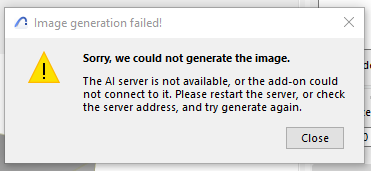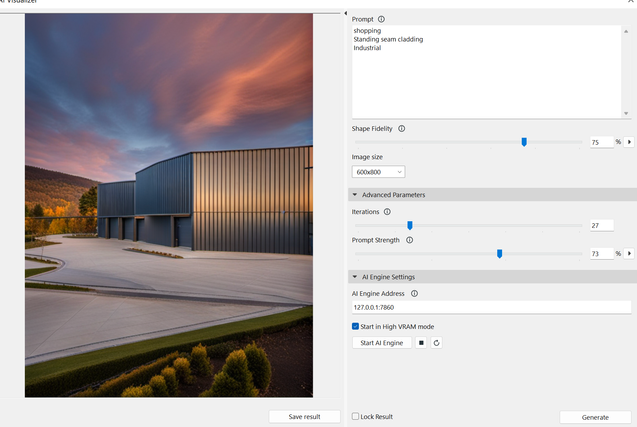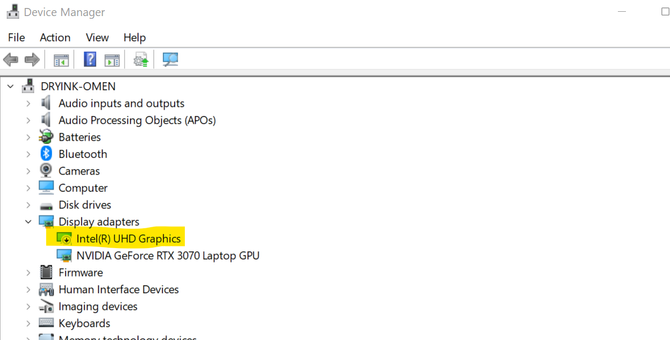- Graphisoft Community (INT)
- :
- Archicad AI Visualizer
- :
- Forum
- :
- Re: AI Visualizer - Windows
- Subscribe to RSS Feed
- Mark Topic as New
- Mark Topic as Read
- Pin this post for me
- Bookmark
- Subscribe to Topic
- Mute
- Printer Friendly Page
This group is dedicated to the experimental AI Visualizer for Archicad 27, which will reach End of Service on December 31, 2024.
The new AI Visualizer in Archicad 28 is now fully cloud-based, with advanced controls like creativity and upscaling. Click here for further details.
AI Visualizer - Windows
- Mark as New
- Bookmark
- Subscribe
- Mute
- Subscribe to RSS Feed
- Permalink
- Report Inappropriate Content
2023-11-21
04:52 PM
- last edited on
2024-08-06
03:48 PM
by
Laszlo Nagy
Hello,
I did the installation and copied the folders to the correct place (the sd.webui in C and the Add on to the Archicad folder).
But when starting Archicad 27 opening the AI Visualizer from the Palettes and clicking on Generate, I get this error about the AI server:
What is this and how to make it work normally?
Thank you in advance.
- Mark as New
- Bookmark
- Subscribe
- Mute
- Subscribe to RSS Feed
- Permalink
- Report Inappropriate Content
2023-11-21 09:59 PM
Hi!
Unfortunately, I'm having the same issue and cannot get past it.
Archicad 27 BRA 6000
- Mark as New
- Bookmark
- Subscribe
- Mute
- Subscribe to RSS Feed
- Permalink
- Report Inappropriate Content
2023-11-21 10:56 PM
Me too...same problem
- Mark as New
- Bookmark
- Subscribe
- Mute
- Subscribe to RSS Feed
- Permalink
- Report Inappropriate Content
2023-11-21 11:21 PM
Hi,
I tried everything and eventually got mine to work.
Below are the three changes I made that worked for me.
I changed the AI Engine address to 127.0.0.1:7860
I ran the runHighVram file as an administrator ( in the sd.webui folder)
Finally, I disabled my Intel graphics card in my device manager.
That worked for me, I hope it helps you.
- Mark as New
- Bookmark
- Subscribe
- Mute
- Subscribe to RSS Feed
- Permalink
- Report Inappropriate Content
2023-11-22 07:48 AM
Thats not working for me.
- Mark as New
- Bookmark
- Subscribe
- Mute
- Subscribe to RSS Feed
- Permalink
- Report Inappropriate Content
2023-11-22 07:52 AM - edited 2023-11-22 07:53 AM
This probably works for NVIDIA graphic cards only. Doesnt work on Radeon or Intel
- Mark as New
- Bookmark
- Subscribe
- Mute
- Subscribe to RSS Feed
- Permalink
- Report Inappropriate Content
2023-11-22 10:12 AM
Is this really the case?
- Mark as New
- Bookmark
- Subscribe
- Mute
- Subscribe to RSS Feed
- Permalink
- Report Inappropriate Content
2023-11-22 11:36 AM
Is there any way to specify the GPU - there must be a setting somewhere (instead of disabling the Intel-onboard card).
Or???
Architect : Digital Development : Graphisoft Cert. BIM-Manager
ETTELVA Arkitekter : Eriks LinkedIn
DELL Precision 5570; i7-12700H; 64 GB; RTX A2000 [8GB] : AC12 - future
- Mark as New
- Bookmark
- Subscribe
- Mute
- Subscribe to RSS Feed
- Permalink
- Report Inappropriate Content
2023-11-22 11:43 AM
Hi,
Like I said that worked for me.
Have you tried running Archicad as administrator?
- Mark as New
- Bookmark
- Subscribe
- Mute
- Subscribe to RSS Feed
- Permalink
- Report Inappropriate Content
2023-11-22
03:54 PM
- last edited on
2024-08-06
03:49 PM
by
Laszlo Nagy
I did run it as admin and nothing changed. The same error pops up when clicking on Generate.
I also clicked "Start AI Engine" and this is the window that opens:
What should be done?