- Graphisoft Community (INT)
- :
- Developer Hub
- :
- Archicad C++ API
- :
- Debug AddOns in XCode (macOS, AC15)
- Subscribe to RSS Feed
- Mark Topic as New
- Mark Topic as Read
- Pin this post for me
- Bookmark
- Subscribe to Topic
- Mute
- Printer Friendly Page
Debug AddOns in XCode (macOS, AC15)
- Mark as New
- Bookmark
- Subscribe
- Mute
- Subscribe to RSS Feed
- Permalink
- Report Inappropriate Content
2013-07-06
07:59 AM
- last edited on
2023-08-02
02:03 PM
by
Doreena Deng
I have no problem when debug AddOns in the Windows.
And in the macOS my addons, compiled with XCode 3.2.1, work properly.
But I don't undestand how attach XCode debugger to debug my AddOns in the macOS.
Please, help who know ).
- Labels:
-
Add-On (C++)
- Mark as New
- Bookmark
- Subscribe
- Mute
- Subscribe to RSS Feed
- Permalink
- Report Inappropriate Content
2013-07-08 11:07 AM
If ArchiCAD is already running, you can do it in Product / Attach to Process menu selecting ArchiCAD from the applications.
Best regards,
Tibor
- Mark as New
- Bookmark
- Subscribe
- Mute
- Subscribe to RSS Feed
- Permalink
- Report Inappropriate Content
2013-07-08 04:34 PM
- Mark as New
- Bookmark
- Subscribe
- Mute
- Subscribe to RSS Feed
- Permalink
- Report Inappropriate Content
2013-07-10 11:56 AM
Tsepov wrote:If you're using Xcode 3.x, you can define one or more executables to be launched for debugging. Look at the
But I don't undestand how attach XCode debugger to debug my AddOns in the Mac OS.
Central Innovation
- Mark as New
- Bookmark
- Subscribe
- Mute
- Subscribe to RSS Feed
- Permalink
- Report Inappropriate Content
2013-07-10 11:59 AM
Tsepov wrote:For Xcode 4.x, it's slightly different (better IMO). You define the debugging executable in the relevant scheme (see attached image). When you run, the debugger attaches to the specified executable.
But I don't undestand how attach XCode debugger to debug my AddOns in the Mac OS
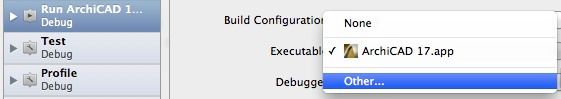
Central Innovation
- Mark as New
- Bookmark
- Subscribe
- Mute
- Subscribe to RSS Feed
- Permalink
- Report Inappropriate Content
2013-07-12 04:47 AM
Everything works as it should!
Sincerely, Yury
- Mark as New
- Bookmark
- Subscribe
- Mute
- Subscribe to RSS Feed
- Permalink
- Report Inappropriate Content
2018-04-24 02:24 PM
I'm unearthing this old post in order to keep info centralized.
I am too having a problem with XCode debugging : As i attach XCode to ArchiCAD, open the XCode console and launch my addon, I can not see any output, despite the console being set to "All Output".
Using breakpoints doesn't help me much either, as I sometimes end up with and lldb prompt in the console, or with dessassemblied ASM to go through when I try to use any sort of breakpoint / pause etc.
I have already gone through what is on this page :
I am running this inside a High Sierra VM , and AC21.
Do you have any leads for me ? Thanks !
- Mark as New
- Bookmark
- Subscribe
- Mute
- Subscribe to RSS Feed
- Permalink
- Report Inappropriate Content
2018-04-24 02:31 PM
Central Innovation
- Mark as New
- Bookmark
- Subscribe
- Mute
- Subscribe to RSS Feed
- Permalink
- Report Inappropriate Content
2018-04-24 02:48 PM
As i am a beginner using XCode, I tried using an Example plugin, peppering it with DBPrintf statements and running it while attached to ArchiCAD in case I botched the settings on my own project, but no more luck : still nothing in the console.
I opened the View>Debug Area>Activate Console window, could you confirm me It's the right one ?
- Mark as New
- Bookmark
- Subscribe
- Mute
- Subscribe to RSS Feed
- Permalink
- Report Inappropriate Content
2018-04-25 11:09 AM
Central Innovation
- macOS Issue with Archicad 27 Add-On: "Outdated Add-On" Error in Archicad C++ API
- MacOS Sequoia and Xcode 16 Errors in Archicad C++ API
- How To: Set up your Add-On development environment in Knowledge Base
- Getting started with Archicad Add-Ons in Knowledge Base
- Process Window not working in MacOS in Archicad C++ API
