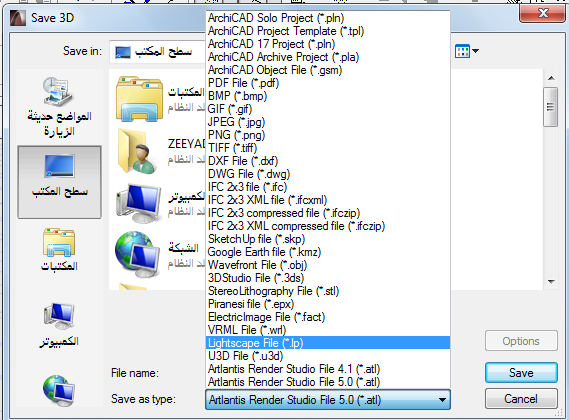- Graphisoft Community (INT)
- :
- Forum
- :
- BIMx
- :
- Re: please.. I have Proplem in Bimx> :(
- Subscribe to RSS Feed
- Mark Topic as New
- Mark Topic as Read
- Pin this post for me
- Bookmark
- Subscribe to Topic
- Mute
- Printer Friendly Page
please.. I have Proplem in Bimx> :(
- Mark as New
- Bookmark
- Subscribe
- Mute
- Subscribe to RSS Feed
- Permalink
- Report Inappropriate Content
2016-03-23
07:51 PM
- last edited on
2023-05-09
03:47 PM
by
Noemi Balogh
Iam 20 years old
I Cant speak English good
But I try that ..
I want help for my problem in Bimx for ARCHICAD 18 >
my problem is ...I cant found" export the model from BIMx in any format"
what can I do Now?!Bimx
NOTE: I have application on my computer
- Mark as New
- Bookmark
- Subscribe
- Mute
- Subscribe to RSS Feed
- Permalink
- Report Inappropriate Content
2016-03-23 08:12 PM
You Publish (through the navigator) to Bimx, Not save as.
David
- Mark as New
- Bookmark
- Subscribe
- Mute
- Subscribe to RSS Feed
- Permalink
- Report Inappropriate Content
2016-03-23 08:25 PM
File > Publish BIMx Hyper-Model
You could also see the other options here
- Mark as New
- Bookmark
- Subscribe
- Mute
- Subscribe to RSS Feed
- Permalink
- Report Inappropriate Content
2016-03-24 04:54 AM
TMA_80 wrote:
the easiest way:
File > Publish BIMx Hyper-Model
You could also see the other options here
Dave wrote:THANKS Alot .....my friends
Zeeyado
You Publish (through the navigator) to Bimx, Not save as.
David
but. sorry ..
I want to say something
I've been working in ARCHICAD 17
When I want to save the project to the BIMX .. follow these steps:
1. open a 3D window
2- file>save as>select ".bimx" format
3- finally ! click on save button .....
..........................................................
NOW !
I followed your method ....
but I have new problem
you can see it in the image
thanks agin !

- Mark as New
- Bookmark
- Subscribe
- Mute
- Subscribe to RSS Feed
- Permalink
- Report Inappropriate Content
2016-03-24 05:11 AM
Sounds like your add-on is not installed.
As far as I know it is not a separate add-on that you can install yourself.
It is automatically installed when you install Archicad.
All I can suggest is to re-install Archicad.
But maybe wait a bit to see if anyone else here has other suggestions.
Barry.
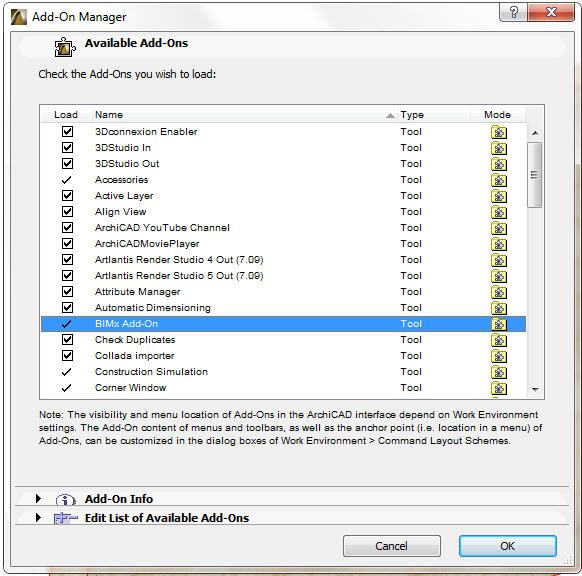
Versions 6.5 to 27
i7-10700 @ 2.9Ghz, 32GB ram, GeForce RTX 2060 (6GB), Windows 10
Lenovo Thinkpad - i7-1270P 2.20 GHz, 32GB RAM, Nvidia T550, Windows 11
- Mark as New
- Bookmark
- Subscribe
- Mute
- Subscribe to RSS Feed
- Permalink
- Report Inappropriate Content
2016-03-24 07:25 AM
Barry wrote:
Check your Add-on manager (in the Options menu).
Sounds like your add-on is not installed.
As far as I know it is not a separate add-on that you can install yourself.
It is automatically installed when you install Archicad.
All I can suggest is to re-install Archicad.
But maybe wait a bit to see if anyone else here has other suggestions.
Barry.
THANKS for your suggest...
my dear .. I check about my add-ons in "Add-on manager"
and I found this problem next BIMx add-on.. in the image
NOW !
Iam re-install BIMx add-on
or / re- install ARCHICAD.
THANKS ALL ..FOR YOUR HELP .. I STILL WAIT FOR HELP

- Mark as New
- Bookmark
- Subscribe
- Mute
- Subscribe to RSS Feed
- Permalink
- Report Inappropriate Content
2016-03-24 07:34 AM
It seems re-installing Archicad fixed it for them.
Barry.
Versions 6.5 to 27
i7-10700 @ 2.9Ghz, 32GB ram, GeForce RTX 2060 (6GB), Windows 10
Lenovo Thinkpad - i7-1270P 2.20 GHz, 32GB RAM, Nvidia T550, Windows 11
- Mark as New
- Bookmark
- Subscribe
- Mute
- Subscribe to RSS Feed
- Permalink
- Report Inappropriate Content
2016-03-24 07:40 AM
Barry wrote:
I found another post where someone had the same problem.
It seems re-installing Archicad fixed it for them.
http://archicad-talk.graphisoft.com/viewtopic.php?t=49220
Barry.
OK!
I will try that now ....
thanks my dear.
but . I have question about this commond ...
can I export my project from this commond to
BIMx for (desktop - ipad - iphone....more) or no !
- Mark as New
- Bookmark
- Subscribe
- Mute
- Subscribe to RSS Feed
- Permalink
- Report Inappropriate Content
2016-03-24 07:51 AM
zeeyado wrote:Yes once installed successfully you can save for all devices.
but . I have question about this commond ...
can I export my project from this commond to
BIMx for (desktop - ipad - iphone....more) or no !
You will have the 'Save as ... BIMx' option from the 3D window which is good for desktop and mobile devices and you will be able to 'Publish' a hyper-doc which can be viewed on mobile devices.
Barry.
Versions 6.5 to 27
i7-10700 @ 2.9Ghz, 32GB ram, GeForce RTX 2060 (6GB), Windows 10
Lenovo Thinkpad - i7-1270P 2.20 GHz, 32GB RAM, Nvidia T550, Windows 11
- Mark as New
- Bookmark
- Subscribe
- Mute
- Subscribe to RSS Feed
- Permalink
- Report Inappropriate Content
2016-03-24 08:10 AM
Barry wrote:thanks very much ...
Yes once installed successfully you can save for all devices.
You will have the 'Save as ... BIMx' option from the 3D window which is good for desktop and mobile devices and you will be able to 'Publish' a hyper-doc which can be viewed on mobile devices.
Barry.
thanks for help
I will re-install archicad 18 , after that I put my post here .