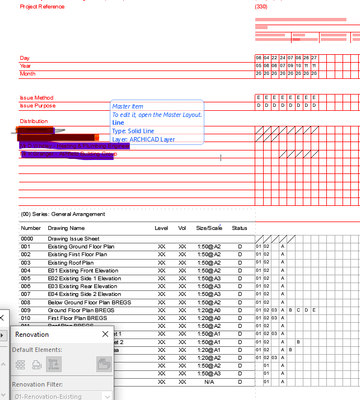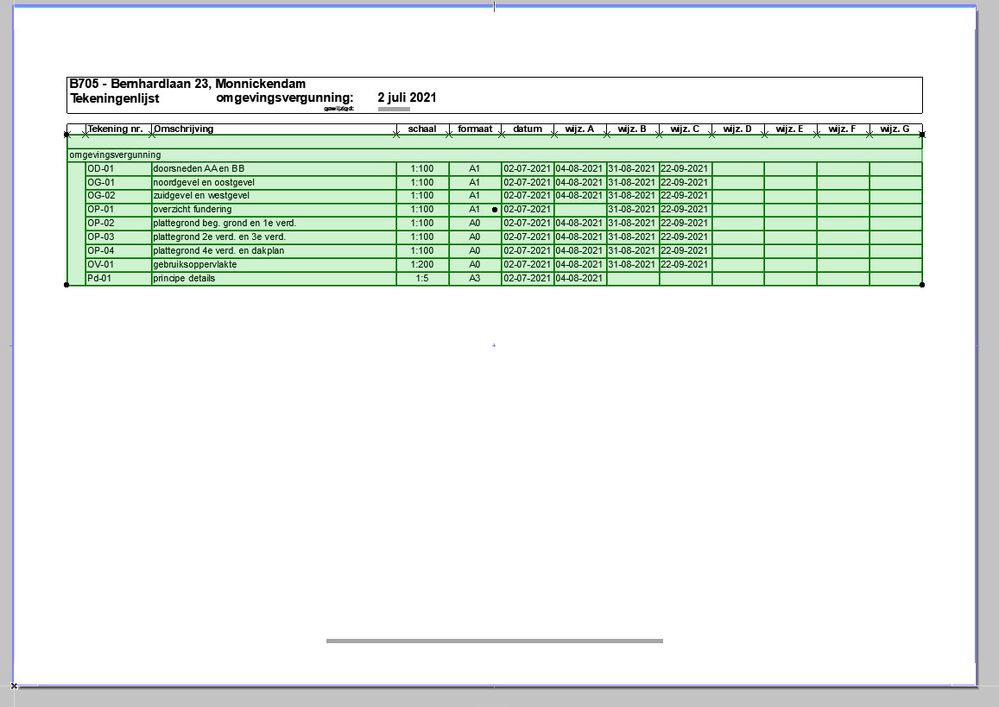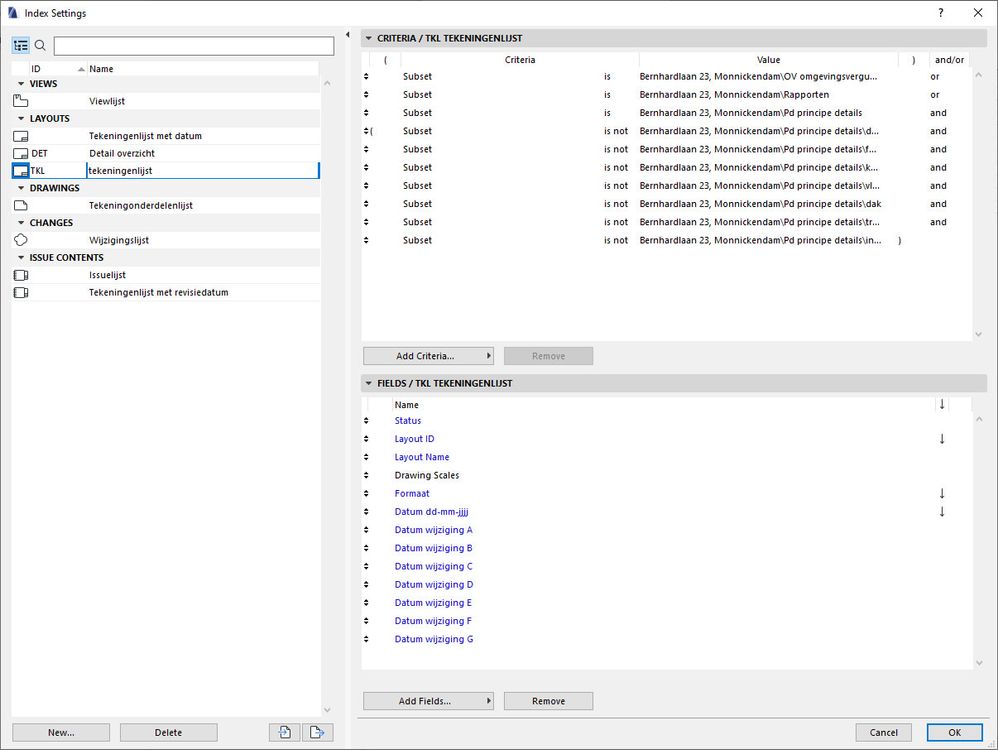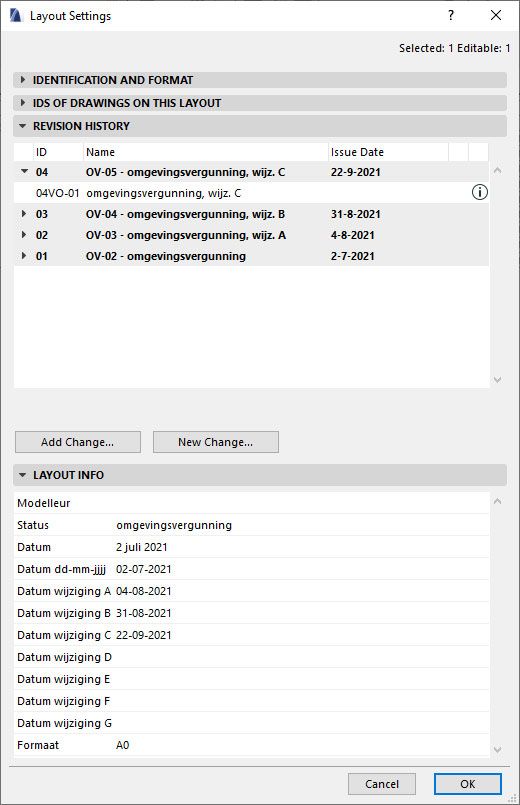- Graphisoft Community (INT)
- :
- Forum
- :
- Collaboration with other software
- :
- Re: Automatic Drawing Issue Sheets
- Subscribe to RSS Feed
- Mark Topic as New
- Mark Topic as Read
- Pin this post for me
- Bookmark
- Subscribe to Topic
- Mute
- Printer Friendly Page
We value your input! Please participate in Archicad 28 Home Screen and Tooltips/Quick Tutorials survey
Automatic Drawing Issue Sheets
- Mark as New
- Bookmark
- Subscribe
- Mute
- Subscribe to RSS Feed
- Permalink
- Report Inappropriate Content
2021-09-23
11:19 AM
- last edited on
2022-09-28
08:09 PM
by
Oleksandra Vakariuk
Has anyone here managed to successfully create an automatic drawing issue sheet? We like to do it in a grid like style so you can easily see previous issues and the current issue for each layout in the drawing set. The current setups are all a bit too wordy and too much information. It seems a bit silly to have to do it manually when all the info is in there!
- Labels:
-
Issue Management
- Mark as New
- Bookmark
- Subscribe
- Mute
- Subscribe to RSS Feed
- Permalink
- Report Inappropriate Content
2021-09-23 11:31 AM
These are found under Project Indexes. You can add a few criteria to filter the 'input' (which issues do you want shown) and then you can add a number of fields. You can always add extra things to your issue scheme to show up in the fields.
I have to say we are still a bit 'old school' when it comes to changes and issues, so haven't actually added these. We prefer to describe the 'short version' of our changes, rather than marking up every single element that got changed or added and just point an arrow in the general direction.
If you've made a list / index for your layouts, it works much the same way.
www.leloup.nl
ArchiCAD 9-26NED FULL
Windows 10 Pro
Adobe Design Premium CS5
- Mark as New
- Bookmark
- Subscribe
- Mute
- Subscribe to RSS Feed
- Permalink
- Report Inappropriate Content
2021-09-23 11:34 AM - edited 2021-09-23 11:36 AM
Hi Erwin,
I've looked at these and know I can amend them to make them less so, but they are really wordy and don't really look like a transmittal sheet. I want it to look more like this. Most of this is automatic, but I have to add the date, who has the issue and the revision issue manually
- Mark as New
- Bookmark
- Subscribe
- Mute
- Subscribe to RSS Feed
- Permalink
- Report Inappropriate Content
2021-09-23 11:53 AM - edited 2021-09-23 12:00 PM
That actually looks like our listing of layouts. I guess through the magic of language barrier, I misunderstood.
We actually have fields for 'issue' dates on our layout info (change A, B, C etc) and then added these to a layout index.
The green bit is the index, the rest of this was drafted on a worksheet with the use of autotext fields to grab the date, project number etc. Saved the view and added both the saved view and the index to a layout sheet.
Edit:
the actual settings in case it helps: all the blue fields are Layout Info fields. So we just select all our layouts and fill these out in one go for the most part.
edit 2:
And the layout settings:
www.leloup.nl
ArchiCAD 9-26NED FULL
Windows 10 Pro
Adobe Design Premium CS5
- Mark as New
- Bookmark
- Subscribe
- Mute
- Subscribe to RSS Feed
- Permalink
- Report Inappropriate Content
2021-09-23 12:06 PM
thanks for this. I think I'm going to have to do some experimentation. It's a shame that custom text fields are required, when all the information is there already. I have found a custom GDL object online which is similar the the object you can get for the drawing sheets, but it's very expensive. If i find a solution, I'll post it here!
- Mark as New
- Bookmark
- Subscribe
- Mute
- Subscribe to RSS Feed
- Permalink
- Report Inappropriate Content
2021-09-23 12:11 PM
We are just picky with the output. A lot of these things can be grabbed from automatic fields, but the date formatting or status text etc are not to our liking or not in Dutch etc.
For what it's worth, we still only fill out the information in one go, just maybe not in the place where you would first think to fill it out.
A custom object typically won't do anything you can't achieve with a few auto text fields and a cleverly filtered index, I would say.
www.leloup.nl
ArchiCAD 9-26NED FULL
Windows 10 Pro
Adobe Design Premium CS5
- Issue sheets / drawing transmittals - schedules vs indexes in Documentation
- How to apply a Favourite Drawing Selection Settings to all Views being placed onto Layouts. in Documentation
- Basic Shortcuts and Mouse Flows in Documentation
- Edit multiple text labels on detail drawings in one go in Modeling
- Views and annotation in Documentation