- Graphisoft Community (INT)
- :
- Forum
- :
- Collaboration with other software
- :
- Re: Door orientation x Qty. Door Leafs in Schedule...
- Subscribe to RSS Feed
- Mark Topic as New
- Mark Topic as Read
- Pin this post for me
- Bookmark
- Subscribe to Topic
- Mute
- Printer Friendly Page
Door orientation x Qty. Door Leafs in Schedules
- Mark as New
- Bookmark
- Subscribe
- Mute
- Subscribe to RSS Feed
- Permalink
- Report Inappropriate Content
2022-05-19 05:18 PM
Hello!
I'm trying to make an schedule which shows only the opening orientation (left/right) in doors with one leaf - or simply to make an schedule which doesn't show the opening orientation in doors with central opening/2 leafs.
I started to do this with an expression like CONCAT Element ID + Orientation, but I don't need to show the orientation in these doors which have an central opening/2 leafs.
I don't have much experience on this part, I couldn't come up with a logical reasoning to do it with expressions and I also don't know if it's possible.
Can anyone help me? I accept another(s) solution(s) too! hahaha
Thank you so much! 😃
P.S. This is an amazing community!
Solved! Go to Solution.
Accepted Solutions
- Mark as New
- Bookmark
- Subscribe
- Mute
- Subscribe to RSS Feed
- Permalink
- Report Inappropriate Content
2022-05-25 05:01 AM
Every door/window in Archicad has a handing - left or right.
It doesn't matter if it is a single leaf or double, the handing is determined by how you place the object.
You can't show the handing for some doors but not others if they are all in the same schedule.
I was going to suggest using Property with Expressions to determine the handing.
But that would mean the expression would have to access a parameter in the door to determine the number of leafs and then set the correct value.
Unfortunately, expressions in properties can not access GDL parameters in objects.
So I am not sure there is a solution for you.
Barry.
Versions 6.5 to 27
i7-10700 @ 2.9Ghz, 32GB ram, GeForce RTX 2060 (6GB), Windows 10
Lenovo Thinkpad - i7-1270P 2.20 GHz, 32GB RAM, Nvidia T550, Windows 11
- Mark as New
- Bookmark
- Subscribe
- Mute
- Subscribe to RSS Feed
- Permalink
- Report Inappropriate Content
2025-08-29
01:15 PM
- last edited on
2025-08-29
03:43 PM
by
Laszlo Nagy
Hi,
I know I'm a bit late to the party, but there's an easier way to do it. Select your double doors and go to their settings. At the end, under Description, you'll find Door Orientation Definition, which is essentially giving you the orientation parameter from the GDL. Set it to Custom, and the orientation parameter becomes editable. You can leave it blank, write "n/a", or enter anything else you prefer. That is what will appear in your Schedule.
- Mark as New
- Bookmark
- Subscribe
- Mute
- Subscribe to RSS Feed
- Permalink
- Report Inappropriate Content
2022-05-24 02:44 PM
Can you post screenshot of the desired outcome in the cases of the various types of doors you mentioned? That way it may be easier to answer your question.
AMD Ryzen9 5900X CPU, 64 GB RAM 3600 MHz, Nvidia GTX 1060 6GB, 500 GB NVMe SSD
2x28" (2560x1440), Windows 10 PRO ENG, Ac20-Ac28
- Mark as New
- Bookmark
- Subscribe
- Mute
- Subscribe to RSS Feed
- Permalink
- Report Inappropriate Content
2022-05-24 07:18 PM
Hi Lazlo! Thank you for answering here.
I need to do this kind of scheme (attached here). The doors which have an "d" (direita/right) or "e" (esquerda/left) in the name are the doors with 1 leaf only. There's an example of a door detailing with an opening leaf ("Exemplo Tabela 1").
The doors which have 2 leafs and central opening don't need the "d" (direita/right) or "e" (esquerda/left) opening indication.
As the scheme "Exemplo Tabela", I need to account separately doors that open to the right and doors that open to the left. Doors with central opening doesn't need this division between opening to the right or to the left. And I also need to account the doors and windows by floor in columns, specially the reference floor plan and show how many times it replicates in the project.
I think it's possible to understand better seeing these images I've uploaded.
Thanks again!!
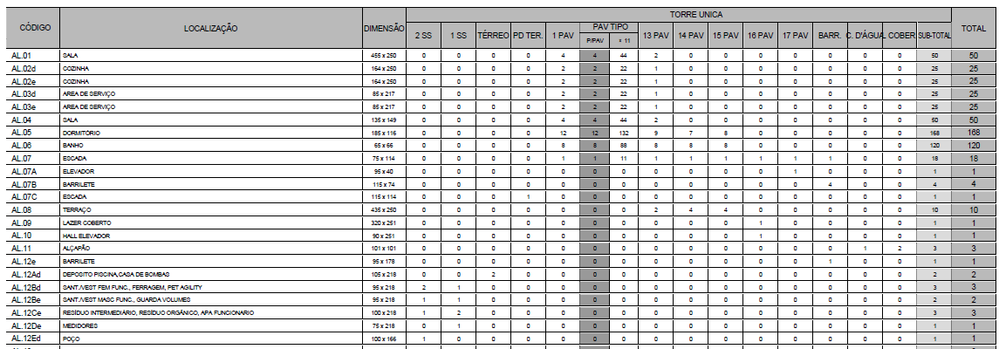
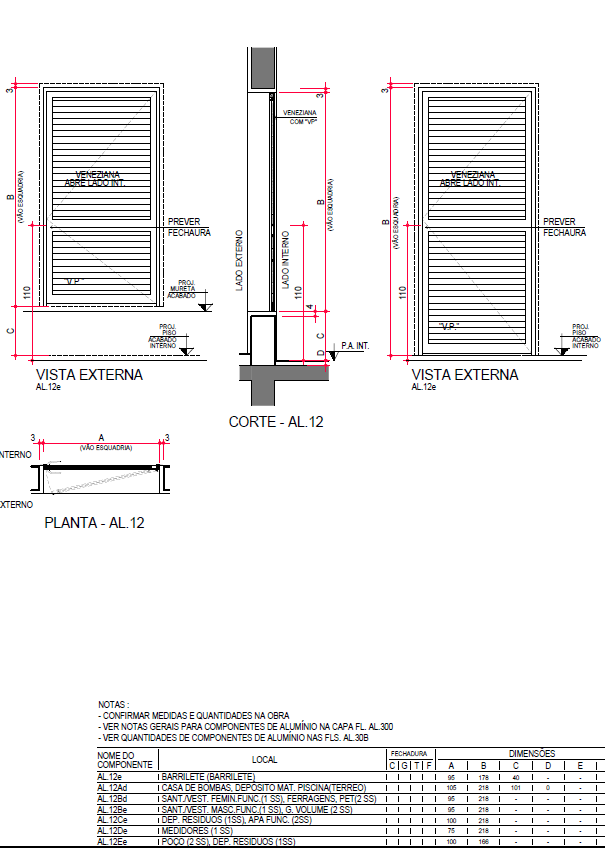
- Mark as New
- Bookmark
- Subscribe
- Mute
- Subscribe to RSS Feed
- Permalink
- Report Inappropriate Content
2022-05-25 05:01 AM
Every door/window in Archicad has a handing - left or right.
It doesn't matter if it is a single leaf or double, the handing is determined by how you place the object.
You can't show the handing for some doors but not others if they are all in the same schedule.
I was going to suggest using Property with Expressions to determine the handing.
But that would mean the expression would have to access a parameter in the door to determine the number of leafs and then set the correct value.
Unfortunately, expressions in properties can not access GDL parameters in objects.
So I am not sure there is a solution for you.
Barry.
Versions 6.5 to 27
i7-10700 @ 2.9Ghz, 32GB ram, GeForce RTX 2060 (6GB), Windows 10
Lenovo Thinkpad - i7-1270P 2.20 GHz, 32GB RAM, Nvidia T550, Windows 11
- Mark as New
- Bookmark
- Subscribe
- Mute
- Subscribe to RSS Feed
- Permalink
- Report Inappropriate Content
2022-05-25 08:59 PM
Hi Barry!
😞 Oh no, bad news.
The best option is to make a "composition" of schemes, right?
I already have a property with description like "opening door, 1 leaf", "opening door, 2 leafs". I think it's more simple than doing the other thing I thought.
I was thinking of making a property that indicates the type of opening (eg. opening door w/ 1 leaf, opening door w/ 2 leafs, or smth like that), assigning to those doors, making an expression of ID + opening direction (text join or concat), and making a third expression using IF (if the door contains the property x which indicates that it is 1 opening door leaf, the field will be ID + opening orientation). I don't know if it's possible, I don't have so much experience with expressions.
And thank you so much! 🙂
- Mark as New
- Bookmark
- Subscribe
- Mute
- Subscribe to RSS Feed
- Permalink
- Report Inappropriate Content
2022-05-26 03:45 AM
If you have properties already associated to the doors that say if it is one or two leafs, then you should be able to do something.
It is just you can't access the door parameters to determine how many leafs there are.
But if you are adding the property information yourself, then that should be fine.
You will just need to create a property for 'handing' that will have an expression that say is if "opening door, 1 leaf" then you want the 'Orientation' value.
If "opening door, 2 leafs" then you want "N/A" for the value (or something similar - blank or "_").
Then you schedule the 'handing' property (not the door orientation), and you should have what you want.
Barry
Versions 6.5 to 27
i7-10700 @ 2.9Ghz, 32GB ram, GeForce RTX 2060 (6GB), Windows 10
Lenovo Thinkpad - i7-1270P 2.20 GHz, 32GB RAM, Nvidia T550, Windows 11
- Mark as New
- Bookmark
- Subscribe
- Mute
- Subscribe to RSS Feed
- Permalink
- Report Inappropriate Content
2023-04-06 02:33 AM - edited 2023-04-06 03:12 AM
How about using the Library Part Name in your IF statement, for example:
If Library Part Name is "Door 26" then Element ID + Orientation
If Library Part Name is "Double Door 26" then just Element ID
If Library Part Name is "Pocket Double Door 26" then just Element ID
So maybe more elegantly:
If Library Part Name contains "Double" then just Element ID
else
Element ID + Orientation
Might this work ?
EDIT- I gave it a go, but i would need more time to make it work. This doesnt work:
IF CONTAINS("Double", {Property:General Parameters/Library Part Name})
THEN
CONCAT ( {Property:General Parameters/Element ID}, "/", STR ( {Property:General Parameters/Home Story Number}, 0 ))
ELSE
CONCAT ( {Property:General Parameters/Element ID}, "/", STR ( {Property:General Parameters/Home Story Number}, 0 ), "/", {Property:Window\/Door/Orientation} )
My experience with expressions is also limited but would be great to achieve what Pedrosa is asking, i came here with the exact same question. It would be a first step in significantly reducing the amount of manual input required for door schedules.
https://community.graphisoft.com/t5/Wishlist/Finish-the-damn-publisher/idi-p/637915
Win11 AC28 3001 NZE FULL
Dell G15 Laptop: i7-12700h, RTX 3060, 64GB DDR5
Thunderbolt 4 to 2 screens, HDMI to a 3rd screen. Laptop lid remains closed.
3dconnexion mouse and keyboard
- Mark as New
- Bookmark
- Subscribe
- Mute
- Subscribe to RSS Feed
- Permalink
- Report Inappropriate Content
2023-04-06 03:21 AM
The 'If Library Part Name is "object_name" can work, you just have to be very careful.
You have to include all of the possible library part names you might use in your project.
What happens (as you pointed out) when you have an object called "Pocket Double Door 26" ?
So yes, you will want to use ' Library Part Name contains' and maybe even use an "Else' statement to trap other objects you don't specifically name.
So long as the word "Double" is in the name of every door object that can have double doors, then this should work.
But if you have an object just called "Door 26" for example and it gives you the option of single or double doors, the library name filter will not work.
Barry.
Versions 6.5 to 27
i7-10700 @ 2.9Ghz, 32GB ram, GeForce RTX 2060 (6GB), Windows 10
Lenovo Thinkpad - i7-1270P 2.20 GHz, 32GB RAM, Nvidia T550, Windows 11
- Mark as New
- Bookmark
- Subscribe
- Mute
- Subscribe to RSS Feed
- Permalink
- Report Inappropriate Content
2023-04-06 07:34 AM
It works! See the snips for the expression code
As far as I know, the AC single doors don't allow for double doors. Unless there's a specific example of it not working, we might have a fool proof solution here.
Now the question for me is how to get my newly created property expression 'Door Info Tag' into the GDL of the door's dimension marker (eliminating some amount of manual input). The relevant lines of gs_DW_Marker have been located if the idea is even possible.
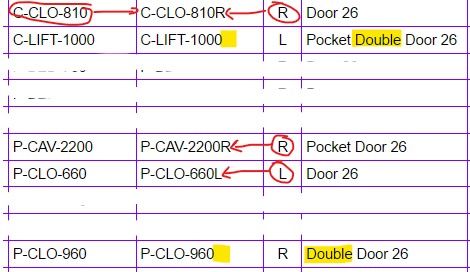
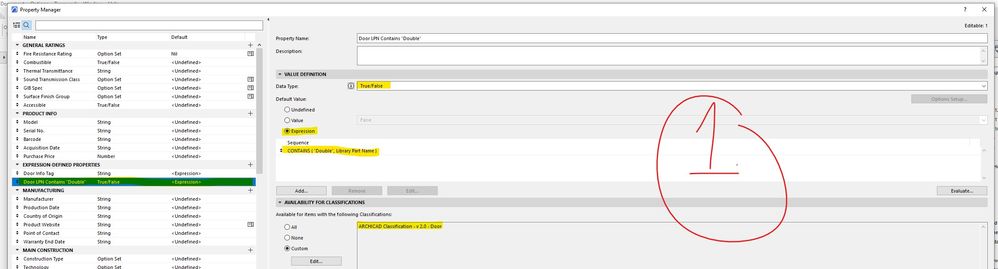
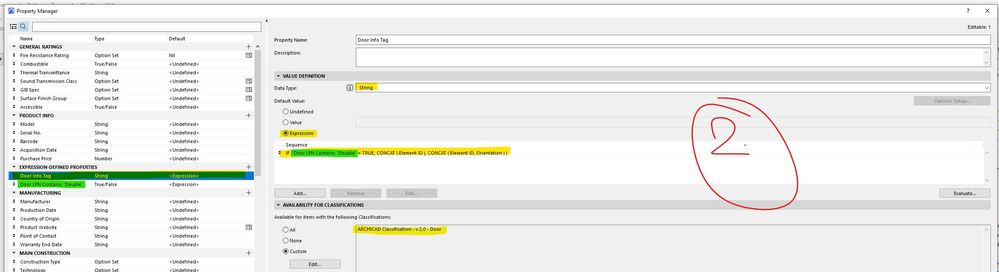
https://community.graphisoft.com/t5/Wishlist/Finish-the-damn-publisher/idi-p/637915
Win11 AC28 3001 NZE FULL
Dell G15 Laptop: i7-12700h, RTX 3060, 64GB DDR5
Thunderbolt 4 to 2 screens, HDMI to a 3rd screen. Laptop lid remains closed.
3dconnexion mouse and keyboard
- Mark as New
- Bookmark
- Subscribe
- Mute
- Subscribe to RSS Feed
- Permalink
- Report Inappropriate Content
2025-08-29
01:15 PM
- last edited on
2025-08-29
03:43 PM
by
Laszlo Nagy
Hi,
I know I'm a bit late to the party, but there's an easier way to do it. Select your double doors and go to their settings. At the end, under Description, you'll find Door Orientation Definition, which is essentially giving you the orientation parameter from the GDL. Set it to Custom, and the orientation parameter becomes editable. You can leave it blank, write "n/a", or enter anything else you prefer. That is what will appear in your Schedule.
- Door Leaf Material Orientation Again in Libraries & objects
- Texture orientation for doors in schedules in Documentation
- Glass in Archicad door shows wrong fill orientation in schedule in Project data & BIM
- Door schedule showing "leaf glass" on doors with no glazing. in Documentation
- Custom door leaf displays incorrectly as a flat panel door in a schedule in Project data & BIM


