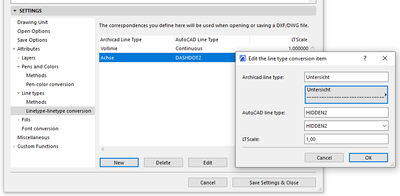- Graphisoft Community (INT)
- :
- Forum
- :
- Collaboration with other software
- :
- How to save DWGs with linetypes?
- Subscribe to RSS Feed
- Mark Topic as New
- Mark Topic as Read
- Pin this post for me
- Bookmark
- Subscribe to Topic
- Mute
- Printer Friendly Page
How to save DWGs with linetypes?
- Mark as New
- Bookmark
- Subscribe
- Mute
- Subscribe to RSS Feed
- Permalink
- Report Inappropriate Content
2023-04-09 04:05 PM
Guys,
I've been trying to solve this for some time now, but no luck.
Is there a way to save DWGs from Archicad with linetypes? All lines in my saved DWGs are continuous, all dashed and others are gone. I know you can set linetype conversion in export settings, but there are no AutoCAD linetypes to choose from.
- Mark as New
- Bookmark
- Subscribe
- Mute
- Subscribe to RSS Feed
- Permalink
- Report Inappropriate Content
2023-04-09 06:13 PM
They might look continuous but maybe they are correct. In your Translator change the LTScale factor to 20000 and see if that helps.
To make sure that your DWGs have the lines use the LTS command in Autocad and change the factor if they don't show up.
AC29 US/INT -> AC08
Mac Studio M4 Max 64GB ram, OS X 10.XX latest
another Moderator
- Mark as New
- Bookmark
- Subscribe
- Mute
- Subscribe to RSS Feed
- Permalink
- Report Inappropriate Content
2023-04-09 07:23 PM - edited 2023-04-09 07:29 PM
You can set a dwg template in the DXF-DWG Translation Setup. Then you have the option to assign a linetype to linetype conversion using drop-down lists. You will need to try which LT scale settings will work best for you.
| Archicad 4.5 - 29
| HP Z840 | 2× E5-2643 v4 | 64 GB RAM | Quadro M5000 | Windows 10 Pro x64
| HP Z4 G4 | W-2245 | 64 GB RAM | RTX A4000 | Windows 11
- Mark as New
- Bookmark
- Subscribe
- Mute
- Subscribe to RSS Feed
- Permalink
- Report Inappropriate Content
2023-04-11 01:19 AM - edited 2023-04-11 11:35 AM
That DWG Template file that Miha is talking about:
A good solution can be to ask the party that you save the DWG for to provide you with a DWG file that contains all line types they use. Then you can set that DWG file as a Template in the DWG Translator Dialog. What this does is Archicad will read the DWG file and will obtain from the file the names of all Linetypes defined in that DWG Template file so when you define your Line type Conversion table you will be able to map your Archicad linetypes to AutoCAD linetypes that will all exist in the files of the receiving party. I hope this explanation makes sense.
AMD Ryzen9 5900X CPU, 64 GB RAM 3600 MHz, Nvidia GTX 1060 6GB, 500 GB NVMe SSD
2x28" (2560x1440), Windows 10 PRO ENG, Ac20-Ac29
- Missing W-01 Site Location Plan (DWG) in General discussions
- Wrong text height in external drawing from dwg import in Collaboration with other software
- 3D objects not imported with 3D Dwg in Collaboration with other software
- Can't open .dwg files in AC29 in Collaboration with other software
- Powerful computer for mostly 2D work, preferably for long term in Installation & update