- Graphisoft Community (INT)
- :
- Forum
- :
- Collaboration with other software
- :
- Re: IS Headline Settings
- Subscribe to RSS Feed
- Mark Topic as New
- Mark Topic as Read
- Pin this post for me
- Bookmark
- Subscribe to Topic
- Mute
- Printer Friendly Page
We value your input! Please participate in Archicad 28 Home Screen and Tooltips/Quick Tutorials survey
IS Headline Settings
- Mark as New
- Bookmark
- Subscribe
- Mute
- Subscribe to RSS Feed
- Permalink
- Report Inappropriate Content
2009-02-17 06:09 PM
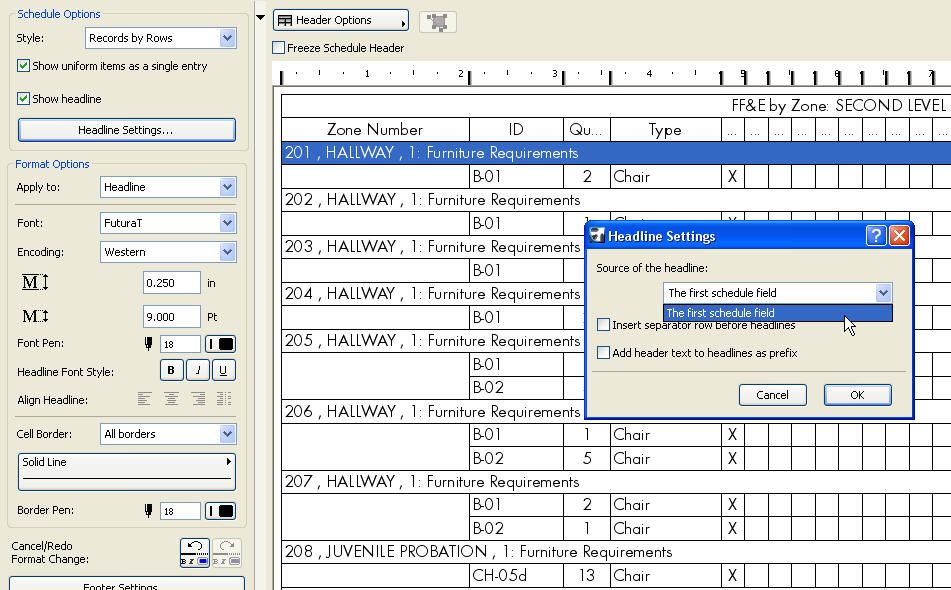
AC27 US (5003) on Mac OS Ventura 13.6.2
Started on AC4.0 in 91/92/93; full-time user since AC8.1 in 2004
- Labels:
-
Data management
- Mark as New
- Bookmark
- Subscribe
- Mute
- Subscribe to RSS Feed
- Permalink
- Report Inappropriate Content
2009-02-19 06:01 PM
Barry wrote:Here is a screen shot of the re-created IS, along with the limited options within the Headline Settings dialog.
Could you please show us an image of your new schedule so we can see how you want the headings and can compare to your first image?

AC27 US (5003) on Mac OS Ventura 13.6.2
Started on AC4.0 in 91/92/93; full-time user since AC8.1 in 2004
- Mark as New
- Bookmark
- Subscribe
- Mute
- Subscribe to RSS Feed
- Permalink
- Report Inappropriate Content
2009-02-19 06:05 PM
AC27 US (5003) on Mac OS Ventura 13.6.2
Started on AC4.0 in 91/92/93; full-time user since AC8.1 in 2004
- Mark as New
- Bookmark
- Subscribe
- Mute
- Subscribe to RSS Feed
- Permalink
- Report Inappropriate Content
2009-02-19 06:35 PM
I was wondering, in the headline when you have more than one field, if it is in bold you have a comma between, if not bold a period. Where is this setting?
Architect, Consultant
MacBook Pro Retina, 15-inch Yosemite 2.8 GHz Intel Core i7 16 GB 1600 MHz DDR3
Mac OSX 10.11.1
AC5-18
Onuma System
"Implementing Successful Building Information Modeling"
- Mark as New
- Bookmark
- Subscribe
- Mute
- Subscribe to RSS Feed
- Permalink
- Report Inappropriate Content
2009-02-19 06:38 PM
Erika wrote:This distinction does not occur in AC11, maybe this is new in AC12? In AC11, there is no setting to control the "delimiter" (or the character between the two fields) -- we run a Find and Replace in Excel to get rid of them.
I was wondering, in the headline when you have more than one field, if it is in bold you have a comma between, if not bold a period. Where is this setting?
AC27 US (5003) on Mac OS Ventura 13.6.2
Started on AC4.0 in 91/92/93; full-time user since AC8.1 in 2004
- Mark as New
- Bookmark
- Subscribe
- Mute
- Subscribe to RSS Feed
- Permalink
- Report Inappropriate Content
2009-02-19 08:01 PM
Laura wrote:Thanks, I didn't know what it was called. I used AC11 to match your problem. Hmmm
"delimiter".
Where are you running the find & select?
Architect, Consultant
MacBook Pro Retina, 15-inch Yosemite 2.8 GHz Intel Core i7 16 GB 1600 MHz DDR3
Mac OSX 10.11.1
AC5-18
Onuma System
"Implementing Successful Building Information Modeling"
- Mark as New
- Bookmark
- Subscribe
- Mute
- Subscribe to RSS Feed
- Permalink
- Report Inappropriate Content
2009-02-19 08:06 PM
Erika wrote:Excel -- as we all know, IS formatting is very limited -- these FF&E schedules are exported to a pre-formatted Excel template, and the worksheets printed and included in the Specifications.
Where are you running the find & select?
AC27 US (5003) on Mac OS Ventura 13.6.2
Started on AC4.0 in 91/92/93; full-time user since AC8.1 in 2004
- Mark as New
- Bookmark
- Subscribe
- Mute
- Subscribe to RSS Feed
- Permalink
- Report Inappropriate Content
2009-02-19 08:29 PM
Is there a way to edit this in AC?
Architect, Consultant
MacBook Pro Retina, 15-inch Yosemite 2.8 GHz Intel Core i7 16 GB 1600 MHz DDR3
Mac OSX 10.11.1
AC5-18
Onuma System
"Implementing Successful Building Information Modeling"
- Mark as New
- Bookmark
- Subscribe
- Mute
- Subscribe to RSS Feed
- Permalink
- Report Inappropriate Content
2009-02-19 11:50 PM
Erika wrote:Not in AC11 -- AC12, I don't know.
Is there a way to edit this in AC?
AC27 US (5003) on Mac OS Ventura 13.6.2
Started on AC4.0 in 91/92/93; full-time user since AC8.1 in 2004
- Mark as New
- Bookmark
- Subscribe
- Mute
- Subscribe to RSS Feed
- Permalink
- Report Inappropriate Content
2009-02-20 03:57 AM
Laura wrote:Thank you Laura.
Here is a screen shot of a brand-new IS -- note the multiple options in the Headline Settings.
I thought you could only use the first field as the headline.
I can see a use for this already.
Laura wrote:I can't be of much help here.
I can't figure out at what point the options become limited...
The only time I have just the option for the first field is if a schedule only has 2 fields in total - which is obviously not the case with your schedule.
Barry.
Versions 6.5 to 27
i7-10700 @ 2.9Ghz, 32GB ram, GeForce RTX 2060 (6GB), Windows 10
Lenovo Thinkpad - i7-1270P 2.20 GHz, 32GB RAM, Nvidia T550, Windows 11
- « Previous
-
- 1
- 2
- Next »
- « Previous
-
- 1
- 2
- Next »
- Expert Help needed! Quantity Takeoff with property "option set" and "expressions" in Project data & BIM
- Beam display settings in Documentation
- Cannot call out the ""photo render setting"" in Visualization
- Constant issues with archicad not saving my settings in Model View Options but also more ... in Documentation
- Autotext in Publisher Sets in Documentation
