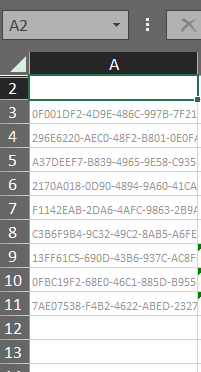- Graphisoft Community (INT)
- :
- Forum
- :
- Collaboration with other software
- :
- Insert blank / empty row in schedule?
- Subscribe to RSS Feed
- Mark Topic as New
- Mark Topic as Read
- Pin this post for me
- Bookmark
- Subscribe to Topic
- Mute
- Printer Friendly Page
Insert blank / empty row in schedule?
- Mark as New
- Bookmark
- Subscribe
- Mute
- Subscribe to RSS Feed
- Permalink
- Report Inappropriate Content
2023-01-05 07:30 AM
Good morning,
Is there a way to add a blank/empty row in the schedule?
I would like at the top two or three blank rows to match the excel layout.
PS: Also is it possible by default that the GUID column to be at the end?
Solved! Go to Solution.
- Labels:
-
Data Exchange
Accepted Solutions
- Mark as New
- Bookmark
- Subscribe
- Mute
- Subscribe to RSS Feed
- Permalink
- Report Inappropriate Content
2023-01-05 09:35 AM
No, you can't add empty rows in Archicad, unless you can maybe play around with the headings.
You can however export that schedule as an Excel file as you seem to have done already.
Then you can import (link - I don't know the correct terminology) that schedule into any other Excel schedule (your master Excel schedule), and bring it in to exactly the correct cell location that you want it to be.
Don't ask me how as I am not an Excel expert, but I have seen it done.
I don't think you can do anything with the GUID column either as that is how Archicad recognises the rows when you import the schedule back into Archicad after you have amended it.
But as you seem to be re-arranging it anyway, that should not be a problem if you are not re-importing the information back into the original Archicad schedule.
You can just ignore that column and tell your master Excel spreadsheet to import just the rows and columns from the exported Archicad schedule, in exactly the position you want - i.e without the first column and positioned 3 rows down.
Or the simple way if you do not want to play around with the importing/linking settings, you copy and paste what you want from the exported Archicad schedule to where you want it to go in you master schedule.
Or just delete the first column and add 3 new rows if you do not have a master schedule you are trying to import into.
Barry.
Versions 6.5 to 27
i7-10700 @ 2.9Ghz, 32GB ram, GeForce RTX 2060 (6GB), Windows 10
Lenovo Thinkpad - i7-1270P 2.20 GHz, 32GB RAM, Nvidia T550, Windows 11
- Mark as New
- Bookmark
- Subscribe
- Mute
- Subscribe to RSS Feed
- Permalink
- Report Inappropriate Content
2023-01-05 09:35 AM
No, you can't add empty rows in Archicad, unless you can maybe play around with the headings.
You can however export that schedule as an Excel file as you seem to have done already.
Then you can import (link - I don't know the correct terminology) that schedule into any other Excel schedule (your master Excel schedule), and bring it in to exactly the correct cell location that you want it to be.
Don't ask me how as I am not an Excel expert, but I have seen it done.
I don't think you can do anything with the GUID column either as that is how Archicad recognises the rows when you import the schedule back into Archicad after you have amended it.
But as you seem to be re-arranging it anyway, that should not be a problem if you are not re-importing the information back into the original Archicad schedule.
You can just ignore that column and tell your master Excel spreadsheet to import just the rows and columns from the exported Archicad schedule, in exactly the position you want - i.e without the first column and positioned 3 rows down.
Or the simple way if you do not want to play around with the importing/linking settings, you copy and paste what you want from the exported Archicad schedule to where you want it to go in you master schedule.
Or just delete the first column and add 3 new rows if you do not have a master schedule you are trying to import into.
Barry.
Versions 6.5 to 27
i7-10700 @ 2.9Ghz, 32GB ram, GeForce RTX 2060 (6GB), Windows 10
Lenovo Thinkpad - i7-1270P 2.20 GHz, 32GB RAM, Nvidia T550, Windows 11
- Modules: missing features in Project data & BIM
- Projected Component Area Conditional returns empty field in Components Schedule in Project data & BIM
- HUGE file size because of... schedules??? in Documentation
- Zone schedule insertion workflow in Documentation
- Line break in Schedule. in Project data & BIM