- Graphisoft Community (INT)
- :
- Forum
- :
- Collaboration with other software
- :
- Labels Schedule
- Subscribe to RSS Feed
- Mark Topic as New
- Mark Topic as Read
- Pin this post for me
- Bookmark
- Subscribe to Topic
- Mute
- Printer Friendly Page
We value your input! Please participate in Archicad 28 Home Screen and Tooltips/Quick Tutorials survey
Labels Schedule
- Mark as New
- Bookmark
- Subscribe
- Mute
- Subscribe to RSS Feed
- Permalink
- Report Inappropriate Content
2008-11-03 10:39 AM
I wanted to create a Schedule for Labels, so we can have a set of Favorites labels, and keep those up to date without having to make the changes manually on each and every label.
Am i clear? i just want a schedule that lists the favorite labels, and change the content from there if it's necessary...
I think it should be possible since the schedules are a "small window" to the data base...
Any ideas or work-arounds to achieve the same thing??
Regards
Nando
Director @ BuilDigital
nando@buildigital.com.au
Using, Archicad Latest AU and INT. Revit Latest (have to keep comparing notes)
More and more... IFC.js, IFCOpenShell
All things Solibri and BIMCollab
- Labels:
-
Data management
- Mark as New
- Bookmark
- Subscribe
- Mute
- Subscribe to RSS Feed
- Permalink
- Report Inappropriate Content
2016-05-21 02:44 AM
With labour reduction improvements like that GS would be really enthusiastic in incorporating the recommendations of users. I note that ArchiCAD 20 is marketing performance enhancements to user interface etc. in this release. So obviously they have implemented this issue with dedication to the cause since it has been a issue for almost 8 YEARS. Finally with ArchiCAD 20 we can now schedule labels. I have told every ArchiCAD user I know I looking forward to this new improved ability to schedule labels in ArchiCAD 20. With it being implemented I can be confident that ArchiCAD is now listening to users greatest product enhancement needs and features to make it truly a class leading product.
- Mark as New
- Bookmark
- Subscribe
- Mute
- Subscribe to RSS Feed
- Permalink
- Report Inappropriate Content
2016-05-24 09:03 PM
I see some technological problems with this feature request. See, both Labels and Schedules report parameters and properties of elements. So a Label is something that reports these data, not an element data is reported about.
In this sense scheduling a Label would be kind of like scheduling a schedule.
I hope this explanation makes sense.
AMD Ryzen9 5900X CPU, 64 GB RAM 3600 MHz, Nvidia GTX 1060 6GB, 500 GB NVMe SSD
2x28" (2560x1440), Windows 10 PRO ENG, Ac20-Ac27
- Mark as New
- Bookmark
- Subscribe
- Mute
- Subscribe to RSS Feed
- Permalink
- Report Inappropriate Content
2016-05-27 09:31 PM
laszlonagy wrote:So what is the alternative within ArchiCAD to making this work so labelling 2D documentation is efficient like it should be? Modelling 400+ skirtings in a building with 100 rooms that you need labelled in internal elevation views of the room?
I hope this explanation makes sense.
Having to manage MASSIVE slow building models with rooms that model everything like joinery and skirtings so that your Labels will be correct. This is a sure way to loose any documentation profit that was once a profitable phase of architectural services.
So as a user we are to pay for a lack of intelligent and efficient documentation tools and be satisfied with tweaking our menu interface boxes in ArchiCAD 20.
Is there any sense in that.
A poor return on a significant investment.
Crippled by disfunction. What is GS view on this issue, as I understand it you do not represent them but thanks for the response. All we have is silence on this issue from them for 8 years.
If there is a way to show documentation efficiency then this is a great thread for GS to show it is addressing effective ways to label and text the contents of a building WITHOUT having to MODEL EVERYTHING.
- Mark as New
- Bookmark
- Subscribe
- Mute
- Subscribe to RSS Feed
- Permalink
- Report Inappropriate Content
2016-05-27 10:10 PM
For "Independent Keynotes" I either use either a Object Label placed in Plan to which I write to a "Custom Filed" or MasterScript Total Keynote.
For most other things I have custom IFC properties (if no actual property matches) that I can schedule and that a label can read that I apply for my objects. So either I have settings for a Wall that include skirting et all or my skirting object has that Property assigned to it. Or I create a Building Material or Surface with the code that I need and schedule that. In any of those cases I just open the Interior Elevation select what I want to label and use "Label Selected Elements" command.
Unless I misunderstand you the flexibility is already there for what you want to achieve
With 20 they are introducing a new set of Properties (Archicad Properties) that eventually should be more flexible than IFC or so they are promising and might just do the trick right now.
AC27 US/INT -> AC08
Macbook Pro M1 Max 64GB ram, OS X 10.XX latest
another Moderator
- Mark as New
- Bookmark
- Subscribe
- Mute
- Subscribe to RSS Feed
- Permalink
- Report Inappropriate Content
2016-05-27 10:13 PM
strom wrote:I may be misunderstanding your need for scheduling labels vs scheduling the building elements (which store the same data as the label)...
Having to manage MASSIVE slow building models with rooms that model everything like joinery and skirtings so that your Labels will be correct. This is a sure way to loose any documentation profit that was once a profitable phase of architectural services.
...
If there is a way to show documentation efficiency then this is a great thread for GS to show it is addressing effective ways to label and text the contents of a building WITHOUT having to MODEL EVERYTHING.
But, with AC 20, you have freely created "Element Properties" that store any kind of data you want, organized how you want, with any 3D building element. You can then schedule this data - you can even export the schedule to Excel, have someone else update the data values and then re-import directly into the schedule (which actually modifies the 3D elements reported in the schedule).
So, rather than model every detail as you are rightfully concerned above - you just have to set the values for fields that you define that allow you to extract the data you need.
AC 28 USA and earlier • macOS Sonoma 14.7.1, MacBook Pro M2 Max 12CPU/30GPU cores, 32GB
- Mark as New
- Bookmark
- Subscribe
- Mute
- Subscribe to RSS Feed
- Permalink
- Report Inappropriate Content
2016-05-31 12:58 PM
Scheduling labels is not really BIM as labels do not really "store" BIM information. They just
- Mark as New
- Bookmark
- Subscribe
- Mute
- Subscribe to RSS Feed
- Permalink
- Report Inappropriate Content
2016-06-04 11:44 AM
7 seats per year annual subscription $2000+ just so the LABEL LEGEND can become an OBJECT to display all your CODE. Great tool but something that should already be in ArchiCAD anyway.
So it can be done. One way or another. It's either extend ArchiCAD by buying into another add-on or spend time TEXTING LEGENDS to show your codes. Obviously this thread has now become a advertisement for CADIMAGE.
I'm not associated with them in any way. I have now found another deficiency in archicad to focus on that is seriously surprising me. there seems to be no end to issues when you delve deeper into ArchiCAD's features. I'm not anti ArchiCAD. It just should be better than it appears to be in all the marketing and claims of BIM prowess..
- Mark as New
- Bookmark
- Subscribe
- Mute
- Subscribe to RSS Feed
- Permalink
- Report Inappropriate Content
2016-06-04 03:48 PM
I have always created my "label" schedules with existing AC tools.
Also 20's ability of linking an Excel spreadsheet can be more flexible since it can import the data and you can place a PDF in your layout.
And sometimes I cheat and use Change Manager as a keynoting tool.
AC27 US/INT -> AC08
Macbook Pro M1 Max 64GB ram, OS X 10.XX latest
another Moderator
- Mark as New
- Bookmark
- Subscribe
- Mute
- Subscribe to RSS Feed
- Permalink
- Report Inappropriate Content
2016-06-08 12:03 AM
I have always created my "label" schedules with existing AC toolsSaying this is fine if you document in a particular way to suit the tools however in medium sized to large practices you need to document in a particular way.
In your case I would be interested in knowing how you document using existing tools if it solves our problem. How do you automate the scheduling of codes used or labels representing codes you have placed on surfaces? Maybe you use a particular logic condition on a particular parameter. A first step is obviously using the codes to name material. OK I'm there with that. But how do you automate the once only scheduling of each code/material used?
- Mark as New
- Bookmark
- Subscribe
- Mute
- Subscribe to RSS Feed
- Permalink
- Report Inappropriate Content
2016-06-08 12:26 AM
• Renovation Status
• CSI Keynote # for finishes or type
• Building Material has Keynote # and Specification
Based on the drawing the Label reads the information that I specify and the schedule reads the info that it needs.
Attached quick sample that reads a Keynote Number from the Object and the Schedule lists the Keynote Number and the Description. Done in AC17.
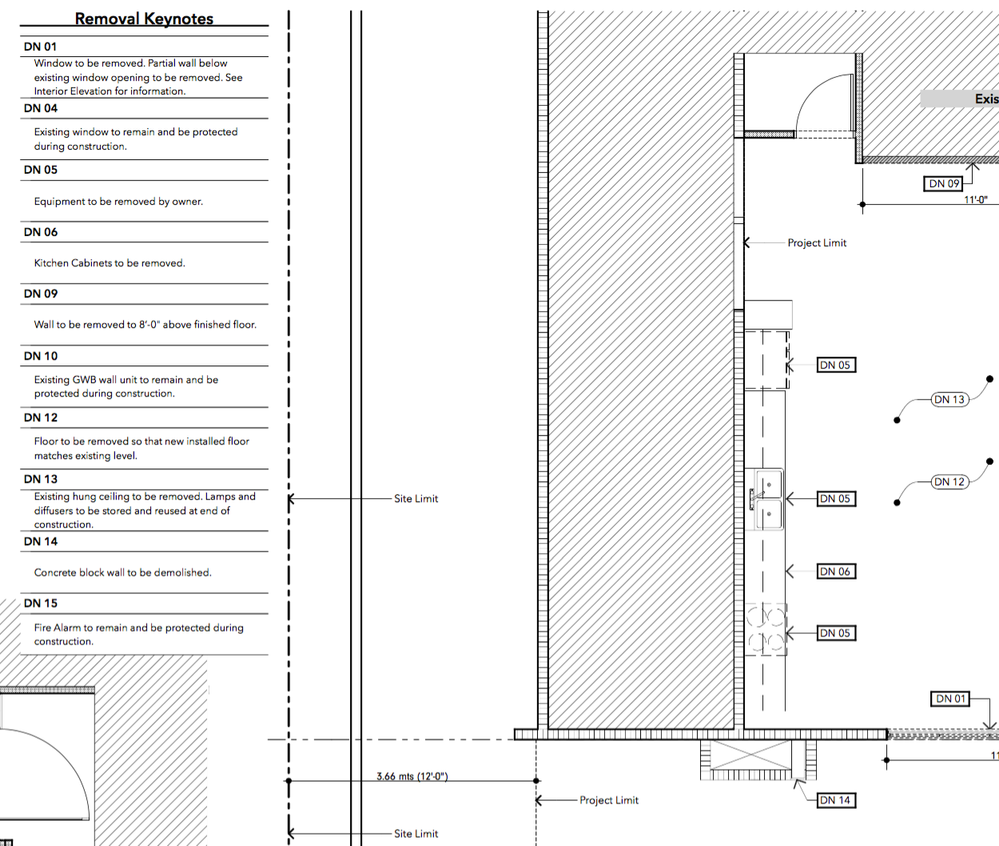
AC27 US/INT -> AC08
Macbook Pro M1 Max 64GB ram, OS X 10.XX latest
another Moderator
- Door window French orientation in Documentation
- Conditional Statement [Element Type] Criteria for Property Expressions in Project data & BIM
- There is no good way to model finishes in Archicad (Advertisement) in General discussions
- Creating a 2D general risk Icon with a GDL object that I can link to a schedule in Libraries & objects
- Door orientation in Libraries & objects
