- Graphisoft Community (INT)
- :
- Forum
- :
- Collaboration with other software
- :
- Something new and exciting sounding.. ArchiQuant
- Subscribe to RSS Feed
- Mark Topic as New
- Mark Topic as Read
- Pin this post for me
- Bookmark
- Subscribe to Topic
- Mute
- Printer Friendly Page
Something new and exciting sounding.. ArchiQuant
- Mark as New
- Bookmark
- Subscribe
- Mute
- Subscribe to RSS Feed
- Permalink
- Report Inappropriate Content
2008-01-25 08:03 PM
If anyone has used it, or Cigraph is listening in, I have a little script I use to convert the objects (rafters etc) generated from the roof wizard that takes the unusable lengths Ac spits out, and converts them to standard lumber ordering lengths... 2x10x10, rather than 2x10-x9'-3.33333". This is essential for a usable bill of materials. How many 2x10x12's to order, versus a poop load of 2x10x of many different inches that translate into 2x10x12's.
The only way I know to do floor framing is to manually place (multiply/drag copies) for all the joist. I key and quantify these by the ID's (2x10x10, 2x10x14 etc) I assume ArchiQuant will organize all the lumber by ID's? If I could get the info on the screen shot to look like it does in the spread sheet, without having to use the spread sheet, I would be a happy camper.
This is very exciting. The first thing available to generate a bill of materials other than the failed GS's ancient built-in version.
I am also assuming this means AC has committed to not doing any development along this line.
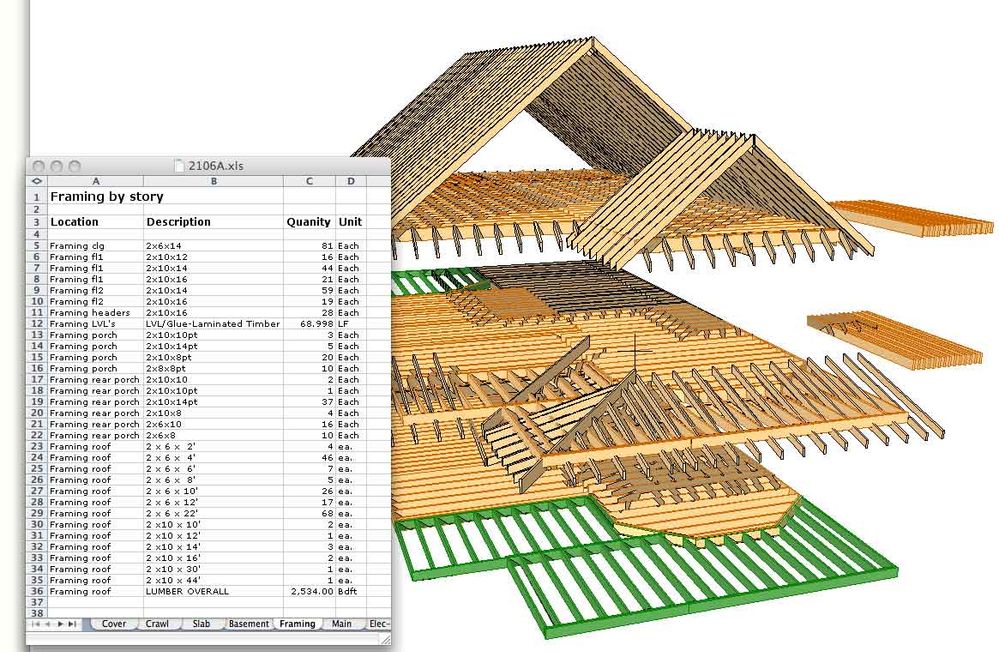
- Labels:
-
Data management
- Mark as New
- Bookmark
- Subscribe
- Mute
- Subscribe to RSS Feed
- Permalink
- Report Inappropriate Content
2008-02-09 07:07 AM
They only talk about what it could do if you fussed with it long enough.
They need to show a simple framing model and then show us the material list they were able to make from it. We could tell a great deal about it from a simple example like that.
ArchiCAD 25 7000 USA - Windows 10 Pro 64x - Dell 7720 64 GB 2400MHz ECC - Xeon E3 1535M v6 4.20GHz - (2) 1TB M.2 PCIe Class 50 SSD's - 17.3" UHD IPS (3840x2160) - Nvidia Quadro P5000 16GB GDDR5 - Maxwell Studio/Render 5.2.1.49- Multilight 2 - Adobe Acrobat Pro - ArchiCAD 6 -25
- Mark as New
- Bookmark
- Subscribe
- Mute
- Subscribe to RSS Feed
- Permalink
- Report Inappropriate Content
2008-02-09 05:19 PM
So, I gave it up. I never got to try and see what would happen with the rafter lengths since it was way too much trouble to work with. Maybe it is fine if you just occasionally need to set something up for a unique project, but it seems unusable for any template based work, as far as I can tell. I was trying to get a response from Cigraph, but I didn't.
O'well. Maybe you are having better success?
- Mark as New
- Bookmark
- Subscribe
- Mute
- Subscribe to RSS Feed
- Permalink
- Report Inappropriate Content
2008-02-10 09:16 PM
Joseph
- Mark as New
- Bookmark
- Subscribe
- Mute
- Subscribe to RSS Feed
- Permalink
- Report Inappropriate Content
2008-03-02 12:45 PM
I am also looking at ArchiQuant because it might do exactly what I want - if it works. I've tried to open your suggested link but get a 'not available' message.
Kees
cornelis wegman architects
AC 5 - 26 Dell XPS 8940 Win 10 16GB 1TB SSD 2TB HD RTX 3070 GPU
Laptop: AC 24 - 26 Win 10 16GB 1TB SSD RTX 3070 GPU
- Mark as New
- Bookmark
- Subscribe
- Mute
- Subscribe to RSS Feed
- Permalink
- Report Inappropriate Content
2008-03-02 07:39 PM
KeesW wrote:You are right! this link http://www.encina.co.uk/framewright.html gets redirected to Objective!
Joseph
............. I've tried to open your suggested link but get a 'not available' message.
Kees
We have to get some clarification from Ralph (the creator of the great Encina)??
Joseph
- Mark as New
- Bookmark
- Subscribe
- Mute
- Subscribe to RSS Feed
- Permalink
- Report Inappropriate Content
2008-03-02 10:50 PM
- Mark as New
- Bookmark
- Subscribe
- Mute
- Subscribe to RSS Feed
- Permalink
- Report Inappropriate Content
2008-04-28 11:34 AM
Rick wrote:Hi Rick
If you have say, an interior wall, each wall would need to be injected from the one wall you set up into every instance of that wall, and start over on another pln.
I am also very interested in ArchiQuant, but there is not much info out there on this product. You get the basic manual at the Cigraph site, and thats it. No users back feed.
My question is: The problem you mentioned, would it not be solved if you used favorites? I mean, every wall you use on a NEW project you just use a Fav, with all the Archiquant data in it.
One more Q: Is there any problem in opening an Archiquanted file on an AC without Archiquant? Will this give you an error?
Thanks in advance
- Mark as New
- Bookmark
- Subscribe
- Mute
- Subscribe to RSS Feed
- Permalink
- Report Inappropriate Content
2008-04-28 03:10 PM
Krippahl wrote:If you are starting from scratch, that should hold true. Personally, I doubt the long run development, and then you end up with another issue (new AC releases). Even with Favorites, you still have too many objects etc to laborious manage. Despite AC's archaic interface (basically the same since 4.5 when I came in) linking via property objects works great, and is automatically picked up. Another issue for me is I continuously evolve plns (stock plans), so ArchiQuant's manual setup is useless to incorporate into an existing pln. I actually could not be my data base to import in any useable manner, so that too was an issue. As you said, their info is lacking. Personally, I would not waste time and go ahead and learn AC's calc function. It really works fine, it is the abysmal lack of useful formatting tools, and the prehistoric panels (nothing is adjustable) that are my main issues. It is hard to imagine GS will ignore it forever, but I would not expect much change, and no time soon either.Rick wrote:Hi Rick
If you have say, an interior wall, each wall would need to be injected from the one wall you set up into every instance of that wall, and start over on another pln.
I am also very interested in ArchiQuant, but there is not much info out there on this product. You get the basic manual at the Cigraph site, and thats it. No users back feed.
My question is: The problem you mentioned, would it not be solved if you used favorites? I mean, every wall you use on a NEW project you just use a Fav, with all the Archiquant data in it.
One more Q: Is there any problem in opening an Archiquanted file on an AC without Archiquant? Will this give you an error?
Thanks in advance
Loading it and not using it shouldn't be a problem. However, removing it (as with any other add-on you might try), is pure hell to get rid or that "you are missing an add-on" warning for every file you subsequently open.
- Mark as New
- Bookmark
- Subscribe
- Mute
- Subscribe to RSS Feed
- Permalink
- Report Inappropriate Content
2008-04-28 03:45 PM
In your case, working on the North American market, you need all those quantities from the wooden structure.
In our market (South European), buildings are made of concrete and bricks, mostly, so quantities are related, for instance, to square meter of composite wall.
It seems to me that, in this particular market, Archiquant would be an excellent tool to have preliminary costs, during design development phase.
Of course you must be right on the "you are missing an add-on" virus, because I get that a lot on older projects I used Architerra with.
I tried to learn AC calc function, even bought the "From CAD to quantity survey", but never managed to. Need to upgrade my brain I guess.
The real problem is, I don't need a quantity survey per se, but a simple formula that lets me know, at any given time, how much the building I am currently designing will cost to build. Something simple and fast. Thats why I am so interested in Archiquant.
- TIP: Fill Area Text position is scale-dependent in Documentation
- Quantity and Cost estimation from ArchiCAD in Collaboration with other software
- Cigraph Archiquantplus in Wishes
- Sound or blinking reservation alert? in Teamwork & BIMcloud
- Archicad sounds turned off, but still getting sounds when trimming roofs together? in Modeling
