Turn on suggestions
Auto-suggest helps you quickly narrow down your search results by suggesting possible matches as you type.
Showing results for
Turn on suggestions
Auto-suggest helps you quickly narrow down your search results by suggesting possible matches as you type.
Showing results for
- Graphisoft Community (INT)
- :
- Forum
- :
- Collaboration with other software
- :
- Re: Text import from DWG
Options
- Subscribe to RSS Feed
- Mark Topic as New
- Mark Topic as Read
- Pin this post for me
- Bookmark
- Subscribe to Topic
- Mute
- Printer Friendly Page
Collaboration with other software
About model and data exchange with 3rd party solutions: Revit, Solibri, dRofus, Bluebeam, structural analysis solutions, and IFC, BCF and DXF/DWG-based exchange, etc.
Text import from DWG
Anonymous
Not applicable
Options
- Mark as New
- Bookmark
- Subscribe
- Mute
- Subscribe to RSS Feed
- Permalink
- Report Inappropriate Content
2012-10-15 07:32 PM
2012-10-15
07:32 PM
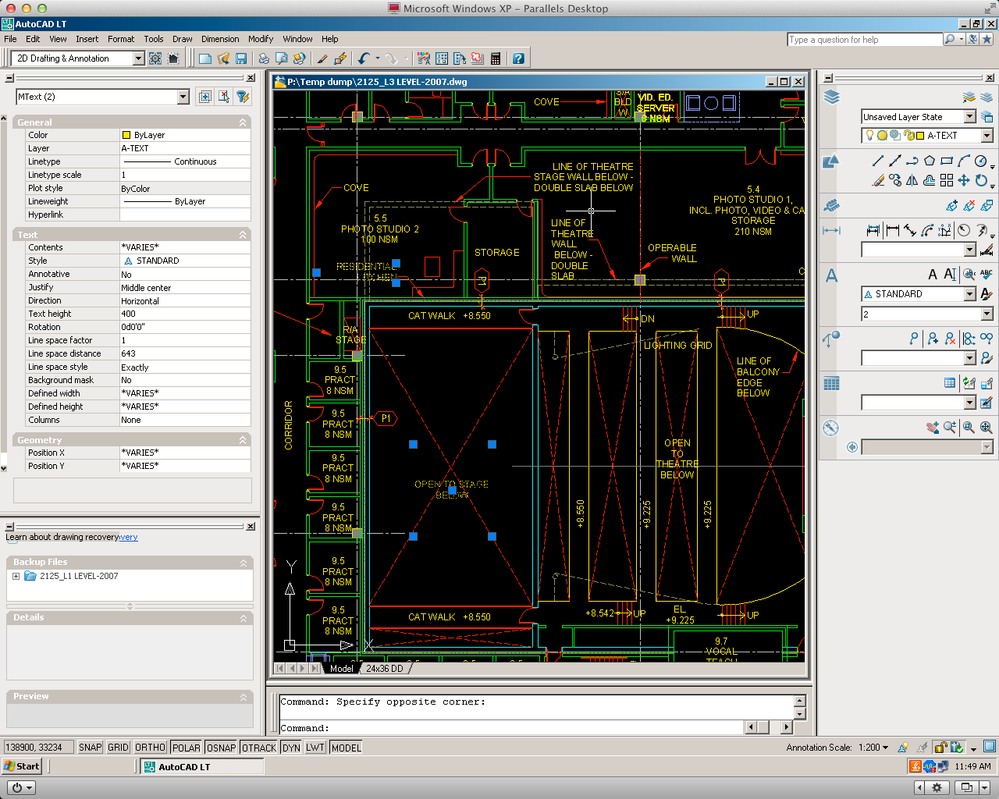
Labels:
- Labels:
-
Data Exchange
4 REPLIES 4
Anonymous
Not applicable
Options
- Mark as New
- Bookmark
- Subscribe
- Mute
- Subscribe to RSS Feed
- Permalink
- Report Inappropriate Content
2012-10-15 07:34 PM
2012-10-15
07:34 PM
here is the pln (ArchiCad) file
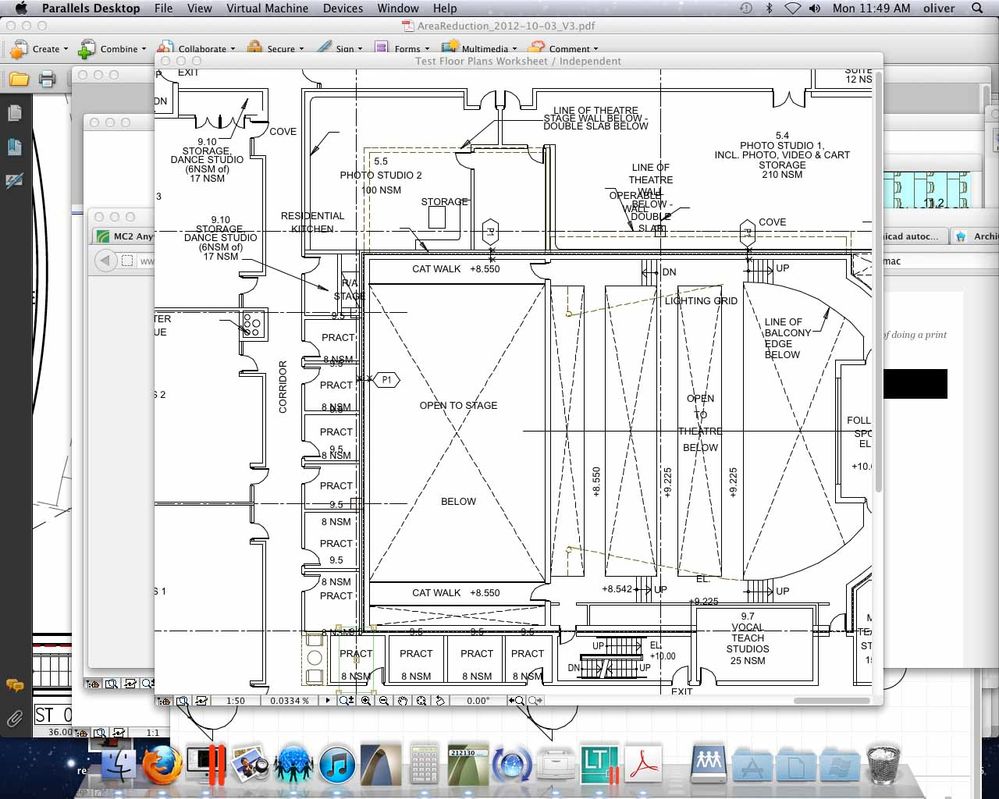
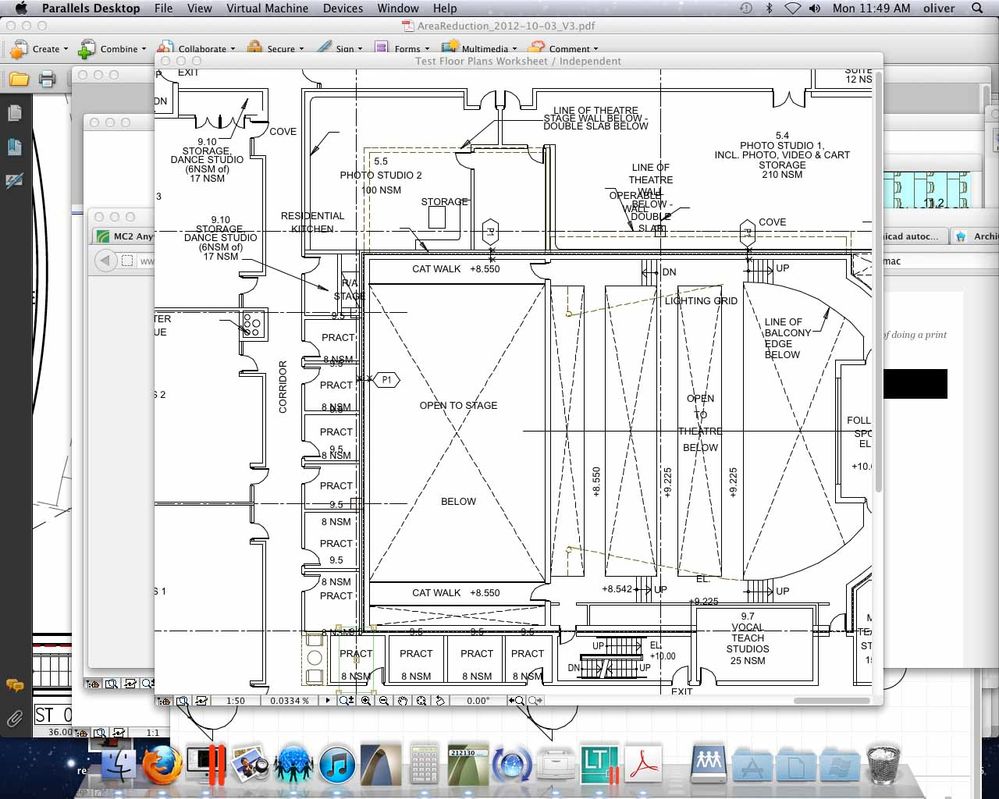
Options
- Mark as New
- Bookmark
- Subscribe
- Mute
- Subscribe to RSS Feed
- Permalink
- Report Inappropriate Content
2012-10-16 10:30 AM
2012-10-16
10:30 AM
Font conversion can be controlled.
Go to the File\File Special\DXF-DWg Tranlation Setup Dialog's Settings in Selected Translator panel.
Here under the Attributes group, go to the Font-style conversion page.
Here you can define which AutoCAD Style is converted to which font in ArchiCAD upon opening or importing a DWG/DXF file.
What I would try is go to AutoCAD and check what font is used in that Style you are using for your fonts.
Then I would create a conversion rule to convert that Style to this Font in ArchiCAD.
That will hopefully help.
Go to the File\File Special\DXF-DWg Tranlation Setup Dialog's Settings in Selected Translator panel.
Here under the Attributes group, go to the Font-style conversion page.
Here you can define which AutoCAD Style is converted to which font in ArchiCAD upon opening or importing a DWG/DXF file.
What I would try is go to AutoCAD and check what font is used in that Style you are using for your fonts.
Then I would create a conversion rule to convert that Style to this Font in ArchiCAD.
That will hopefully help.
Loving Archicad since 1995 - Find Archicad Tips at x.com/laszlonagy
AMD Ryzen9 5900X CPU, 64 GB RAM 3600 MHz, Nvidia GTX 1060 6GB, 500 GB NVMe SSD
2x28" (2560x1440), Windows 10 PRO ENG, Ac20-Ac28
AMD Ryzen9 5900X CPU, 64 GB RAM 3600 MHz, Nvidia GTX 1060 6GB, 500 GB NVMe SSD
2x28" (2560x1440), Windows 10 PRO ENG, Ac20-Ac28
Anonymous
Not applicable
Options
- Mark as New
- Bookmark
- Subscribe
- Mute
- Subscribe to RSS Feed
- Permalink
- Report Inappropriate Content
2020-12-04 07:26 AM
2020-12-04
07:26 AM
Hi. I'm trying to hook up to this old conversation.
Is it possible to use a wildcard, to convert all text styles used in a dwg file to one font in ArchiCAD? My colleagues always send me files with tens of text styles that all need be converted because their original texts are all Chinese encoded and never show up in Archicad unless I convert them to Arial Unicode MS. Would it not be easier, to just enter i.e. "*" and get them all converted?
Please check the attachment for what I mean.
Is it possible to use a wildcard, to convert all text styles used in a dwg file to one font in ArchiCAD? My colleagues always send me files with tens of text styles that all need be converted because their original texts are all Chinese encoded and never show up in Archicad unless I convert them to Arial Unicode MS. Would it not be easier, to just enter i.e. "*" and get them all converted?
Please check the attachment for what I mean.
Anonymous
Not applicable
Options
- Mark as New
- Bookmark
- Subscribe
- Mute
- Subscribe to RSS Feed
- Permalink
- Report Inappropriate Content
2020-12-11 08:33 AM
Related articles
- level dimension tool absolute and sea level in Documentation
- BIMcloud Role/Permissions Loophole (2 Examples) in Teamwork & BIMcloud
- Attribute Concept for an Archicad Practice Template in Project data & BIM
- Label works in View but not in Layout in Documentation
- GBL import in Collaboration with other software

