Turn on suggestions
Auto-suggest helps you quickly narrow down your search results by suggesting possible matches as you type.
Showing results for
Turn on suggestions
Auto-suggest helps you quickly narrow down your search results by suggesting possible matches as you type.
Showing results for
- Graphisoft Community (INT)
- :
- Forum
- :
- Collaboration with other software
- :
- Re: Window Schedule - Materials column?
Options
- Subscribe to RSS Feed
- Mark Topic as New
- Mark Topic as Read
- Pin this post for me
- Bookmark
- Subscribe to Topic
- Mute
- Printer Friendly Page
Collaboration with other software
About model and data exchange with 3rd party solutions: Revit, Solibri, dRofus, Bluebeam, structural analysis solutions, and IFC, BCF and DXF/DWG-based exchange, etc.
Window Schedule - Materials column?
Options
- Mark as New
- Bookmark
- Subscribe
- Mute
- Subscribe to RSS Feed
- Permalink
- Report Inappropriate Content
2014-09-19 09:00 PM
2014-09-19
09:00 PM
In the "elements" windows schedule scheme settings, the column for "MATERIAL" indicates the windows actual "surface material". I've had to resort to having to create a duplicate of the "Paint-Whitewash" surface material and calling it "WOOD PAINTED" (which is identical to the "Paint-Whitewash" surface in order for it to show up on the window schedule.
Q. How can I get the window (or door schedule for that matter) in the schemes column to represent another parameter of the window other than "materials" where I can write "WOOD, PAINTED".

...Bobby Hollywood live from...
i>u
Edgewater, FL!
SOFTWARE VERSION:
Archicad 22, Archicad 23
Windows7 -OS, MAC Maverick OS
i>u
Edgewater, FL!
SOFTWARE VERSION:
Archicad 22, Archicad 23
Windows7 -OS, MAC Maverick OS
Labels:
- Labels:
-
Data management
7 REPLIES 7
Options
- Mark as New
- Bookmark
- Subscribe
- Mute
- Subscribe to RSS Feed
- Permalink
- Report Inappropriate Content
2014-09-19 09:09 PM
2014-09-19
09:09 PM
Add a Custom Parameter to the Schedule and change the header name to Material.
Eduardo Rolón AIA NCARB
AC29 US/INT -> AC08
AC29 US/INT -> AC08
Mac Studio M4 Max 64GB ram, OS X 10.XX latest
another Moderator
Options
- Mark as New
- Bookmark
- Subscribe
- Mute
- Subscribe to RSS Feed
- Permalink
- Report Inappropriate Content
2014-09-19 09:33 PM
2014-09-19
09:33 PM
Was afraid someone was going to suggest that......ok. that's what I'll need to do.
"I tell you HUWhat" (as Hank Hill says).......Eduardo, you are on top of it sir! thanks for such a quick response.
"I tell you HUWhat" (as Hank Hill says).......Eduardo, you are on top of it sir! thanks for such a quick response.
ejrolon wrote:
Add a Custom Parameter to the Schedule and change the header name to Material.
...Bobby Hollywood live from...
i>u
Edgewater, FL!
SOFTWARE VERSION:
Archicad 22, Archicad 23
Windows7 -OS, MAC Maverick OS
i>u
Edgewater, FL!
SOFTWARE VERSION:
Archicad 22, Archicad 23
Windows7 -OS, MAC Maverick OS
Options
- Mark as New
- Bookmark
- Subscribe
- Mute
- Subscribe to RSS Feed
- Permalink
- Report Inappropriate Content
2014-09-22 03:42 AM
2014-09-22
03:42 AM
Don't your window objects have parameters for the materials?
You can use those in your schedule by using the "ADD" button in the scheme settings to "Add Object Parameters" then searching for the material parameter in the window objects.
Then edit the column header as already mentioned if required.
Barry.
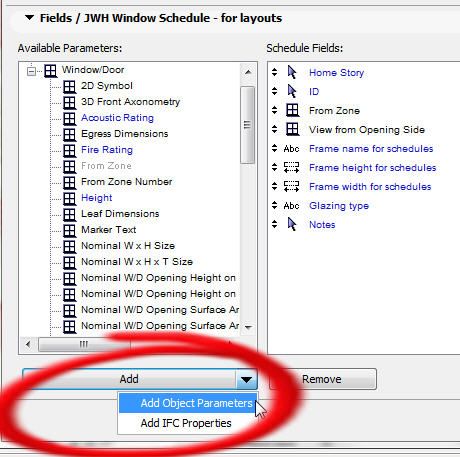
You can use those in your schedule by using the "ADD" button in the scheme settings to "Add Object Parameters" then searching for the material parameter in the window objects.
Then edit the column header as already mentioned if required.
Barry.
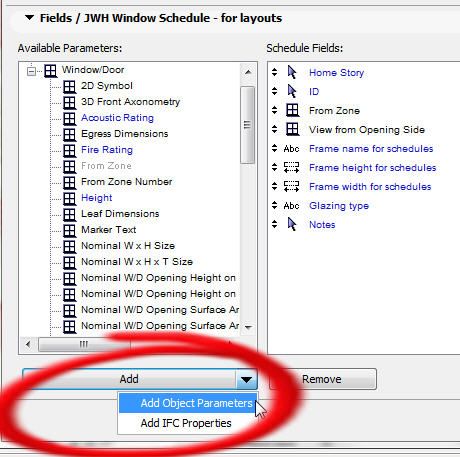
One of the forum moderators.
Versions 6.5 to 27
i7-10700 @ 2.9Ghz, 32GB ram, GeForce RTX 2060 (6GB), Windows 10
Lenovo Thinkpad - i7-1270P 2.20 GHz, 32GB RAM, Nvidia T550, Windows 11
Versions 6.5 to 27
i7-10700 @ 2.9Ghz, 32GB ram, GeForce RTX 2060 (6GB), Windows 10
Lenovo Thinkpad - i7-1270P 2.20 GHz, 32GB RAM, Nvidia T550, Windows 11
Options
- Mark as New
- Bookmark
- Subscribe
- Mute
- Subscribe to RSS Feed
- Permalink
- Report Inappropriate Content
2014-09-22 03:30 PM
2014-09-22
03:30 PM
that's the whole point I'm trying to make....the window object indeed does have those "material" parameters.....thing is that those particular parameters insert the, well, the actual surfaces material of the window parameters. and what I'm looking for is to have the "MATERIALS" parameter on teh schedule read with something like, "WD/PAINTED" not "03-Paint-Ceiling white"......which is what it does now.......so I suppose I'll have to make a "custom column" heading, then insert that custom column heading and edit the cells accordingly. I mean, it's standard practice to have window materials in a window schedule say "WD./PAINTED" or "ALUM/GLASS"...etc...
Barry wrote:
Don't your window objects have parameters for the materials?
You can use those in your schedule by using the "ADD" button in the scheme settings to "Add Object Parameters" then searching for the material parameter in the window objects.
Then edit the column header as already mentioned if required.
Barry.
...Bobby Hollywood live from...
i>u
Edgewater, FL!
SOFTWARE VERSION:
Archicad 22, Archicad 23
Windows7 -OS, MAC Maverick OS
i>u
Edgewater, FL!
SOFTWARE VERSION:
Archicad 22, Archicad 23
Windows7 -OS, MAC Maverick OS
Anonymous
Not applicable
Options
- Mark as New
- Bookmark
- Subscribe
- Mute
- Subscribe to RSS Feed
- Permalink
- Report Inappropriate Content
2014-09-23 04:37 AM
2014-09-23
04:37 AM
Rob
I'd be far more inclined to create materials named as you need them than to put custom text fields to an object. This will ensure consistency and speed up the whole process.
However you can use the IFC Properties of the window and call that into your schedule. As per the pic!
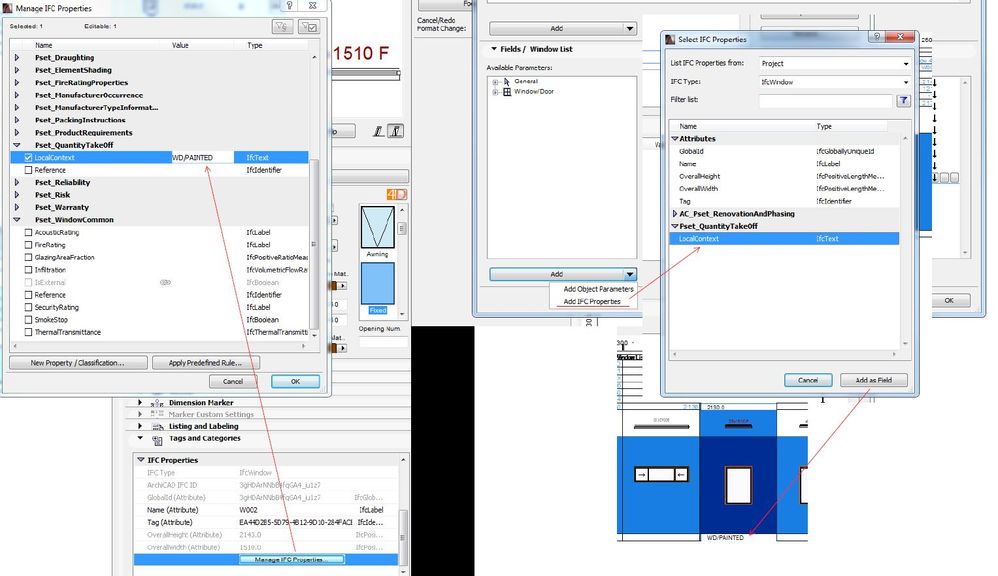
I'd be far more inclined to create materials named as you need them than to put custom text fields to an object. This will ensure consistency and speed up the whole process.
However you can use the IFC Properties of the window and call that into your schedule. As per the pic!
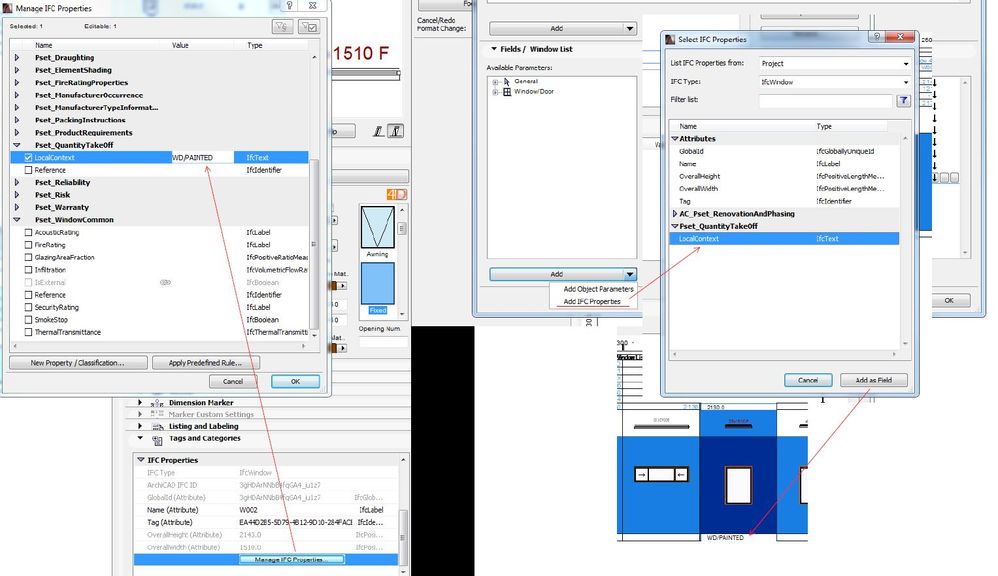
Options
- Mark as New
- Bookmark
- Subscribe
- Mute
- Subscribe to RSS Feed
- Permalink
- Report Inappropriate Content
2014-09-23 04:42 AM
2014-09-23
04:42 AM
So you don't want the actual materials used in the objects - you want more of a descriptive finish?
If so then you could edit you library parts to include a parameter for this description and then you could schedule that.
But if you are using default Archicad or other 3rdparty objects you may not want to edit them as you will never be able to update them without making the same changes again.
I notice in the default Archicad windows there are some parameters for listing already. Maybe these could be used?
But if you are typing custom info into every window object you may find it easier to create a custom column in the schedule and type the info in there - it just won't be coming from the window itself.
Or do as you have done and set up some descriptive materials that you use instead of the actual material - only thing is these will be fine for the schedule but may not look any good in 3D if the colour is important - especially if you want different coloured "Painted wood" windows.
Barry.
If so then you could edit you library parts to include a parameter for this description and then you could schedule that.
But if you are using default Archicad or other 3rdparty objects you may not want to edit them as you will never be able to update them without making the same changes again.
I notice in the default Archicad windows there are some parameters for listing already. Maybe these could be used?
But if you are typing custom info into every window object you may find it easier to create a custom column in the schedule and type the info in there - it just won't be coming from the window itself.
Or do as you have done and set up some descriptive materials that you use instead of the actual material - only thing is these will be fine for the schedule but may not look any good in 3D if the colour is important - especially if you want different coloured "Painted wood" windows.
Barry.
One of the forum moderators.
Versions 6.5 to 27
i7-10700 @ 2.9Ghz, 32GB ram, GeForce RTX 2060 (6GB), Windows 10
Lenovo Thinkpad - i7-1270P 2.20 GHz, 32GB RAM, Nvidia T550, Windows 11
Versions 6.5 to 27
i7-10700 @ 2.9Ghz, 32GB ram, GeForce RTX 2060 (6GB), Windows 10
Lenovo Thinkpad - i7-1270P 2.20 GHz, 32GB RAM, Nvidia T550, Windows 11
Options
- Mark as New
- Bookmark
- Subscribe
- Mute
- Subscribe to RSS Feed
- Permalink
- Report Inappropriate Content
2014-09-23 06:01 PM
2014-09-23
06:01 PM
Yes...I would like the "material" designation to show up correctly. Thing is....I feel that I'd have to make some new materials "just" to fill in the schedule.
...Bobby Hollywood live from...
i>u
Edgewater, FL!
SOFTWARE VERSION:
Archicad 22, Archicad 23
Windows7 -OS, MAC Maverick OS
i>u
Edgewater, FL!
SOFTWARE VERSION:
Archicad 22, Archicad 23
Windows7 -OS, MAC Maverick OS
Suggested content
- how to tag a room to a window in Libraries & objects
- List of materials as a field in tables in Project data & BIM
- Combine result of two properties which differentiates between 2 different element types in Project data & BIM
- Issue: Background Color on Subsequent Pages When Using “Split drawings across multiple layouts" in Project data & BIM
- Schedule xml import in Archicad 29 is removing fields in Project data & BIM
