Turn on suggestions
Auto-suggest helps you quickly narrow down your search results by suggesting possible matches as you type.
Showing results for
Turn on suggestions
Auto-suggest helps you quickly narrow down your search results by suggesting possible matches as you type.
Showing results for
- Graphisoft Community (INT)
- :
- Forum
- :
- Collaboration with other software
- :
- Re: door schedule, door numbers not appearing in s...
Options
- Subscribe to RSS Feed
- Mark Topic as New
- Mark Topic as Read
- Pin this post for me
- Bookmark
- Subscribe to Topic
- Mute
- Printer Friendly Page
Collaboration with other software
About model and data exchange with 3rd party solutions: Revit, Solibri, dRofus, Bluebeam, structural analysis solutions, and IFC, BCF and DXF/DWG-based exchange, etc.
door schedule, door numbers not appearing in sequence
Anonymous
Not applicable
Options
- Mark as New
- Bookmark
- Subscribe
- Mute
- Subscribe to RSS Feed
- Permalink
- Report Inappropriate Content
2010-06-29 10:08 AM
2010-06-29
10:08 AM
the door schedule is an utter mess, and for some reason the door numbers are not appearing in the schedule in numerical and alphabetical order?
Labels:
- Labels:
-
Data management
2 REPLIES 2
Options
- Mark as New
- Bookmark
- Subscribe
- Mute
- Subscribe to RSS Feed
- Permalink
- Report Inappropriate Content
2010-06-29 11:11 AM
2010-06-29
11:11 AM
You will want to go into the "scheme settings" for the schedule.
Then in the "fields" section use the ordering arrows (ascending/descending) to arrange the order of the output.
The attached example isn't a window schedule but it is the same principle.
Barry.
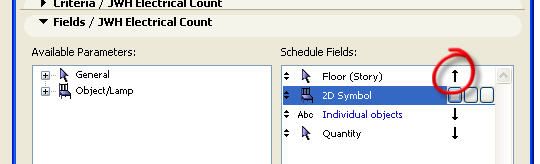
Then in the "fields" section use the ordering arrows (ascending/descending) to arrange the order of the output.
The attached example isn't a window schedule but it is the same principle.
Barry.
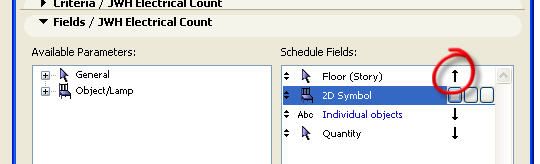
One of the forum moderators.
Versions 6.5 to 27
i7-10700 @ 2.9Ghz, 32GB ram, GeForce RTX 2060 (6GB), Windows 10
Lenovo Thinkpad - i7-1270P 2.20 GHz, 32GB RAM, Nvidia T550, Windows 11
Versions 6.5 to 27
i7-10700 @ 2.9Ghz, 32GB ram, GeForce RTX 2060 (6GB), Windows 10
Lenovo Thinkpad - i7-1270P 2.20 GHz, 32GB RAM, Nvidia T550, Windows 11
Anonymous
Not applicable
Options
- Mark as New
- Bookmark
- Subscribe
- Mute
- Subscribe to RSS Feed
- Permalink
- Report Inappropriate Content
2010-06-29 11:34 AM
2010-06-29
11:34 AM
thanks, that has worked perfect 
Related articles
- Change the Renovation Status in the detail views in Documentation
- Renovation Status overwrites in Documentation
- Windows not scheduling in Collaboration with other software
- Interactive Schedule - Edit Constraint in Project data & BIM
- Wall with bottom offset > 3'-7 1/4" not appearing in schedule or find & select??? in Project data & BIM
