Turn on suggestions
Auto-suggest helps you quickly narrow down your search results by suggesting possible matches as you type.
Showing results for
Turn on suggestions
Auto-suggest helps you quickly narrow down your search results by suggesting possible matches as you type.
Showing results for
- Graphisoft Community (INT)
- :
- Forum
- :
- Collaboration with other software
- :
- multileader label tool
Options
- Subscribe to RSS Feed
- Mark Topic as New
- Mark Topic as Read
- Pin this post for me
- Bookmark
- Subscribe to Topic
- Mute
- Printer Friendly Page
Collaboration with other software
About model and data exchange with 3rd party solutions: Revit, Solibri, dRofus, Bluebeam, structural analysis solutions, and IFC, BCF and DXF/DWG-based exchange, etc.
multileader label tool
Options
- Mark as New
- Bookmark
- Subscribe
- Mute
- Subscribe to RSS Feed
- Permalink
- Report Inappropriate Content
2015-10-22 10:09 PM
2015-10-22
10:09 PM
Robert Wilkanowski
Archicad 29
Mac OS '15 Sequoia
Hardware: M4 Max with 16-core CPU, 32-core GPU, 40 core GPU, 16-core Neural Engine, 64GB unified memory
1TB SSD storage
Archicad 29
Mac OS '15 Sequoia
Hardware: M4 Max with 16-core CPU, 32-core GPU, 40 core GPU, 16-core Neural Engine, 64GB unified memory
1TB SSD storage
Labels:
- Labels:
-
Data management
5 REPLIES 5
Options
- Mark as New
- Bookmark
- Subscribe
- Mute
- Subscribe to RSS Feed
- Permalink
- Report Inappropriate Content
2015-10-23 10:16 PM
2015-10-23
10:16 PM
Yes, it is possible to do.
You have to fill out the Title and Text parameters of the Multileader Label object and schedule those.
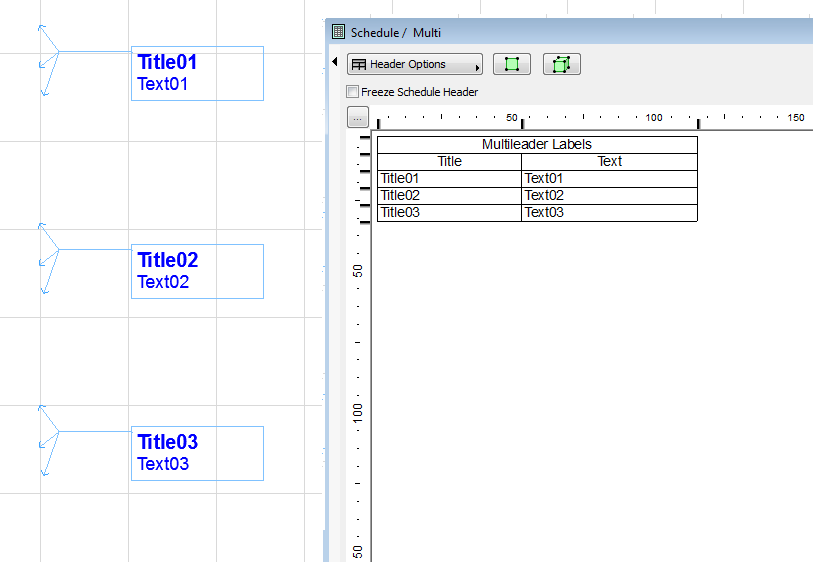
You have to fill out the Title and Text parameters of the Multileader Label object and schedule those.
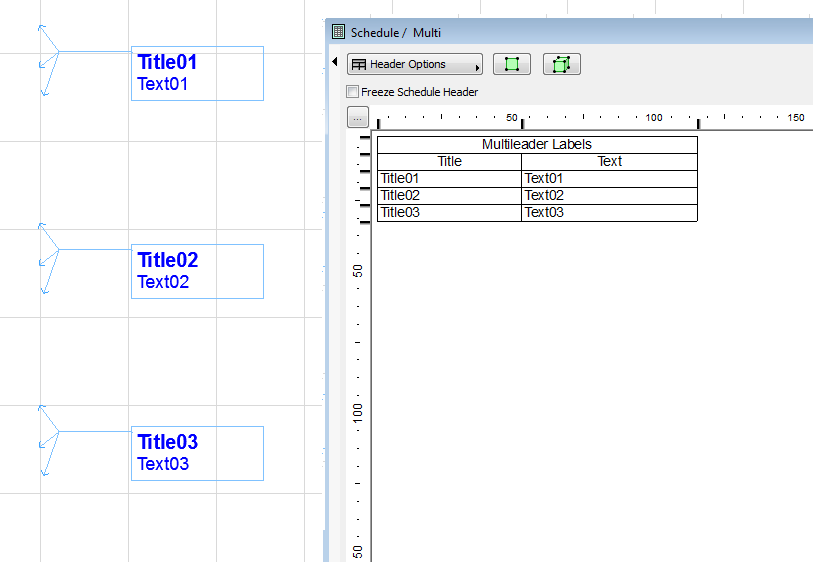
Loving Archicad since 1995 - Find Archicad Tips at x.com/laszlonagy
AMD Ryzen9 5900X CPU, 64 GB RAM 3600 MHz, Nvidia GTX 1060 6GB, 500 GB NVMe SSD
2x28" (2560x1440), Windows 10 PRO ENG, Ac20-Ac29
AMD Ryzen9 5900X CPU, 64 GB RAM 3600 MHz, Nvidia GTX 1060 6GB, 500 GB NVMe SSD
2x28" (2560x1440), Windows 10 PRO ENG, Ac20-Ac29
Options
- Mark as New
- Bookmark
- Subscribe
- Mute
- Subscribe to RSS Feed
- Permalink
- Report Inappropriate Content
2015-10-23 10:18 PM
2015-10-23
10:18 PM
In the Fields panel of the Scheme Setup Dialog you have to click the down-pointing arrow button portion of the Add button, then search for this object and add these parameters to the schedule fields.
Loving Archicad since 1995 - Find Archicad Tips at x.com/laszlonagy
AMD Ryzen9 5900X CPU, 64 GB RAM 3600 MHz, Nvidia GTX 1060 6GB, 500 GB NVMe SSD
2x28" (2560x1440), Windows 10 PRO ENG, Ac20-Ac29
AMD Ryzen9 5900X CPU, 64 GB RAM 3600 MHz, Nvidia GTX 1060 6GB, 500 GB NVMe SSD
2x28" (2560x1440), Windows 10 PRO ENG, Ac20-Ac29
Options
- Mark as New
- Bookmark
- Subscribe
- Mute
- Subscribe to RSS Feed
- Permalink
- Report Inappropriate Content
2015-10-25 03:22 PM
2015-10-25
03:22 PM
Lazlo,
Thank you for the very clear step by step. Of course, I managed to screw it up: after setting up the schedule with the scheme settings and criteria you demonstrated, the schedule did not update to reflect the text in the leader in the live view. Is there another step I'm missing? I've attached 2 screenshots for reference.
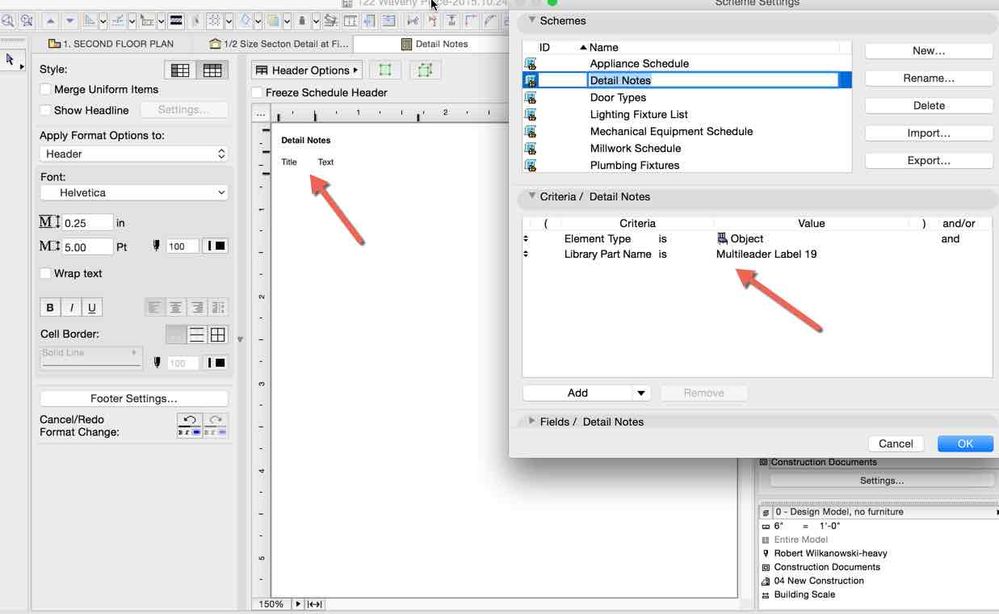
Thank you for the very clear step by step. Of course, I managed to screw it up: after setting up the schedule with the scheme settings and criteria you demonstrated, the schedule did not update to reflect the text in the leader in the live view. Is there another step I'm missing? I've attached 2 screenshots for reference.
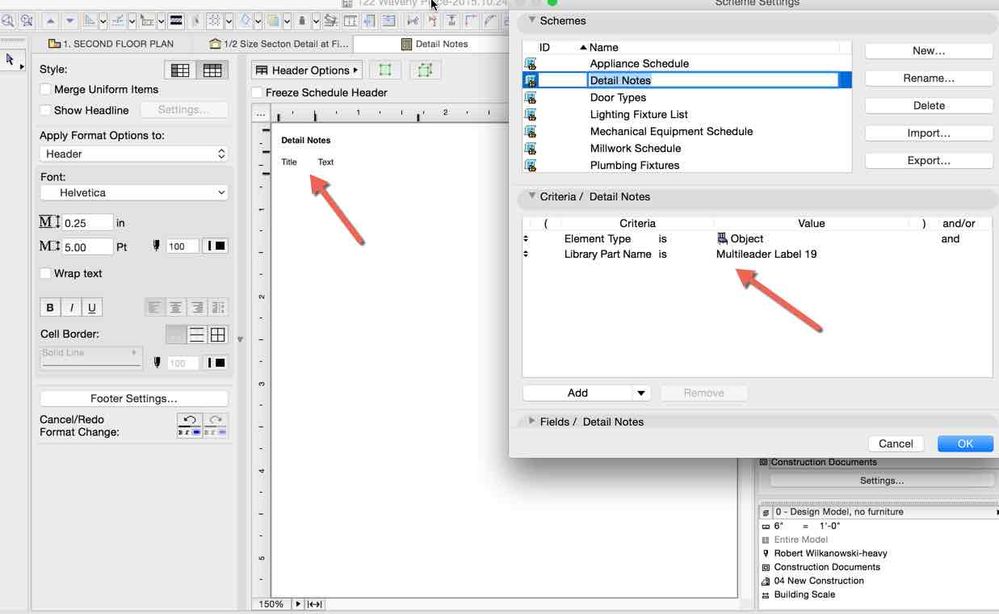
Robert Wilkanowski
Archicad 29
Mac OS '15 Sequoia
Hardware: M4 Max with 16-core CPU, 32-core GPU, 40 core GPU, 16-core Neural Engine, 64GB unified memory
1TB SSD storage
Archicad 29
Mac OS '15 Sequoia
Hardware: M4 Max with 16-core CPU, 32-core GPU, 40 core GPU, 16-core Neural Engine, 64GB unified memory
1TB SSD storage
Options
- Mark as New
- Bookmark
- Subscribe
- Mute
- Subscribe to RSS Feed
- Permalink
- Report Inappropriate Content
2015-10-25 03:23 PM
2015-10-25
03:23 PM
This is the live view with multileader label
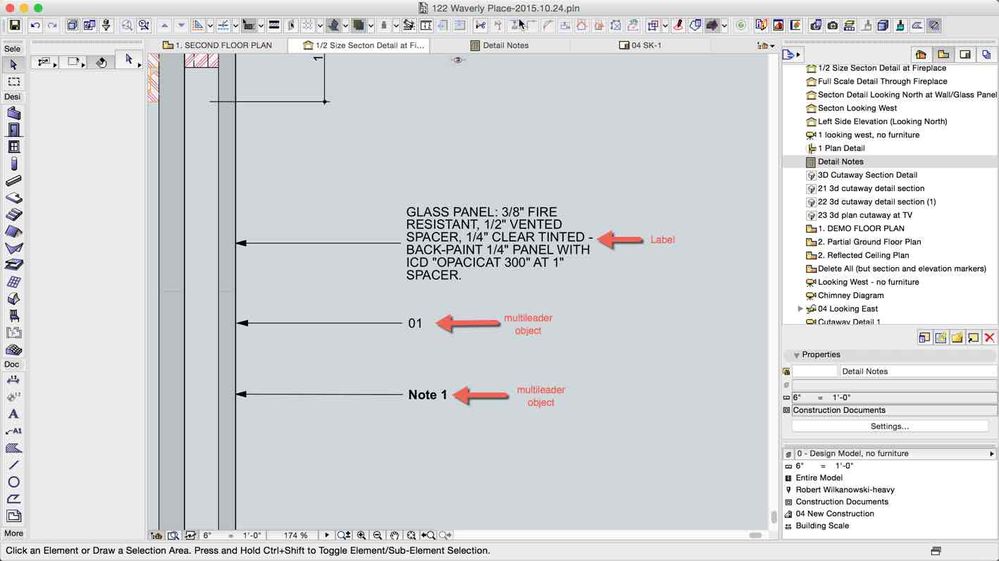
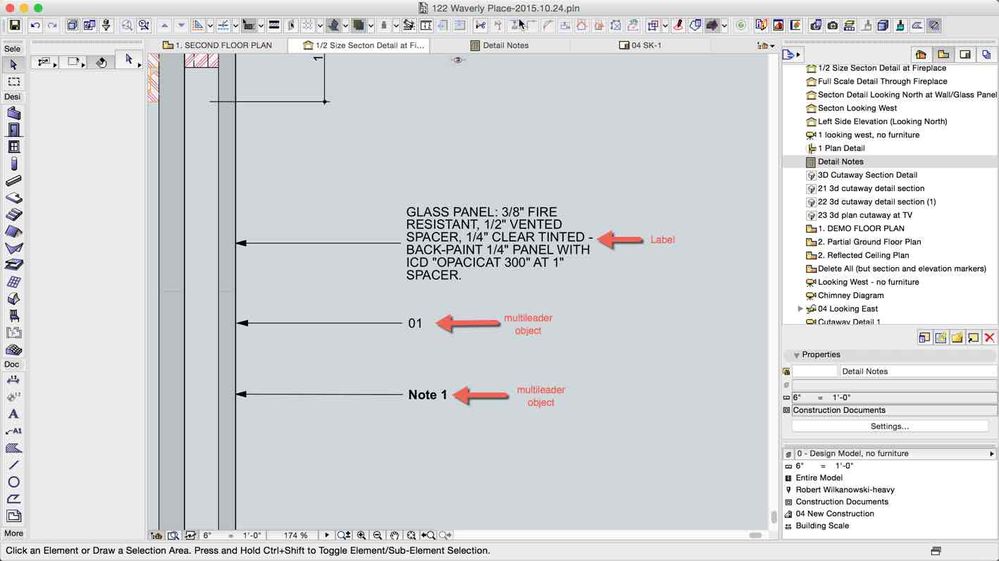
Robert Wilkanowski
Archicad 29
Mac OS '15 Sequoia
Hardware: M4 Max with 16-core CPU, 32-core GPU, 40 core GPU, 16-core Neural Engine, 64GB unified memory
1TB SSD storage
Archicad 29
Mac OS '15 Sequoia
Hardware: M4 Max with 16-core CPU, 32-core GPU, 40 core GPU, 16-core Neural Engine, 64GB unified memory
1TB SSD storage
Options
- Mark as New
- Bookmark
- Subscribe
- Mute
- Subscribe to RSS Feed
- Permalink
- Report Inappropriate Content
2015-10-25 05:34 PM
2015-10-25
05:34 PM
Hmmm, it seems like this does not work with 2D Objects placed in Section/Elevations, works only when the Multileader Object is placed in a Floor Plan View, which is a shame.
This seems like a big limitation in ARCHICAD that you cannot schedule stuff that appears in non-Floor Plan type Viewpoints.
This seems like a big limitation in ARCHICAD that you cannot schedule stuff that appears in non-Floor Plan type Viewpoints.
Loving Archicad since 1995 - Find Archicad Tips at x.com/laszlonagy
AMD Ryzen9 5900X CPU, 64 GB RAM 3600 MHz, Nvidia GTX 1060 6GB, 500 GB NVMe SSD
2x28" (2560x1440), Windows 10 PRO ENG, Ac20-Ac29
AMD Ryzen9 5900X CPU, 64 GB RAM 3600 MHz, Nvidia GTX 1060 6GB, 500 GB NVMe SSD
2x28" (2560x1440), Windows 10 PRO ENG, Ac20-Ac29
Suggested content
