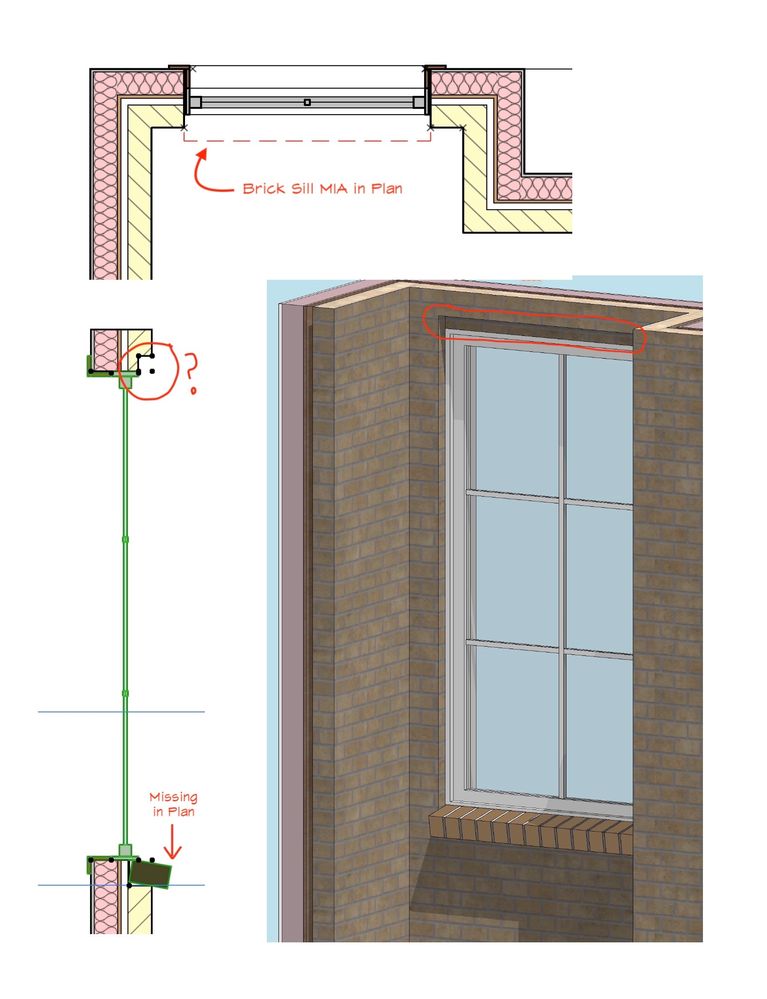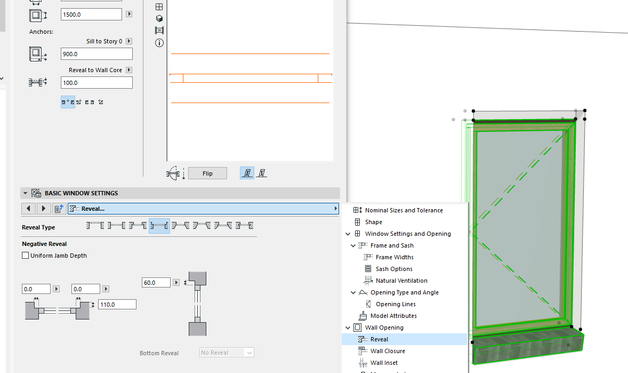- Graphisoft Community (INT)
- :
- Forum
- :
- Libraries & objects
- :
- Brick Window Sill Missing In Plan
- Subscribe to RSS Feed
- Mark Topic as New
- Mark Topic as Read
- Pin this post for me
- Bookmark
- Subscribe to Topic
- Mute
- Printer Friendly Page
Brick Window Sill Missing In Plan
- Mark as New
- Bookmark
- Subscribe
- Mute
- Subscribe to RSS Feed
- Permalink
- Report Inappropriate Content
2022-04-04
06:59 AM
- last edited on
2023-05-24
09:46 AM
by
Rubia Torres
I'm running into two issues using the W1 Casement 25 (USA)...
1) Is there a way to show its brick sill in plan? As far as I can tell, this is not an MVO / Override issue as I can view the sill/apron if I turn them on for the same window.
2) Any thoughts as to why I'm getting this notch in the head of the window? All exterior casing is set to 0".
Any feedback is appreciated. Thanks!
Archicad (v28) - MacOS (15.4) - MacbookPro (M4Pro)
- Mark as New
- Bookmark
- Subscribe
- Mute
- Subscribe to RSS Feed
- Permalink
- Report Inappropriate Content
2022-04-04 08:36 AM
Regarding the notch at the top, check your Reveal settings.
Ling.
| AC22-28 AUS 3110 | Help Those Help You - Add a Signature |
| Self-taught, bend it till it breaks | Creating a Thread |
| Win11 | i9 10850K | 64GB | RX6600 | Win11 | R5 2600 | 16GB | GTX1660 |
- Mark as New
- Bookmark
- Subscribe
- Mute
- Subscribe to RSS Feed
- Permalink
- Report Inappropriate Content
2022-04-04 09:12 AM
The only editable reveal option w/a Brick Veneer wall closure type, is the reveal to face. That sets the window frame back from the face of brick as desired. But the notch at the top remains (unless I set the reveal to 0"). The two should not be related, so definitely a head scratcher.
Archicad (v28) - MacOS (15.4) - MacbookPro (M4Pro)
- Mark as New
- Bookmark
- Subscribe
- Mute
- Subscribe to RSS Feed
- Permalink
- Report Inappropriate Content
2022-04-04 11:11 AM - edited 2022-04-04 11:11 AM
If these settings become unavailable with a brick sill, you'd best go complain to who ever makes the US library...
Ling.
| AC22-28 AUS 3110 | Help Those Help You - Add a Signature |
| Self-taught, bend it till it breaks | Creating a Thread |
| Win11 | i9 10850K | 64GB | RX6600 | Win11 | R5 2600 | 16GB | GTX1660 |
- Mark as New
- Bookmark
- Subscribe
- Mute
- Subscribe to RSS Feed
- Permalink
- Report Inappropriate Content
2022-04-04 09:08 PM
Thanks for the replies Ling. Definitely seems to be another glitchy Archicad issue. As you can see in the attached screenshot, that unlike yourself, I’m limited to a single reveal option.
But I was able to correct the notch by switching the wall closure type to Stud-Wall then changing the reveal to 0" then switching the closure type back to Brick-Reveal and resetting reveal back to 2” and the header notch went away (remained at 0”).
Total insanity that this is what AC users have to waste time with for something so simple. After a few years off, I'd forgotten how buggy AC can be. Now If I can only cobble together a similar (or possibly more straightforward) workaround for the lack of Brick Sill in Plan, I'll be all set!
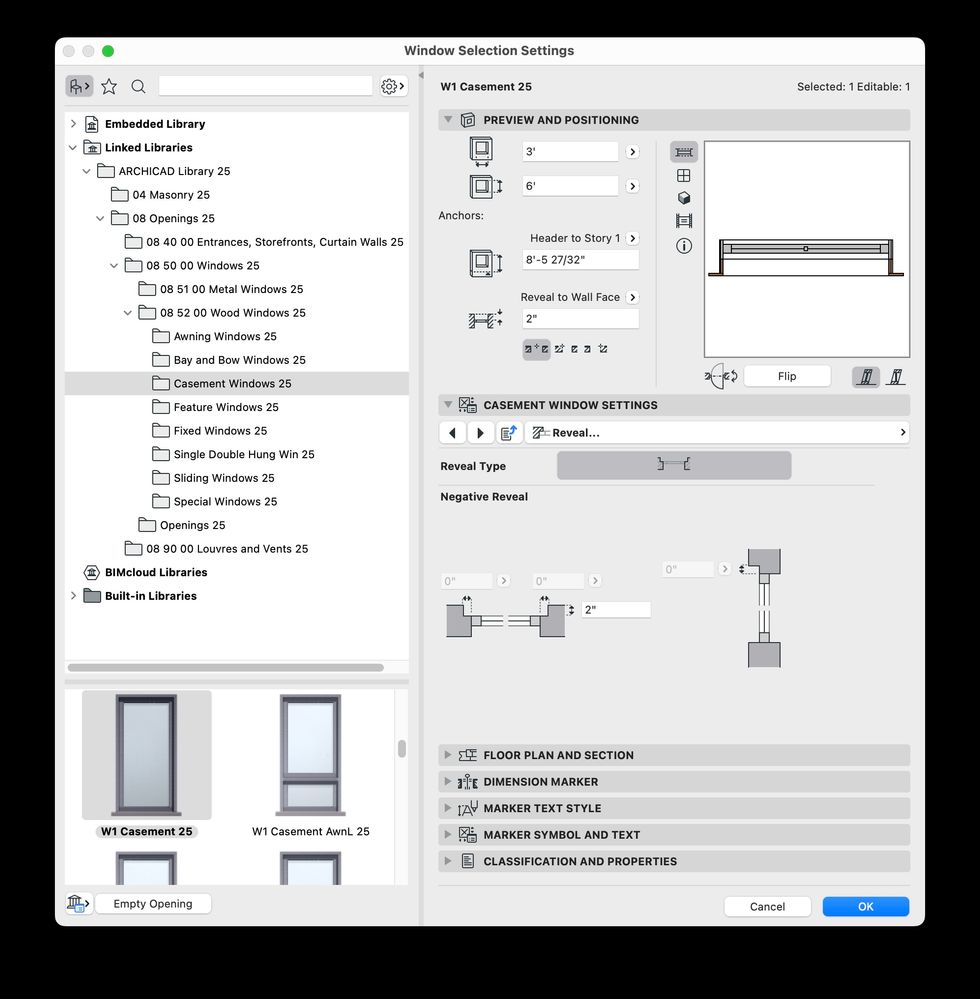
Archicad (v28) - MacOS (15.4) - MacbookPro (M4Pro)
- Mark as New
- Bookmark
- Subscribe
- Mute
- Subscribe to RSS Feed
- Permalink
- Report Inappropriate Content
2022-04-05 02:16 AM - edited 2022-04-05 02:19 AM
On AC24 USA, W1 Casement 24 —checking the 'Brick Sill' on Wall Closure… will show the sill on 3D but not on floor plan; a floor plan representation for the sill does appear however after also checking 'Sill' (was unchecked by default…) on Fixtures and Fittings… (after which I don't notice any difference on 3D).

- Mark as New
- Bookmark
- Subscribe
- Mute
- Subscribe to RSS Feed
- Permalink
- Report Inappropriate Content
2022-04-05 03:19 AM
Yes nearly identical in v25 but that Sill checkbox (in both versions) represents the Sill for the frame (similar to the stool on the inside) that will appear in plan (and section/elevation) as an element separate from the brick sill below. So activating it doesn't actually show the brick sill in plan.
Archicad (v28) - MacOS (15.4) - MacbookPro (M4Pro)
- Mark as New
- Bookmark
- Subscribe
- Mute
- Subscribe to RSS Feed
- Permalink
- Report Inappropriate Content
2022-04-05 03:32 AM
From the questions on this forum, I feel like the US library really needs some QC... and maybe some inclusions from the INT library.
| AC22-28 AUS 3110 | Help Those Help You - Add a Signature |
| Self-taught, bend it till it breaks | Creating a Thread |
| Win11 | i9 10850K | 64GB | RX6600 | Win11 | R5 2600 | 16GB | GTX1660 |
- Mark as New
- Bookmark
- Subscribe
- Mute
- Subscribe to RSS Feed
- Permalink
- Report Inappropriate Content
2022-04-05 06:07 AM - edited 2022-04-05 06:12 AM
I know it doesn't make any sense, but that is how I am getting exactly the effect you were asking about on your first post, in 2D and 3D.
That “frame sill” is not showing in 3D, section. Or at least that is how it is working on my window. If it doesn't work that way on yours I can make a new pass and check whether I set something in that frame sill to zero or whatever. This is a project I haven't worked on for quite some time, and I remember I struggled with the thing for a while.
- Mark as New
- Bookmark
- Subscribe
- Mute
- Subscribe to RSS Feed
- Permalink
- Report Inappropriate Content
2022-04-09 06:09 AM
Does anyone else have any other suggestions for getting that brick sill to show up in plan? I've attached module of the wall/window if anyone wants to explore. Thanks!
Archicad (v28) - MacOS (15.4) - MacbookPro (M4Pro)
- Missing outlines in openings in complex profile walls. in Modeling
- Door and windows with lining on upper timber panelled wall but not below at brick plinth? in Modeling
- Floor/Slab Cutout for Window Niche Not Displaying Correctly in 3D/Section in Modeling
- Library Parts appear as "Missing" even when loaded in Library Manager in Libraries & objects
- Still missing options for doors and windows from standard library in Libraries & objects