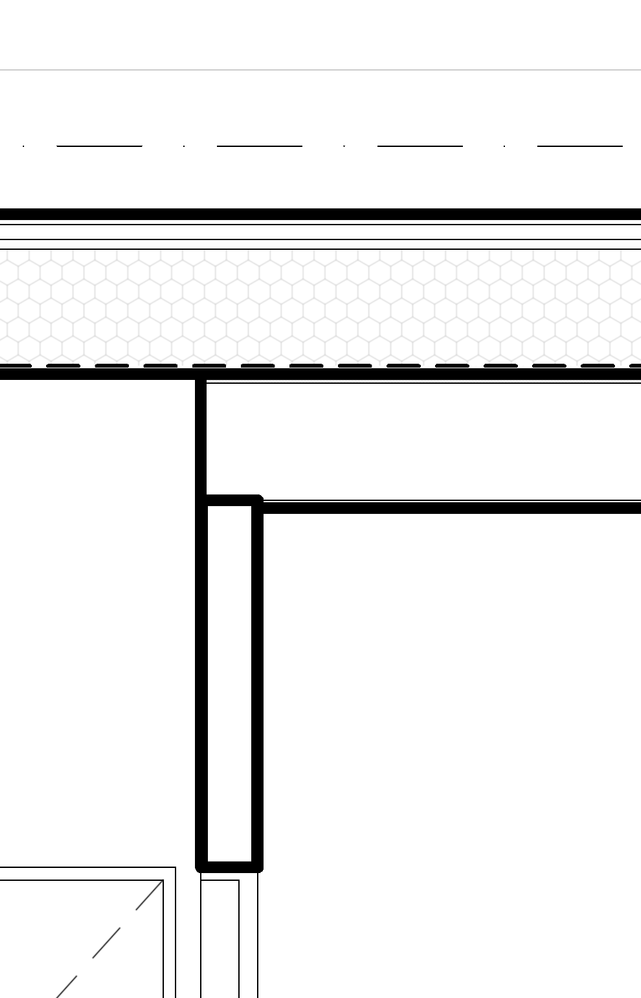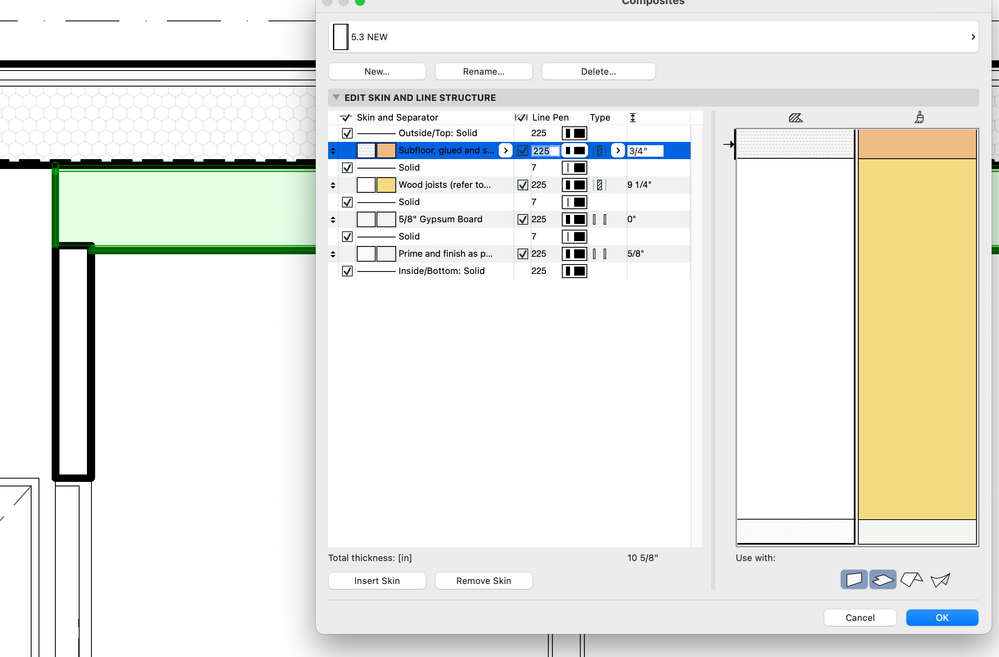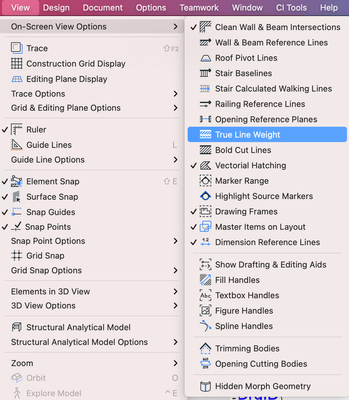- Graphisoft Community (INT)
- :
- Forum
- :
- Modeling
- :
- Cut lines between elements in section
- Subscribe to RSS Feed
- Mark Topic as New
- Mark Topic as Read
- Pin this post for me
- Bookmark
- Subscribe to Topic
- Mute
- Printer Friendly Page
Cut lines between elements in section
- Mark as New
- Bookmark
- Subscribe
- Mute
- Subscribe to RSS Feed
- Permalink
- Report Inappropriate Content
2022-02-10
11:20 PM
- last edited on
2025-01-30
04:34 PM
by
Molinda Prey
Hello - I would like to see if there is a way to get an overall contour cut line of overlapping elements in section, without showing the elements as separate entities ?
The wall shown here seems to be intersecting properly with the dropped ceiling (floor structure) and the outline is represented properly when I have true line weight turned off; however, the wall end lines appeared with the true line weight turned on. Any advice on how to go about this would be appreciated! Thanks.
- Labels:
-
Composites
- Mark as New
- Bookmark
- Subscribe
- Mute
- Subscribe to RSS Feed
- Permalink
- Report Inappropriate Content
2022-02-11 01:24 AM
Don't worry so much about what you see on screen.
What does the printed output look like? - you may not even notice it depending on the scale.
It looks much worse on screen due to scale and the fact you can zoom in.
Possible solutions.
Try display order - send the wall backwards or the dropped ceiling forwards.
You may still have a problem with half a line thickness still showing - this is just he way Archicad does it lines - thickness is from centre of line.
You can change the pen of the composite end lines to make it thinner or you can turn it off altogether - but this will also affect your plan and other sections.
If the printed view looks good at one scale and not another, you can use a different pen set for each view where the thickness of the pens are different to suit the scale - i.e. smaller scales you might want to use thinner pens possibly so you don't lose the detail of the thin skins in the composites.
Barry.
Versions 6.5 to 27
i7-10700 @ 2.9Ghz, 32GB ram, GeForce RTX 2060 (6GB), Windows 10
Lenovo Thinkpad - i7-1270P 2.20 GHz, 32GB RAM, Nvidia T550, Windows 11
- Mark as New
- Bookmark
- Subscribe
- Mute
- Subscribe to RSS Feed
- Permalink
- Report Inappropriate Content
2022-02-11 01:40 AM
are you using "bold cut line" or "true line weight" in the on screen view options?
- Mark as New
- Bookmark
- Subscribe
- Mute
- Subscribe to RSS Feed
- Permalink
- Report Inappropriate Content
2022-02-11 05:54 AM - edited 2022-02-11 05:54 AM
Is there a feature request for this? If not, I think it would be a great addition to Archicad. It would be great to have Archicad recognize the outline contour in sections in the same way it does in plan and as it does for the 'bold cut line' display. Or, if a graphic override for cut lines applied to objects cut by the cut plane ONLY (right now the override affects walls that aren't in the cut plane which doesn't achieve the desired graphic result).
I've been using the 'marked distant area' feature in sections to show everything beyond the cut plane in a light line weight which is the best workaround I've found to achieve the graphic clarity RiesManVerDhoe is after.
- Mark as New
- Bookmark
- Subscribe
- Mute
- Subscribe to RSS Feed
- Permalink
- Report Inappropriate Content
2022-02-11 09:50 PM - edited 2022-02-11 09:50 PM
Thanks for the response Barry.
The view printed is similar to the true line weight view but not as jarring only because it's on a larger sheet, but it's still not as clean and legible as a drawing to read what is actually the contour of the finished surface. I guess I will have to deal with this limitation for now..
- Mark as New
- Bookmark
- Subscribe
- Mute
- Subscribe to RSS Feed
- Permalink
- Report Inappropriate Content
2022-02-11 09:52 PM
The screenshot with True Line Weight turned off has Bold Cut Lines turned on, but seems like there's no way to capture that setting for print? Because the bold cut lines is actually the result I want.
- Mark as New
- Bookmark
- Subscribe
- Mute
- Subscribe to RSS Feed
- Permalink
- Report Inappropriate Content
2022-02-11 09:55 PM
Thanks for the response Oosh, and I agreed, this would be a great addition to have unless there is supposed to be a way to work around the problem. And yes, graphic override doesn't solve the problem really.
I don't see a marked distant area feature in the sections settings, do you mean the view line associated with the section marker?
- Mark as New
- Bookmark
- Subscribe
- Mute
- Subscribe to RSS Feed
- Permalink
- Report Inappropriate Content
2022-02-12 01:14 AM
I've been after this since I started using Archicad and still haven't found a perfect workaround. A contour feature would bring AC much closer to the graphical clarity and consistency that I got out of 2D drafting.
The marked distant area is in the section selection settings. Here's a central innovation article about it: https://centralinnovation.com/technical-resources/tips-and-tricks/marked-distant-area-elevation-or-s...
- Zone tool gives the dreaded 'no closed polygon... etc' error message in Modeling
- Section/Elevation Selection Settings revert to "Show Grid Elements by Name/Stories" as "Selected" in Documentation
- window shedule- not saving manual text in Project data & BIM
- TIP : element home storey by altitude in General discussions
- Modelling a semi-sphere glass and steel canopy in Archicad in Modeling