Turn on suggestions
Auto-suggest helps you quickly narrow down your search results by suggesting possible matches as you type.
Showing results for
Turn on suggestions
Auto-suggest helps you quickly narrow down your search results by suggesting possible matches as you type.
Showing results for
BIM Coordinator Program (INT) April 22, 2024
Find the next step in your career as a Graphisoft Certified BIM Coordinator!
Project data & BIM
About BIM-based management of attributes, schedules, templates, favorites, hotlinks, projects in general, quality assurance, etc.
- Graphisoft Community (INT)
- :
- Forum
- :
- Project data & BIM
- :
- Half of grid markers not showing in section cut
Options
- Subscribe to RSS Feed
- Mark Topic as New
- Mark Topic as Read
- Pin this post for me
- Bookmark
- Subscribe to Topic
- Mute
- Printer Friendly Page
Half of grid markers not showing in section cut
Anonymous
Not applicable
Options
- Mark as New
- Bookmark
- Subscribe
- Mute
- Subscribe to RSS Feed
- Permalink
- Report Inappropriate Content
2018-01-24
10:15 AM
- last edited on
2023-05-30
12:37 PM
by
Rubia Torres
I've searched the forum for this problem without any luck. This is also my first post, so I hope that I've posted the question in a correct way, otherwise please let me know.
I attached an image where I try to clarify the problem I'm struggling with.
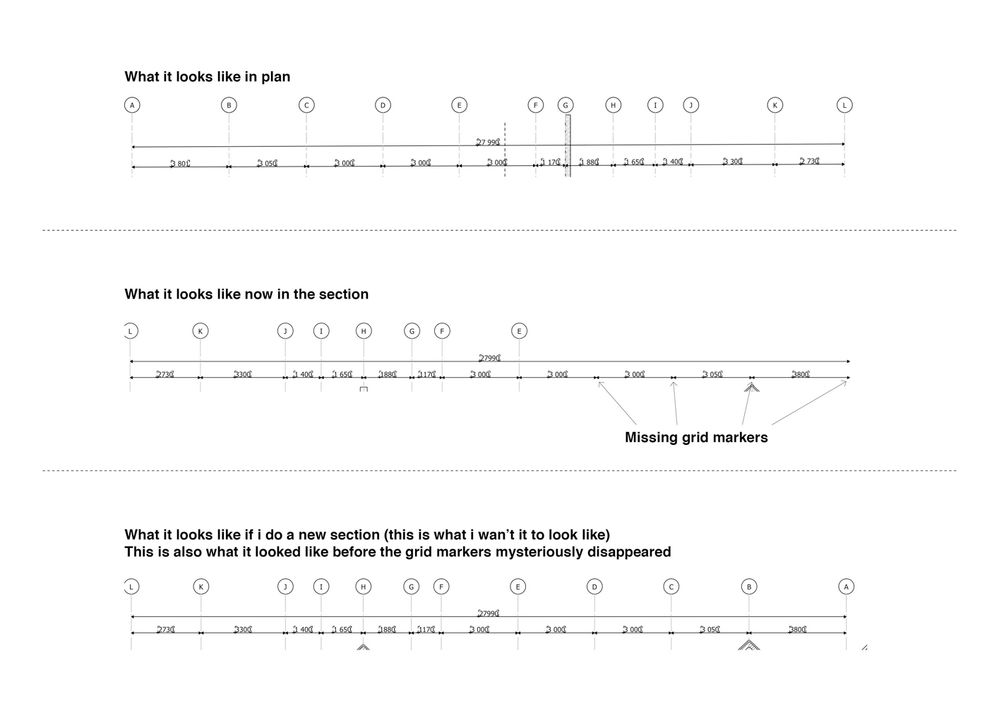
Labels:
- Labels:
-
Project Management
4 REPLIES 4
Options
- Mark as New
- Bookmark
- Subscribe
- Mute
- Subscribe to RSS Feed
- Permalink
- Report Inappropriate Content
2018-01-24 11:20 AM
I read somewhere on this forum that the grid lines have to intersect with the section cut in order to be visible. Can you confirm if the grid lines are cutting, not just "touching" the section line?
Apple iMac Intel i9 / macOS Sonoma / AC27UKI (most recent builds.. if they work)
Anonymous
Not applicable
Options
- Mark as New
- Bookmark
- Subscribe
- Mute
- Subscribe to RSS Feed
- Permalink
- Report Inappropriate Content
2018-01-24 12:47 PM
Options
- Mark as New
- Bookmark
- Subscribe
- Mute
- Subscribe to RSS Feed
- Permalink
- Report Inappropriate Content
2018-01-24 12:58 PM
Check renovation filter settings.
Check if all stories are selected and if all grid elements are selected in the section settings under 'grid tool'.
Change status from Auto-rebuild to drawing, confirm setting (ok). Go back in to settings and change it back to Auto-rebuild.
If all these things do not help, sulk in a corner sipping coffee.
Check if all stories are selected and if all grid elements are selected in the section settings under 'grid tool'.
Change status from Auto-rebuild to drawing, confirm setting (ok). Go back in to settings and change it back to Auto-rebuild.
If all these things do not help, sulk in a corner sipping coffee.
Erwin Edel, Project Lead, Leloup Architecten
www.leloup.nl
ArchiCAD 9-26NED FULL
Windows 10 Pro
Adobe Design Premium CS5
www.leloup.nl
ArchiCAD 9-26NED FULL
Windows 10 Pro
Adobe Design Premium CS5
Options
- Mark as New
- Bookmark
- Subscribe
- Mute
- Subscribe to RSS Feed
- Permalink
- Report Inappropriate Content
2018-01-25 08:51 AM
While sulking in corner drinking coffee, take a look here:
http://archicad-talk.graphisoft.com/viewtopic.php?p=254607&highlight=#254607
David Collins
Win10 64bit Intel i7 6700 3.40 Ghz, 32 Gb RAM, GeForce RTX 3070
AC 27.0 (4001 INT FULL)
Win10 64bit Intel i7 6700 3.40 Ghz, 32 Gb RAM, GeForce RTX 3070
AC 27.0 (4001 INT FULL)
Related articles
- Wish: Door/Window Markers to Show Automatically on Elevation in Wishes
- Some walls showing on roof plan others not in Modeling
- Section marker Pen color is wrong in Layouts in Documentation
- Complex Profile - Fill Showing Outline in Section but not Profile Manager in Modeling
- MEP Modeler - AC27 Update Preview - Little Improvement in Modeling

