Turn on suggestions
Auto-suggest helps you quickly narrow down your search results by suggesting possible matches as you type.
Showing results for
Turn on suggestions
Auto-suggest helps you quickly narrow down your search results by suggesting possible matches as you type.
Showing results for
BIM Coordinator Program (INT) April 22, 2024
Find the next step in your career as a Graphisoft Certified BIM Coordinator!
Modeling
About Archicad's design tools, element connections, modeling concepts, etc.
- Graphisoft Community (INT)
- :
- Forum
- :
- Modeling
- :
- How to model a multi-face form?
Options
- Subscribe to RSS Feed
- Mark Topic as New
- Mark Topic as Read
- Pin this post for me
- Bookmark
- Subscribe to Topic
- Mute
- Printer Friendly Page
How to model a multi-face form?
Anonymous
Not applicable
Options
- Mark as New
- Bookmark
- Subscribe
- Mute
- Subscribe to RSS Feed
- Permalink
- Report Inappropriate Content
2010-09-28 10:41 PM
4 REPLIES 4
Anonymous
Not applicable
Options
- Mark as New
- Bookmark
- Subscribe
- Mute
- Subscribe to RSS Feed
- Permalink
- Report Inappropriate Content
2010-09-28 10:57 PM
Please tell me even if it is unfeasable...
Options
- Mark as New
- Bookmark
- Subscribe
- Mute
- Subscribe to RSS Feed
- Permalink
- Report Inappropriate Content
2010-09-29 05:08 AM
Yes, you can create it in archicad, or even bring in the 3ds model.
Is this a solid? or are we seeing a structure in which case it can be constructed with walls and/or roofs.
We could use a little more info about what it is and what you want to do with it to best advise.
Is this a solid? or are we seeing a structure in which case it can be constructed with walls and/or roofs.
We could use a little more info about what it is and what you want to do with it to best advise.
Erika
Architect, Consultant
MacBook Pro Retina, 15-inch Yosemite 2.8 GHz Intel Core i7 16 GB 1600 MHz DDR3
Mac OSX 10.11.1
AC5-18
Onuma System
"Implementing Successful Building Information Modeling"
Architect, Consultant
MacBook Pro Retina, 15-inch Yosemite 2.8 GHz Intel Core i7 16 GB 1600 MHz DDR3
Mac OSX 10.11.1
AC5-18
Onuma System
"Implementing Successful Building Information Modeling"
Options
- Mark as New
- Bookmark
- Subscribe
- Mute
- Subscribe to RSS Feed
- Permalink
- Report Inappropriate Content
2010-09-30 04:31 AM
I would create a cube using a Slab or Mesh and then create Roofs. I would cut the Slab/Mesh with the roofs to achieve the desired shape.
If you use the Mesh, you could even model the its upper part by defining Mesh points. Unfortunately the Mesh's surface cannot "curve" under itself so you would still have to do the undercuts with the Roofs.
If you use the Mesh, you could even model the its upper part by defining Mesh points. Unfortunately the Mesh's surface cannot "curve" under itself so you would still have to do the undercuts with the Roofs.
Loving Archicad since 1995 - Find Archicad Tips at x.com/laszlonagy
AMD Ryzen9 5900X CPU, 64 GB RAM 3600 MHz, Nvidia GTX 1060 6GB, 500 GB NVMe SSD
2x28" (2560x1440), Windows 10 PRO ENG, Ac20-Ac27
AMD Ryzen9 5900X CPU, 64 GB RAM 3600 MHz, Nvidia GTX 1060 6GB, 500 GB NVMe SSD
2x28" (2560x1440), Windows 10 PRO ENG, Ac20-Ac27
Options
- Mark as New
- Bookmark
- Subscribe
- Mute
- Subscribe to RSS Feed
- Permalink
- Report Inappropriate Content
2010-09-30 11:19 AM
Yosribkd wrote:You could try OBJECTiVE. I produced the attached image in about a minute by creating a profiled object (
Here is the form that i managed to create under 3dsmaax. Is there a way to reproduce it under Archicad 13?
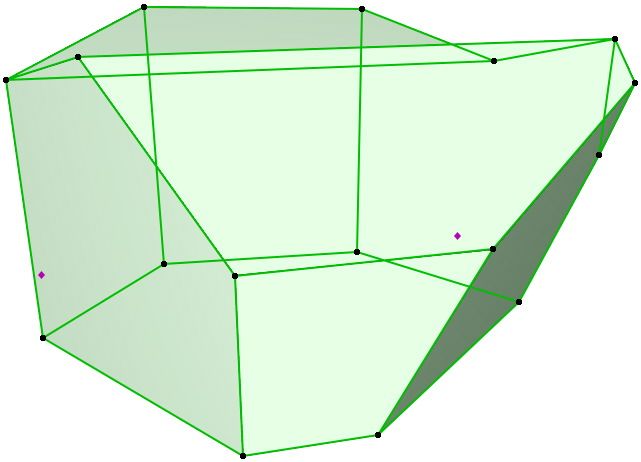
Ralph Wessel BArch

