- Graphisoft Community (INT)
- :
- Forum
- :
- Modeling
- :
- Re: Search by Layer
- Subscribe to RSS Feed
- Mark Topic as New
- Mark Topic as Read
- Pin this post for me
- Bookmark
- Subscribe to Topic
- Mute
- Printer Friendly Page
Search by Layer
- Mark as New
- Bookmark
- Subscribe
- Mute
- Subscribe to RSS Feed
- Permalink
- Report Inappropriate Content
2015-11-10
07:09 AM
- last edited on
2023-05-26
03:53 PM
by
Rubia Torres
I'd like to find out what the element(s) is and where it is.
Is there a way to search all plans, elevations, etc. for something on a specific layer? And tell you which view it is on?
Many thanks
AC 24 & 25 (3011) / MacMini i7-8700B @ 3.2 GHz / 32GB Ram / 512GB SSD
LG Ultrafine 4K monitor 22" & 27”
Mac OS 11.6 Big Sur
- Labels:
-
Attributes
- Mark as New
- Bookmark
- Subscribe
- Mute
- Subscribe to RSS Feed
- Permalink
- Report Inappropriate Content
2015-11-10 07:25 AM
Vitruvius wrote:Not that I am aware of.
Is there a way to search all plans, elevations, etc. for something on a specific layer? And tell you which view it is on?
Also it may not be an actual element in a view.
It could be just the default setting for one of your tools.
Barry.
Versions 6.5 to 27
Dell XPS- i7-6700 @ 3.4Ghz, 16GB ram, GeForce GTX 960 (2GB), Windows 10
Lenovo Thinkpad - i7-1270P 2.20 GHz, 32GB RAM, Nvidia T550, Windows 11
- Mark as New
- Bookmark
- Subscribe
- Mute
- Subscribe to RSS Feed
- Permalink
- Report Inappropriate Content
2015-11-10 02:54 PM
Hope that helps,
Bill
Principal, Springboard Design
ArchiCAD 25, macOS Ventura 13.4.1
- Mark as New
- Bookmark
- Subscribe
- Mute
- Subscribe to RSS Feed
- Permalink
- Report Inappropriate Content
2015-11-10 03:17 PM
- Mark as New
- Bookmark
- Subscribe
- Mute
- Subscribe to RSS Feed
- Permalink
- Report Inappropriate Content
2015-11-10 04:03 PM
I did a 3D view with all layers on and still couldn't pick out the item(s). It may be on a detail sheet or whatever. But to go through 100 different views etc. is just too tedious!
The idea of deleting the layer, hitting "move to layer - Archicad" is the best solution. Still an element of mystery but at least nothing is lost.
Cheers
AC 24 & 25 (3011) / MacMini i7-8700B @ 3.2 GHz / 32GB Ram / 512GB SSD
LG Ultrafine 4K monitor 22" & 27”
Mac OS 11.6 Big Sur
- Mark as New
- Bookmark
- Subscribe
- Mute
- Subscribe to RSS Feed
- Permalink
- Report Inappropriate Content
2015-11-10 04:12 PM
Graphisoft Senior Product Manager
- Mark as New
- Bookmark
- Subscribe
- Mute
- Subscribe to RSS Feed
- Permalink
- Report Inappropriate Content
2015-11-10 08:47 PM
AMD Ryzen9 5900X CPU, 64 GB RAM 3600 MHz, Nvidia GTX 1060 6GB, 500 GB NVMe SSD
2x28" (2560x1440), Windows 10 PRO ENG, Ac20-Ac27
- Mark as New
- Bookmark
- Subscribe
- Mute
- Subscribe to RSS Feed
- Permalink
- Report Inappropriate Content
2015-11-10 09:46 PM
laszlonagy wrote:Clicking "Details" (thanks James) will tell you.
Maybe the Layer is contained in the definition of a Favorite. That will also cause it to appear used in the Attribute Manager.
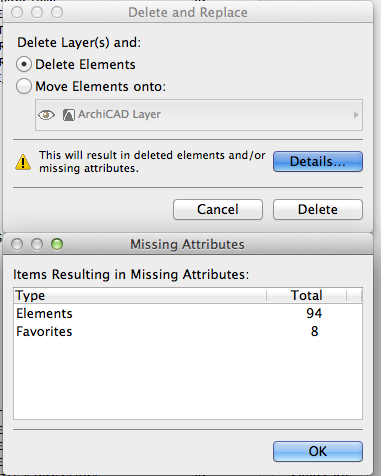
Red Canoe Architecture, P. A.
Mac OS 10.15.7 (Catalina) //// Mac OS 14.2.1 (Sonoma)
Processor: 3.6 GHz 8-Core Intel Core i9 //// Apple M2 Max
Memory: 48 GB 2667 MHz DDR4 //// 32 GB
Graphics: Radeon Pro 580X 8GB //// 12C CPU, 30C GPU
ArchiCAD 25 (5010 USA Full) //// ArchiCAD 27 (4030 USA Full)

