- Graphisoft Community (INT)
- :
- Forum
- :
- Modeling
- :
- Slab Holes
- Subscribe to RSS Feed
- Mark Topic as New
- Mark Topic as Read
- Pin this post for me
- Bookmark
- Subscribe to Topic
- Mute
- Printer Friendly Page
Slab Holes
- Mark as New
- Bookmark
- Subscribe
- Mute
- Subscribe to RSS Feed
- Permalink
- Report Inappropriate Content
2011-09-13
10:03 PM
- last edited on
2023-05-25
05:43 PM
by
Rubia Torres
- Mark as New
- Bookmark
- Subscribe
- Mute
- Subscribe to RSS Feed
- Permalink
- Report Inappropriate Content
2011-09-13 10:37 PM
You can draw a circle on the slab you want the hole in, select that slab, then click on the slab tool, with the space bar held down click( magic wand ) on the circle to create a hole. You don't need the pop-up tool for that so perhaps that is not what you wanted to know. ??
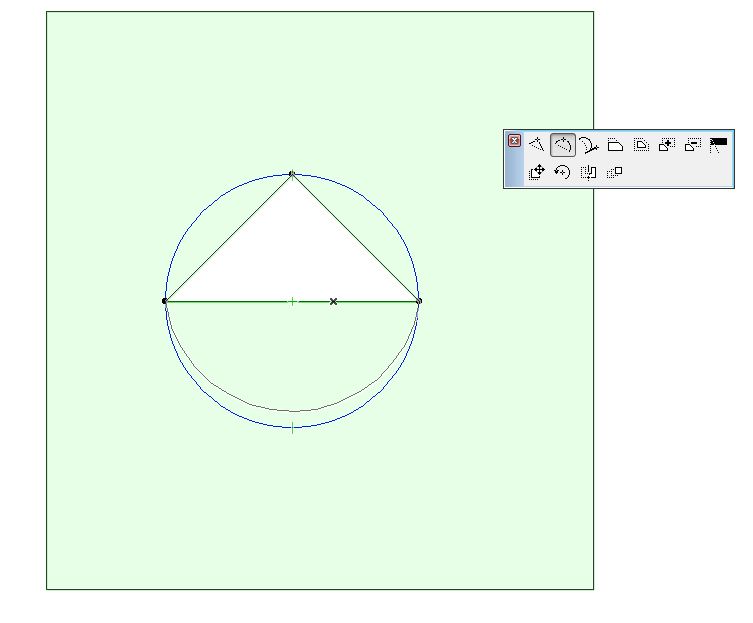
ArchiCAD 25 7000 USA - Windows 10 Pro 64x - Dell 7720 64 GB 2400MHz ECC - Xeon E3 1535M v6 4.20GHz - (2) 1TB M.2 PCIe Class 50 SSD's - 17.3" UHD IPS (3840x2160) - Nvidia Quadro P5000 16GB GDDR5 - Maxwell Studio/Render 5.2.1.49- Multilight 2 - Adobe Acrobat Pro - ArchiCAD 6 -25
- Mark as New
- Bookmark
- Subscribe
- Mute
- Subscribe to RSS Feed
- Permalink
- Report Inappropriate Content
2011-09-14 12:39 AM
- Mark as New
- Bookmark
- Subscribe
- Mute
- Subscribe to RSS Feed
- Permalink
- Report Inappropriate Content
2011-09-14 12:55 AM
Draw slab. Draw circle on the slab where you want the hole. Select the slab, then select the slab tool, then hold down the space bar and left click on the circle. It will cut a hole in the slab.
If if wont work doing that at least you will know for sure that your problem is not procedural.
ArchiCAD 25 7000 USA - Windows 10 Pro 64x - Dell 7720 64 GB 2400MHz ECC - Xeon E3 1535M v6 4.20GHz - (2) 1TB M.2 PCIe Class 50 SSD's - 17.3" UHD IPS (3840x2160) - Nvidia Quadro P5000 16GB GDDR5 - Maxwell Studio/Render 5.2.1.49- Multilight 2 - Adobe Acrobat Pro - ArchiCAD 6 -25
- Mark as New
- Bookmark
- Subscribe
- Mute
- Subscribe to RSS Feed
- Permalink
- Report Inappropriate Content
2011-09-14 04:26 AM
Robert wrote:You need to left click on the edge of the slab to get the full pet palette.
I have been creating holes in slabs for some time. Now I cannot make it work. I create a slab, highlight it click on slab in tool bar and up pops the "slab selection settings" dialog box. I exit that and the pet palette pops up only allowing me to move, elevate, mirror etc the highlighted slab. What went wrong.
Other wise you will only get the one you describe.
Barry.
Versions 6.5 to 27
i7-10700 @ 2.9Ghz, 32GB ram, GeForce RTX 2060 (6GB), Windows 10
Lenovo Thinkpad - i7-1270P 2.20 GHz, 32GB RAM, Nvidia T550, Windows 11
- Mark as New
- Bookmark
- Subscribe
- Mute
- Subscribe to RSS Feed
- Permalink
- Report Inappropriate Content
2011-09-14 03:16 PM
- Separation line between slab and mesh not showing after boolean operation in Documentation
- CTRL+SHIFT+D is not working in Modeling
- How to make bottom door vent hole? in Libraries & objects
- Rail Glass Panels Not Connecting at the Corner + Bottom Rail Misalignment in Modeling
- Slab not respecting vertical limits in internal elevation in Modeling
