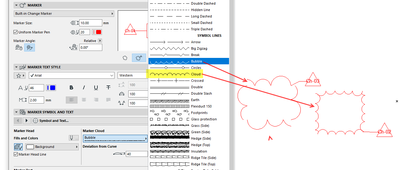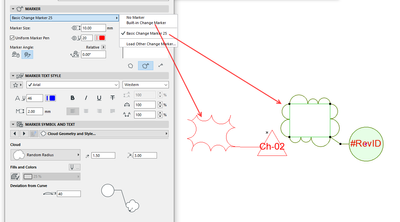- Graphisoft Community (INT)
- :
- Forum
- :
- Documentation
- :
- Change cloud
- Subscribe to RSS Feed
- Mark Topic as New
- Mark Topic as Read
- Pin this post for me
- Bookmark
- Subscribe to Topic
- Mute
- Printer Friendly Page
Change cloud
- Mark as New
- Bookmark
- Subscribe
- Mute
- Subscribe to RSS Feed
- Permalink
- Report Inappropriate Content
2018-06-12
07:24 PM
- last edited on
2023-05-26
02:24 AM
by
Gordana Radonic
ArchiCAD 18- 25
(expert in AutoCAD, novice in ArchiCAD)
Solved! Go to Solution.
- Labels:
-
Layouts
-
Lines & Arcs & Circles
- Mark as New
- Bookmark
- Subscribe
- Mute
- Subscribe to RSS Feed
- Permalink
- Report Inappropriate Content
2023-03-20 02:12 AM
I had a little play around and it seems that if you use the 'built in change marker', you can choose the line type.
Some of the symbol line types (i.e. bubble) seem to be back to front when used with the change marker.
So yes, you would have to create a new line type that is reversed.
However, if you use the 'Basic change marker 25/26', then it should all be correct - it doesn't seem to use an actual line type at all.
This marker is in the default Graphisoft library.
Barry.
Versions 6.5 to 27
i7-10700 @ 2.9Ghz, 32GB ram, GeForce RTX 2060 (6GB), Windows 10
Lenovo Thinkpad - i7-1270P 2.20 GHz, 32GB RAM, Nvidia T550, Windows 11
- « Previous
-
- 1
- 2
- Next »
- « Previous
-
- 1
- 2
- Next »