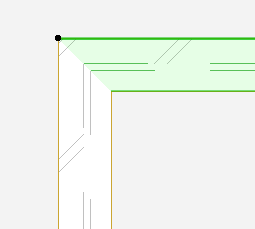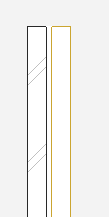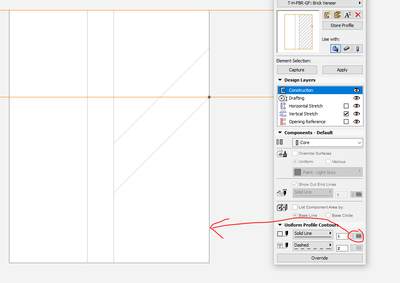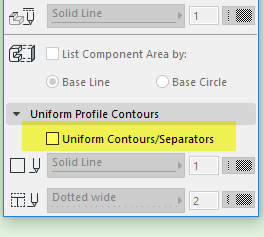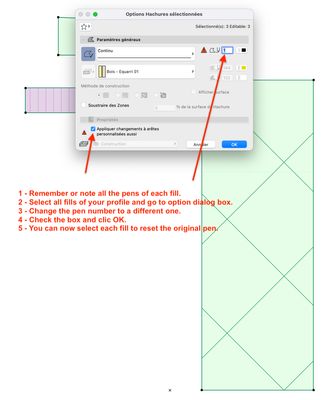- Graphisoft Community (INT)
- :
- Forum
- :
- Documentation
- :
- Complex Profile Manager - Uniform Profile Contours
- Subscribe to RSS Feed
- Mark Topic as New
- Mark Topic as Read
- Pin this post for me
- Bookmark
- Subscribe to Topic
- Mute
- Printer Friendly Page
Complex Profile Manager - Uniform Profile Contours
- Mark as New
- Bookmark
- Subscribe
- Mute
- Subscribe to RSS Feed
- Permalink
- Report Inappropriate Content
2023-03-14 01:52 AM
Hi All,
Please see the attached pictures, these are complex wall profiles. I need the wall to present as per the "supposed to look like" option. But for some silly reason I accidentally clicked the 'override' button, now I don't know how to un-click the button.
I would like each wall component (skin) to have different line types.
I am sure this will be a simple solution, but my google searching is not helping me yet, so if anyone can help me out I would appreciate it.
Thank you,
Chris
Windows 11
Solved! Go to Solution.
- Labels:
-
Annotation
-
Graphic Overrides
-
Other
Accepted Solutions
- Mark as New
- Bookmark
- Subscribe
- Mute
- Subscribe to RSS Feed
- Permalink
- Report Inappropriate Content
2023-03-14 02:54 AM
Is this a really old version of Archicad?
I see coloured buttons/icons.
Current versions don't have that override button.
Is it simply an on/off button?
We have an on/off check box now.
Barry.
Versions 6.5 to 27
i7-10700 @ 2.9Ghz, 32GB ram, GeForce RTX 2060 (6GB), Windows 10
Lenovo Thinkpad - i7-1270P 2.20 GHz, 32GB RAM, Nvidia T550, Windows 11
- Mark as New
- Bookmark
- Subscribe
- Mute
- Subscribe to RSS Feed
- Permalink
- Report Inappropriate Content
2023-03-14 06:46 PM
- Mark as New
- Bookmark
- Subscribe
- Mute
- Subscribe to RSS Feed
- Permalink
- Report Inappropriate Content
2023-03-14 02:54 AM
Is this a really old version of Archicad?
I see coloured buttons/icons.
Current versions don't have that override button.
Is it simply an on/off button?
We have an on/off check box now.
Barry.
Versions 6.5 to 27
i7-10700 @ 2.9Ghz, 32GB ram, GeForce RTX 2060 (6GB), Windows 10
Lenovo Thinkpad - i7-1270P 2.20 GHz, 32GB RAM, Nvidia T550, Windows 11
- Mark as New
- Bookmark
- Subscribe
- Mute
- Subscribe to RSS Feed
- Permalink
- Report Inappropriate Content
2023-03-14 03:26 AM
Hi Barry,
Yeah, this is A19. Might be yet another good reason to re-invest in a current version.
Seems like my question was resolved in an update.
Thanks,
Chris
Windows 11
- Mark as New
- Bookmark
- Subscribe
- Mute
- Subscribe to RSS Feed
- Permalink
- Report Inappropriate Content
2023-03-14 06:46 PM
MacOS Monterey
- Mark as New
- Bookmark
- Subscribe
- Mute
- Subscribe to RSS Feed
- Permalink
- Report Inappropriate Content
2023-03-14 10:59 PM
Hi Bruno,
Yes that solved it, thanks mate.
Chris
Windows 11