Turn on suggestions
Auto-suggest helps you quickly narrow down your search results by suggesting possible matches as you type.
Showing results for
Turn on suggestions
Auto-suggest helps you quickly narrow down your search results by suggesting possible matches as you type.
Showing results for
- Graphisoft Community (INT)
- :
- Forum
- :
- Documentation
- :
- Poor Quality AC 17 published PDF
Options
- Subscribe to RSS Feed
- Mark Topic as New
- Mark Topic as Read
- Pin this post for me
- Bookmark
- Subscribe to Topic
- Mute
- Printer Friendly Page
Documentation
About Archicad's documenting tools, views, model filtering, layouts, publishing, etc.
Poor Quality AC 17 published PDF
Anonymous
Not applicable
Options
- Mark as New
- Bookmark
- Subscribe
- Mute
- Subscribe to RSS Feed
- Permalink
- Report Inappropriate Content
2013-06-21
11:14 AM
- last edited on
2023-05-19
03:57 PM
by
Gordana Radonic
2013-06-21
11:14 AM
The Top half shows a scanned image overlaid on a archicad view set/map. and the scanned image is a drawing on an Archicad storey (from jpg) then a view map/set on layout.
Bottom half is part of the layouts title block which should be the same but the text is bolder (and poorer quality) in the AC published file than the print :?
As a short term the print can work for the odd drawing but not ideal for issuing large numbers of drawing. And as by boss is "firmly" stating the £2500+ software is creating poorer images than the free one! :oops:
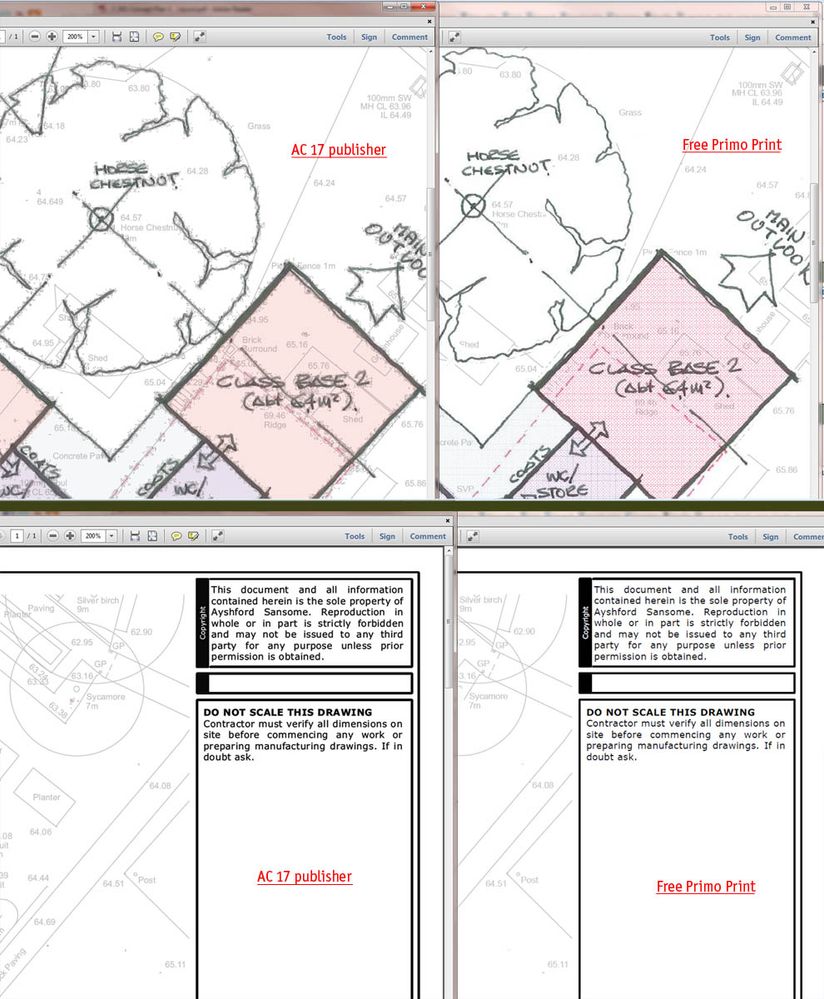
Labels:
- Labels:
-
Publishing
-
Text
3 REPLIES 3
Options
- Mark as New
- Bookmark
- Subscribe
- Mute
- Subscribe to RSS Feed
- Permalink
- Report Inappropriate Content
2013-06-21 08:26 PM
2013-06-21
08:26 PM
Can't speak to the problem, but I've always used Nitro PDF (Owner of Primo) to make my PDFs. I found in the past that using the 'save as pdf' option gave me errors, including in AC16. I have a number of fonts that it won't save the inches symbol! Problem solved in Nitro PDF.
ArchiCAD 26; Windows 11; Intel i7-10700KF; 64GB RAM, GeForce GTX 3060
Anonymous
Not applicable
Options
- Mark as New
- Bookmark
- Subscribe
- Mute
- Subscribe to RSS Feed
- Permalink
- Report Inappropriate Content
2013-07-04 06:52 PM
2013-07-04
06:52 PM
The pixilation on the edges of the line-work is due to the jpg compression algorithms.
This is not an Archicad problem nor pdf resolution problem. It is because you scanned into jpg format.
[ Look carefully at your drawing, it is only the scan that is poor, the rest is clear as a bell in both images. ]
Choose another file type (pdf or tiff) for the scan destination type.
If you get an option to use compression - choose NO compression.
BTW, do not place your scans directly onto stories nor layout sheets.
Place scanned drawings on worksheets, then place the worksheet onto the layout.
This will assist in managing the documents and will make it clearer for others users to follow your workflow.
To see the scan on a view map plan view, use virtual trace.
I presume you will eventually be creating AC elements to replace the scanned design drawing and then ultimately turn off the trace.
This is not an Archicad problem nor pdf resolution problem. It is because you scanned into jpg format.
[ Look carefully at your drawing, it is only the scan that is poor, the rest is clear as a bell in both images. ]
Choose another file type (pdf or tiff) for the scan destination type.
If you get an option to use compression - choose NO compression.
BTW, do not place your scans directly onto stories nor layout sheets.
Place scanned drawings on worksheets, then place the worksheet onto the layout.
This will assist in managing the documents and will make it clearer for others users to follow your workflow.
To see the scan on a view map plan view, use virtual trace.
I presume you will eventually be creating AC elements to replace the scanned design drawing and then ultimately turn off the trace.
Anonymous
Not applicable
Options
- Mark as New
- Bookmark
- Subscribe
- Mute
- Subscribe to RSS Feed
- Permalink
- Report Inappropriate Content
2013-11-20 03:37 AM
2013-11-20
03:37 AM
HI there
I have experienced bad published pdfs last weeks.I usually
Thanks for any suggestion.
I have experienced bad published pdfs last weeks.I usually
Thanks for any suggestion.
