- Graphisoft Community (INT)
- :
- Forum
- :
- Documentation
- :
- Wall covering opening refresh/update
- Subscribe to RSS Feed
- Mark Topic as New
- Mark Topic as Read
- Pin this post for me
- Bookmark
- Subscribe to Topic
- Mute
- Printer Friendly Page
Wall covering opening refresh/update
- Mark as New
- Bookmark
- Subscribe
- Mute
- Subscribe to RSS Feed
- Permalink
- Report Inappropriate Content
2022-10-09 11:08 PM
Occasionally when I change the height of a window or door, the wall covering applied to that wall doesn't auto update to match the altered opening size. Is there a auto 'update/refresh' option that can be turned on or off? It's only a problem half the time and I'm not sure what settings I need to change to allow it to be automatically updated. Yes, I can re apply the covering to the wall but it seems like an unnecessary/extra step. Especially when in an early design phase the the window size/position changes more regularly.
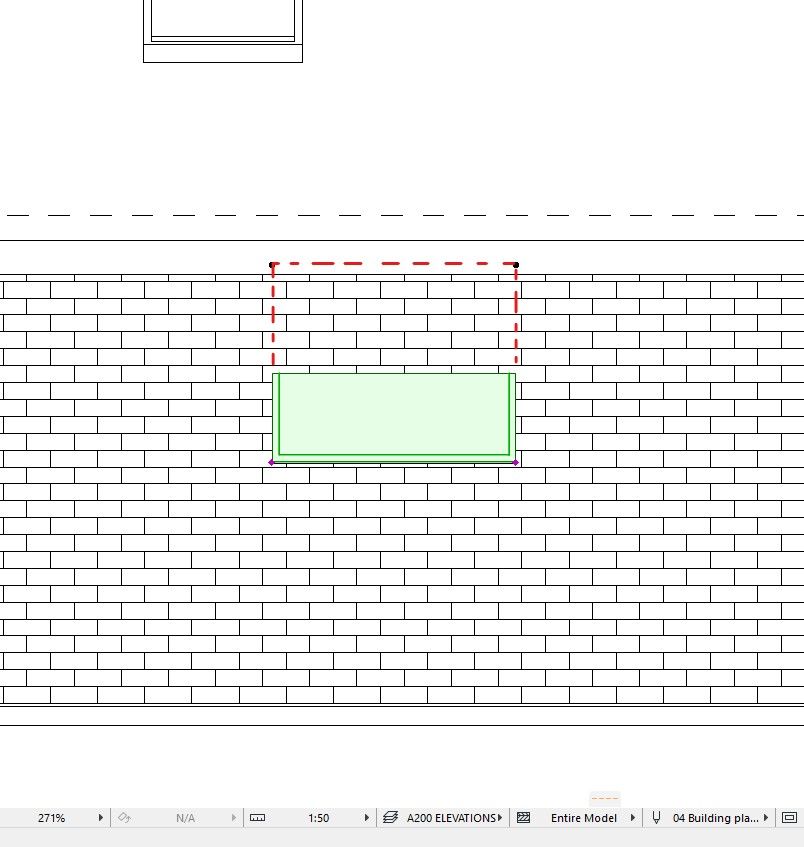
- Mark as New
- Bookmark
- Subscribe
- Mute
- Subscribe to RSS Feed
- Permalink
- Report Inappropriate Content
2022-10-10 02:47 AM
What wall accessory object are you using?
It may be the way it has been scripted.
I just tried with the 'Mouldings and Panels' wall accessory which is in the default Archicad accessories library, and it works fine.
Also you probably don't need to re-apply the accessory.
Just select it, open the object settings, do nothing and close the settings.
That should force it to re-calculate the wall/window co-ordinates.
If that does work, then it is the way the accessory object has been scripted.
And looking at your image, you could probably just use a complex profile wall rather than adding an accessory.
Barry.
Versions 6.5 to 27
i7-10700 @ 2.9Ghz, 32GB ram, GeForce RTX 2060 (6GB), Windows 10
Lenovo Thinkpad - i7-1270P 2.20 GHz, 32GB RAM, Nvidia T550, Windows 11
- Mark as New
- Bookmark
- Subscribe
- Mute
- Subscribe to RSS Feed
- Permalink
- Report Inappropriate Content
2022-10-10 03:38 AM
Hi Barry,
Thanks for your response. I use CI (Cadimage) windows and doors as well as CI coverings (for wall & roof cladding).
Examples of CI wall coverings: https://www.youtube.com/watch?v=1ec90QEAVzs&ab_channel=CentralInnovation
I can usually update the size of windows & doors and the covering (cladding) automatically updates around it, however, on the odd occasion, it doesn't. I assume there is a 'auto update' option that I can't find. I have tried opening and closing the general settings however this didn't work.
Cheers,
- Mark as New
- Bookmark
- Subscribe
- Mute
- Subscribe to RSS Feed
- Permalink
- Report Inappropriate Content
2022-10-10 04:30 AM
CI (Central Innovation - used to be CadImage) wall coverings should be automatic - I don't have them but I am pretty sure they are.
Maybe your accessory (covering) is not associated with the wall?
I can't think of why it would be un-associated.
If you delete the wall and the accessory does not delete, then it is un-associated.
If it deletes as well, then it is associated.
Undo to bring your wall back.
I am not aware of any settings that would stop the associativity.
Maybe this is one to contact CI about?
Barry.
Versions 6.5 to 27
i7-10700 @ 2.9Ghz, 32GB ram, GeForce RTX 2060 (6GB), Windows 10
Lenovo Thinkpad - i7-1270P 2.20 GHz, 32GB RAM, Nvidia T550, Windows 11
- Mark as New
- Bookmark
- Subscribe
- Mute
- Subscribe to RSS Feed
- Permalink
- Report Inappropriate Content
2022-10-10 05:07 AM
Hi Barry,
The wall and covering are still associated. Thanks for your help & suggestions regardless. It might just be a bug, I'll contact Central Innovation. I thought CI tools were all produced by Graphisoft and that Central Innovation/Cadimage were just a subsidiary. I'll post back here if they come back with a solution.
Thanks again,
- Mark as New
- Bookmark
- Subscribe
- Mute
- Subscribe to RSS Feed
- Permalink
- Report Inappropriate Content
2022-10-10 06:05 AM
Central Innovation is its own entity.
They just happen to be the distributor for Archicad (Graphisoft) in Australia and New Zealand.
Barry.
Versions 6.5 to 27
i7-10700 @ 2.9Ghz, 32GB ram, GeForce RTX 2060 (6GB), Windows 10
Lenovo Thinkpad - i7-1270P 2.20 GHz, 32GB RAM, Nvidia T550, Windows 11
- Mark as New
- Bookmark
- Subscribe
- Mute
- Subscribe to RSS Feed
- Permalink
- Report Inappropriate Content
2022-10-11 12:31 AM
Probably not the issue, but if a wall has two coverings placed, then if a third is placed it breaks the first.
- Cadimage License Pool Management Questions in Collaboration with other software
- Cineware by maxon add-on has unexpectedly closed. - Windows, all Archicad versions - Solution in Visualization
- LAND4 add-on // Current issues and possible ideas for alternatives in Modeling
- In Archicad, when I double-click a window object to open its settings dialog, the UI appears bla in Libraries & objects
- Teamwork Project not opening on PCs but are fine on Mac in Teamwork & BIMcloud
