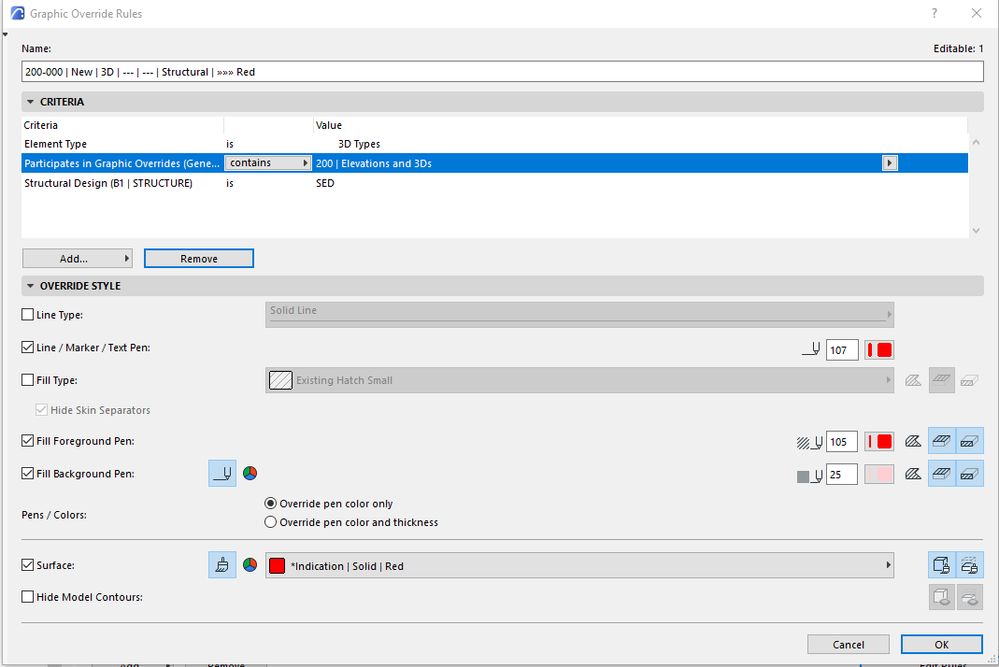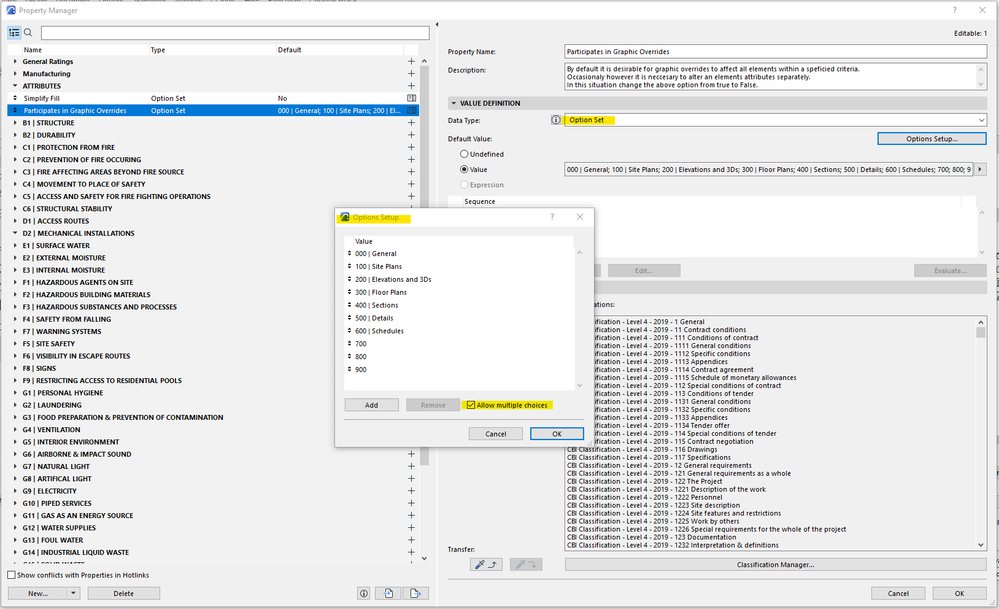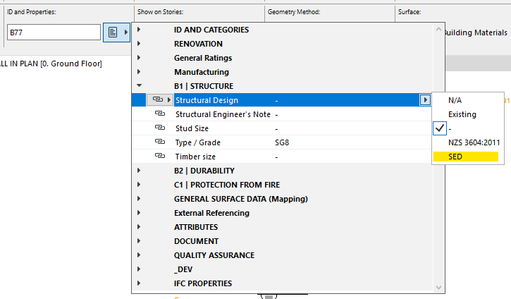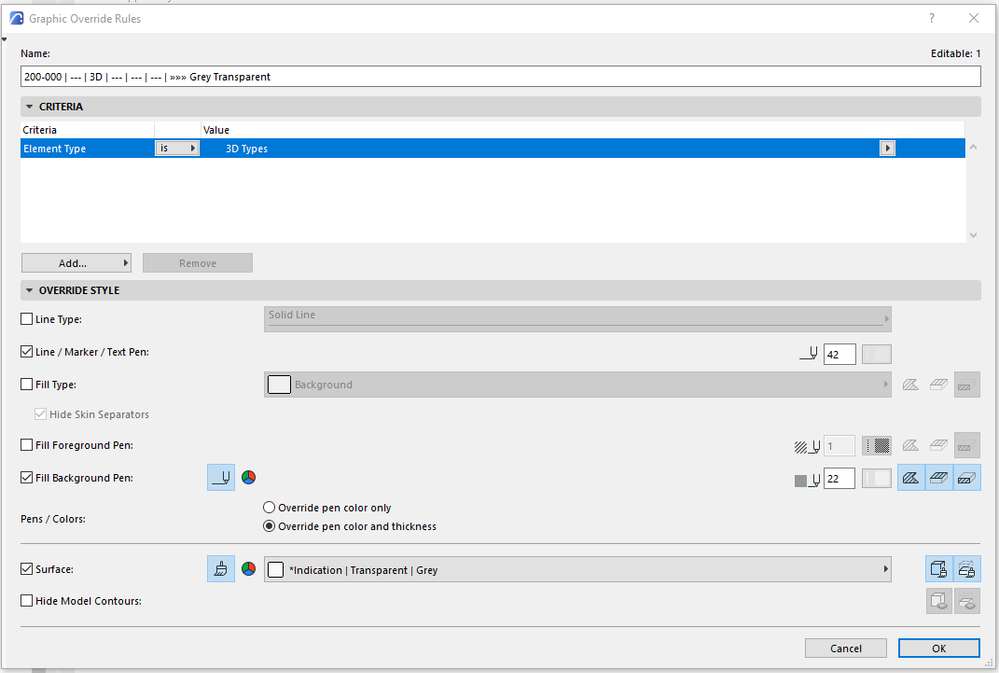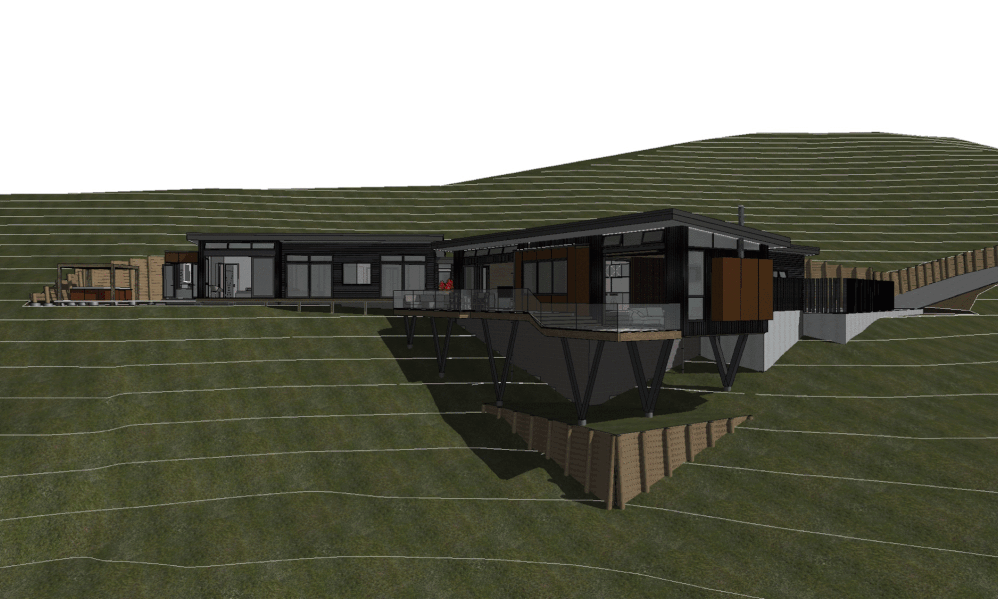- Graphisoft Community (INT)
- :
- Knowledge Base
- :
- Documentation
- :
- Graphic Overrides series: Structural Classificatio...
- Subscribe to RSS Feed
- Mark as New
- Mark as Read
- Bookmark
- Subscribe to Topic
- Printer Friendly Page
- Report Inappropriate Content
Graphic Overrides series: Structural Classification, by Josh Verran
- Subscribe to RSS Feed
- Mark as New
- Mark as Read
- Bookmark
- Subscribe to Topic
- Printer Friendly Page
- Report Inappropriate Content
on 2022-12-21 12:15 PM
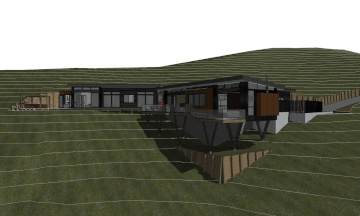
We invited some of the participants of the challenge to elaborate on their entries, share their workflows and tips&tricks.
Enjoy and feel free to start a thread in the Document & Visualize forum if you have any questions.
Let's learn how Josh Verran used the Property Manager to enhance Graphic Overrides capabilities.
In their template, Josh has a Graphic Overrides combination which empathises elements that are outside their normal structural design. The combination has two rules.
First Rule
The first rule has three lines of criteria. It filters to all 3D elements, then filters based on a Property. This property uses an “option set” which effectively has two values, something to the effect of “Specific Engineering Design (SED)” and “Standard (-)”. The rule filters to elements where this property is set to “SED”.
Lastly, there’s an optional rule which we utilise entitled “Participates in Graphic Overrides”. This property uses an Option Set and allows multi-choice. The available options are plan types, e.g. Plans, Elevations, Sections, 3Ds etc. This enables users to simply exclude a particular element from a set of Graphic Overrides, by unticking a plan type, even though for all other intents and purposes it fits the criteria.
The Override Style is set to change the outline, background fill and surface to red. Even though the background fill cannot be seen in the image; this enables the plan view to display similarly to the 3D.
Second Rule
The second rule has a very broad criteria; All 3D Elements. The Override Style is set to change the outline, background fill and surface to grey.
Final result
Get to know Josh Verran:
Josh has been in the practice of Architectural Design in New Zealand since 2005. He worked on Working Drawings and Documentation as an Architectural Technician for the first couple of years. Fast-forward to 2022, Josh is now a certified BIM Manager by Graphisoft.
"The more I got my head into Archicad, and with the encouragement and support of my workplace, I started to follow a natural curiosity in technology and systems, which led me to the position of BIM Manager."
Location:
Bay of Plenty, New Zealand
Connections:
Josh is part of the Creative Space Architecture team - you can check their work here;
Connect with him on LinkedIn.
Check out our series of articles about the Graphic Overrides combinations from the challenge
Graphic Overrides series: Pieces From Conceptual To Developed Design, by Abraham Smith Merlos
Graphic Overrides series: Color Zone By Size, by Bart Cuppens