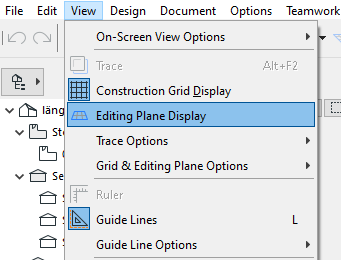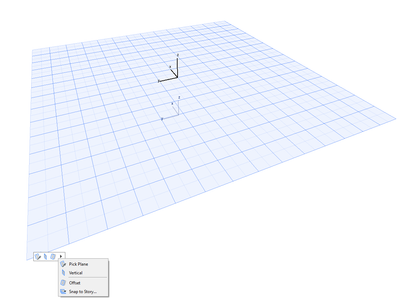- Graphisoft Community (INT)
- :
- Forum
- :
- Documentation
- :
- 3D ...
- Subscribe to RSS Feed
- Mark Topic as New
- Mark Topic as Read
- Pin this post for me
- Bookmark
- Subscribe to Topic
- Mute
- Printer Friendly Page
3D ...
- Mark as New
- Bookmark
- Subscribe
- Mute
- Subscribe to RSS Feed
- Permalink
- Report Inappropriate Content
2022-01-09 04:50 AM
Hello,
When I checked the "orbit", I can see the entire counter and the person feet on the floor.
But when I unchecked the "orbit", they are cut off by the blue "plane".
How do I adjust the blue "plane"?


AC 29 USA FULL | Windows 11 Enterprise i5 3.10GHz | Archicad-user since 1994!
Solved! Go to Solution.
Accepted Solutions
- Mark as New
- Bookmark
- Subscribe
- Mute
- Subscribe to RSS Feed
- Permalink
- Report Inappropriate Content
2022-01-09 08:34 AM
My guess is that you have Editing Plane Display enabled - it disappears when the orbit tool is activated. You disable it under View > Editing Plane Display.
If you want to adjust the plane its done either under View > Grid & Editing plane Options or direct in the 3D view by clicking the symbol at the edge of the grid.
- Mark as New
- Bookmark
- Subscribe
- Mute
- Subscribe to RSS Feed
- Permalink
- Report Inappropriate Content
2022-01-09 08:34 AM
My guess is that you have Editing Plane Display enabled - it disappears when the orbit tool is activated. You disable it under View > Editing Plane Display.
If you want to adjust the plane its done either under View > Grid & Editing plane Options or direct in the 3D view by clicking the symbol at the edge of the grid.
- Mark as New
- Bookmark
- Subscribe
- Mute
- Subscribe to RSS Feed
- Permalink
- Report Inappropriate Content
2022-01-09 08:36 AM
Thank you… it works 🙂
AC 29 USA FULL | Windows 11 Enterprise i5 3.10GHz | Archicad-user since 1994!