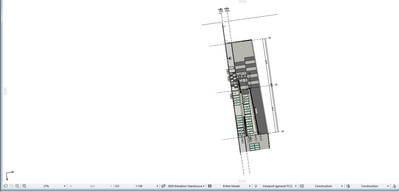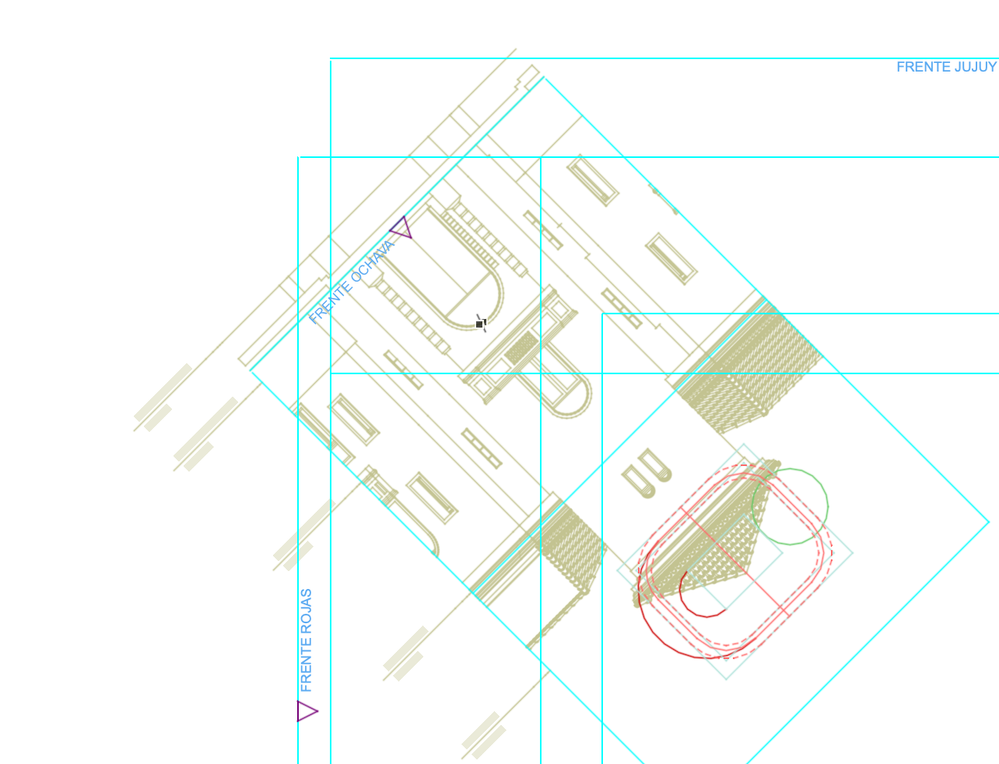- Graphisoft Community (INT)
- :
- Forum
- :
- Documentation
- :
- Re: A section view got rotated - how did this happ...
- Subscribe to RSS Feed
- Mark Topic as New
- Mark Topic as Read
- Pin this post for me
- Bookmark
- Subscribe to Topic
- Mute
- Printer Friendly Page
A section view got rotated - how did this happen?
- Mark as New
- Bookmark
- Subscribe
- Mute
- Subscribe to RSS Feed
- Permalink
- Report Inappropriate Content
2020-05-07
09:37 PM
- last edited on
2023-05-30
09:55 AM
by
Rubia Torres
The file has rotated plan views, and may have once had rotated drawings, and I was thinking that maybe redirecting a drawing, or transferring settings, resulted in this. But I get the same thing on the viewpoint, and as a way out I can only think of creating a new section.
Edit: I created a new section, view and drawing, starting off settings in marker and views of a section that is doing fine, and I get the same thing. All the other sections and elevations are doing fine.
Edit 2: I unrotated the plan view back to 0, created the section marker with that view active, opened with current settings and it looked fine, opened another section view which was fine, in Organizer dragged the new section viewpoint to the View Map and the new View still appears rotated.
Edit 3: it is happening with whatever settings I create the view —dragged in Organizer with elevation views active, with schedule views active.
Edit 4: at some point a few days ago I copypasted a section marker from some other file, in order to extract-inject its settings. It is likely that I copied it from an unrotated plan view and pasted it into a rotated plan view.
Edit 5: I unrotated the plan view, copypasted a section marker from the other file, extracted settings from it, created a new section marker, opened viewpoint and created views and drawings with no problem. So there is something that had got messed up with that straight-to-rotated section marker copypaste.
- Mark as New
- Bookmark
- Subscribe
- Mute
- Subscribe to RSS Feed
- Permalink
- Report Inappropriate Content
2020-07-20 01:29 PM
- Mark as New
- Bookmark
- Subscribe
- Mute
- Subscribe to RSS Feed
- Permalink
- Report Inappropriate Content
2020-07-21 03:04 AM
afaria wrote:
I confirm. 4006 fixes the bug but only after repairing the file. Great news indeed.
And even better build 5005 is supposed to fix it without need for a rebuild.
Are you able to try it?
Barry.
Versions 6.5 to 27
i7-10700 @ 2.9Ghz, 32GB ram, GeForce RTX 2060 (6GB), Windows 10
Lenovo Thinkpad - i7-1270P 2.20 GHz, 32GB RAM, Nvidia T550, Windows 11
- Mark as New
- Bookmark
- Subscribe
- Mute
- Subscribe to RSS Feed
- Permalink
- Report Inappropriate Content
2020-07-27 09:15 AM
I am afraid I cannot at this point because 5003 is still not available in french. I am working out from Geneva Switzerland. If I try I would have to do it and then downgrade. Anyway, how problematic is it to install the INT version on a FRA? We have been told to wait by local reseller.
- Mark as New
- Bookmark
- Subscribe
- Mute
- Subscribe to RSS Feed
- Permalink
- Report Inappropriate Content
2020-07-27 09:44 AM
afaria wrote:
Hi Barry,
I am afraid I cannot at this point because 5003 is still not available in french. I am working out from Geneva Switzerland. If I try I would have to do it and then downgrade. Anyway, how problematic is it to install the INT version on a FRA? We have been told to wait by local reseller.
I believe you can install the INT version with any other language version, but you can not mix different language versions.
Different language versions will not run on the same license - you need separate licenses for each language.
See...
If you do want to install INT as well as your French version, I would rename you current Archicad program folder so the new installation does not overwrite the existing installation.
Or I think you may have a choice to install to a new location.
This way you can have both versions running at once.
But it is probably better to wait a while until the French update is released.
I don't know when that will be but it shouldn't be too long I hope.
Barry.
Versions 6.5 to 27
i7-10700 @ 2.9Ghz, 32GB ram, GeForce RTX 2060 (6GB), Windows 10
Lenovo Thinkpad - i7-1270P 2.20 GHz, 32GB RAM, Nvidia T550, Windows 11
- Mark as New
- Bookmark
- Subscribe
- Mute
- Subscribe to RSS Feed
- Permalink
- Report Inappropriate Content
2020-09-18 11:47 AM
- Mark as New
- Bookmark
- Subscribe
- Mute
- Subscribe to RSS Feed
- Permalink
- Report Inappropriate Content
2020-09-21 03:28 AM
Achille wrote:
I did an open and repair with AC23 build 4006, and only the story level markers got horizontal. Everything else is still rotated
Try the latest build 5005.
It might be better.
Barry.
Versions 6.5 to 27
i7-10700 @ 2.9Ghz, 32GB ram, GeForce RTX 2060 (6GB), Windows 10
Lenovo Thinkpad - i7-1270P 2.20 GHz, 32GB RAM, Nvidia T550, Windows 11
- Mark as New
- Bookmark
- Subscribe
- Mute
- Subscribe to RSS Feed
- Permalink
- Report Inappropriate Content
2020-09-30 05:52 PM
- Mark as New
- Bookmark
- Subscribe
- Mute
- Subscribe to RSS Feed
- Permalink
- Report Inappropriate Content
2022-06-02 02:59 PM
I have this issue with AC25, build 5010. Project is on BIMserver. The section was generated in a rotated plan view, and shows the same rotation. Impossible to revert.
- Mark as New
- Bookmark
- Subscribe
- Mute
- Subscribe to RSS Feed
- Permalink
- Report Inappropriate Content
2022-08-25 01:49 AM
welp, safe to say it's happening in 25 too...
have done MULTIPLE open/repair operations:
- first time, it fixed the glitchy elevations. then found out it was the Sections' turn to glitch out.
- second time, elevations were OK, it fixed most of the sections, except for one. & now the some joinery sections (documented using the section marker) have started glitching.
- third time, doesn't fix the one glitchy warehouse section, & none of the joinery sections were fixed.
for this file alone, safe to say Open/Repair no longer works.
AC25 build 5010.
we were simply biting the bullet every time this glitch happens & crutching on Open/Repair. now that this doesn't work, the only other fix we can think of is to re-create the section/elevation /internal elev markers. we don't really want to go down the route of re-documentation as it takes time & offers no guarantee of recurrence.
>come join our unofficial Discord server
https://discord.gg/XGHjyvutt8
- Mark as New
- Bookmark
- Subscribe
- Mute
- Subscribe to RSS Feed
- Permalink
- Report Inappropriate Content
2022-09-22 02:33 AM - edited 2022-09-22 04:53 PM
AC25 INT, new variation of the same issue: in this file there is no rotated plan.
An elevation marker drawn in plan at 45° (the FRENTE OCHAVA in the picture) [Edit: the marker was created by duplicating and rotating some other orthogonal section marker; wonder if that may be related] produces an elevation all right.
I trace-reference that elevation, and get what the picture shows.
The trace has not been accidentally rotated, it stays there when resetting the trace position. Tracing the view and the elevation viewpoint produces the same result.
- Morph cross-section does not follow path correctly when Tubed in Modeling
- lines look different in plans and section with same pen set. in Documentation
- how to rotate fill pattern in section? in Documentation
- [ LONG POST ] - I'm a new user, hoping to ask if ArchiCAD is the best program for my use-case. in General discussions
- GDL objects - Materials vs surfaces in Libraries & objects