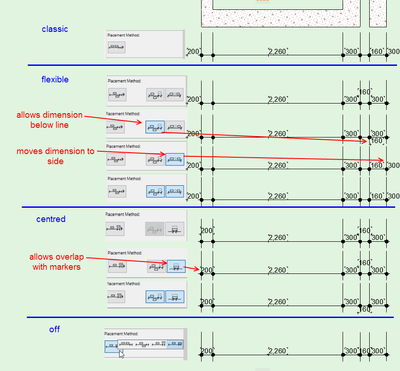- Graphisoft Community (INT)
- :
- Forum
- :
- Documentation
- :
- AC 14 Dimension opaque owerlaps the line. Help
- Subscribe to RSS Feed
- Mark Topic as New
- Mark Topic as Read
- Pin this post for me
- Bookmark
- Subscribe to Topic
- Mute
- Printer Friendly Page
We value your input! Please participate in Archicad 28 Home Screen and Tooltips/Quick Tutorials survey
AC 14 Dimension opaque owerlaps the line. Help
- Mark as New
- Bookmark
- Subscribe
- Mute
- Subscribe to RSS Feed
- Permalink
- Report Inappropriate Content
2010-08-09
03:20 PM
- last edited on
2023-05-19
03:59 PM
by
Gordana Radonic
Can I adjust the distance or opaque offset ?
In Layout it looks like the line was broken.
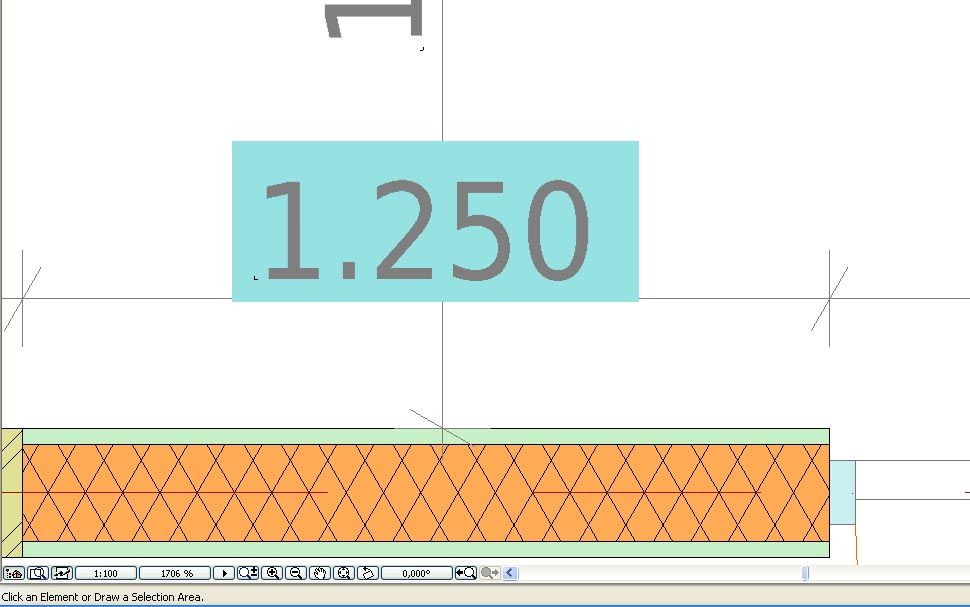
- Labels:
-
Lines & Arcs & Circles
-
Text
- Mark as New
- Bookmark
- Subscribe
- Mute
- Subscribe to RSS Feed
- Permalink
- Report Inappropriate Content
2021-11-16 08:59 AM
@Leire Bilbao wrote:
I will like to vote for a wish for it to get fixed. I don't understand how the wishes work in the new forum
Go to the wishes forum and make your request (as clearly as possible) and add a link back to this post for explanation.
Then if people agree, they can like the post.
Unfortunately we don't have polls yet.
@Leire Bilbao wrote:
Also the placement method you are showing there, I struggle with the "offset" one, I use it often but it always too far. Can't we set the distance by default?
Which is the 'offset' one?
There is 'Classic' - as it used to be in old Archicad versions.
'Flexible' allows for the text to move sideways and will also stack vertically if the side shift is off, or below the line if that is selected.
'Centred' won't allow for the side shift, just stacks vertically.
'Off' there is no adjustments what so ever.
Unfortunately we can not set the amount that the text moves.
Personally I just use the classic.
I'm used to that and it is all we had for years.
But looking at it now, I would probably use the centred with no other options.
The reference guide explains all the options pretty well.
Barry.
Versions 6.5 to 27
i7-10700 @ 2.9Ghz, 32GB ram, GeForce RTX 2060 (6GB), Windows 10
Lenovo Thinkpad - i7-1270P 2.20 GHz, 32GB RAM, Nvidia T550, Windows 11
- Mark as New
- Bookmark
- Subscribe
- Mute
- Subscribe to RSS Feed
- Permalink
- Report Inappropriate Content
2021-11-16 09:08 AM
Yes, I know all of them, been using them for many years. I prefer the centred than the classic but like I said it wastes lot of my time as you can't preset the distance and it goes too far by default
For the wishes, liking is now like voting then? I see one is already there so I will click "like" for that one and share a link to this thread.
Thank you for your answers
- Mark as New
- Bookmark
- Subscribe
- Mute
- Subscribe to RSS Feed
- Permalink
- Report Inappropriate Content
2021-11-16 11:26 PM - edited 2021-11-16 11:26 PM
There was a similar wish which was about the ability to specify the default distance of the Dimension Text from the Dimension Line to avoid the Dimension Line being overlapped and covered by the Frame/Background Fill of the Dimension Text. It is actually already added to the Wishlist database:
Currently, we do not see the Votes on wishes but GS HQ has the data. Still, you can give a Like to the original post of the thread if you want to support it (until Polls come back to the Wishes forum).
AMD Ryzen9 5900X CPU, 64 GB RAM 3600 MHz, Nvidia GTX 1060 6GB, 500 GB NVMe SSD
2x28" (2560x1440), Windows 10 PRO ENG, Ac20-Ac27
- Mark as New
- Bookmark
- Subscribe
- Mute
- Subscribe to RSS Feed
- Permalink
- Report Inappropriate Content
2021-11-17 07:40 AM
That is great! Thanks for your answer
- « Previous
- Next »
- « Previous
- Next »