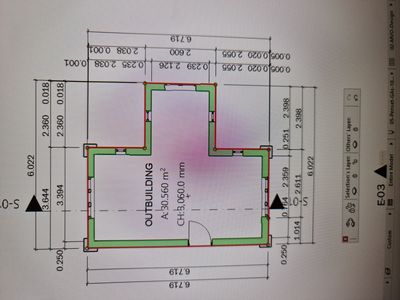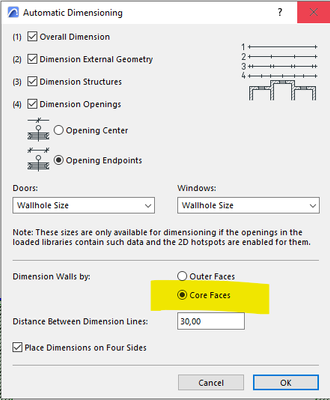- Graphisoft Community (INT)
- :
- Forum
- :
- Documentation
- :
- Re: Automatic dimensioning
- Subscribe to RSS Feed
- Mark Topic as New
- Mark Topic as Read
- Pin this post for me
- Bookmark
- Subscribe to Topic
- Mute
- Printer Friendly Page
Automatic dimensioning
- Mark as New
- Bookmark
- Subscribe
- Mute
- Subscribe to RSS Feed
- Permalink
- Report Inappropriate Content
2023-06-07 07:22 PM
My walls have different thicknesses and brick columns in some.corners. this is what came out when I used the automatic dimensioning tool.
Not.perfect. wall thickness missing. Picking up points at the far end. Any tips?
- Mark as New
- Bookmark
- Subscribe
- Mute
- Subscribe to RSS Feed
- Permalink
- Report Inappropriate Content
2023-06-08 11:58 AM
Make sure everything is properly defined as core.
In my experience the automatic tool takes much longer to correct than placing each dimension manually.
AC 10-29 INT/GER/FR on Win 10/ Win 11
- Mark as New
- Bookmark
- Subscribe
- Mute
- Subscribe to RSS Feed
- Permalink
- Report Inappropriate Content
2023-06-08 02:48 PM - edited 2023-06-08 02:52 PM
Check if the angles of the placed walls are orthogonal.
https://bimcomponents.com/GSM/Details/24687
- Mark as New
- Bookmark
- Subscribe
- Mute
- Subscribe to RSS Feed
- Permalink
- Report Inappropriate Content
2023-06-09 07:07 AM
It is an existing building so walls are not quite straight
- Mark as New
- Bookmark
- Subscribe
- Mute
- Subscribe to RSS Feed
- Permalink
- Report Inappropriate Content
2023-06-09 07:29 AM
@Sandramuller wrote:
It is an existing building so walls are not quite straight
If the walls are not all at perfect right angle to each other and the wall is not perpendicular to the dimension line, it will not dimension the wall thickness as you have discovered.
The same will happen if you manually click the wall thickness to dimension it.
If the wall is not perpendicular to the dimension line, it will not dimension.
You have to manually dimension the exact nodes that you want.
Barry.
Versions 6.5 to 27
i7-10700 @ 2.9Ghz, 32GB ram, GeForce RTX 2060 (6GB), Windows 10
Lenovo Thinkpad - i7-1270P 2.20 GHz, 32GB RAM, Nvidia T550, Windows 11
- Problem with Zones automatic update in General discussions
- Zones and Renovation Status – Area calculation issue in Modeling
- Creating cornice on slat ceiling. in Modeling
- License Archicad and No License Archicad question ? in Licensing
- Arc length dimensioning not working_AC28 Intel based in Documentation