Turn on suggestions
Auto-suggest helps you quickly narrow down your search results by suggesting possible matches as you type.
Showing results for
Turn on suggestions
Auto-suggest helps you quickly narrow down your search results by suggesting possible matches as you type.
Showing results for
- Graphisoft Community (INT)
- :
- Forum
- :
- Documentation
- :
- Change marker visibility by views?
Options
- Subscribe to RSS Feed
- Mark Topic as New
- Mark Topic as Read
- Pin this post for me
- Bookmark
- Subscribe to Topic
- Mute
- Printer Friendly Page
Documentation
About Archicad's documenting tools, views, model filtering, layouts, publishing, etc.
Change marker visibility by views?
Anonymous
Not applicable
Options
- Mark as New
- Bookmark
- Subscribe
- Mute
- Subscribe to RSS Feed
- Permalink
- Report Inappropriate Content
2018-01-14
11:25 PM
- last edited on
2023-05-26
12:03 AM
by
Gordana Radonic
2018-01-14
11:25 PM
I started to use change/revision management and I'd like to know if it's possible to "filter" changement marker to show/hide on some view only for a same floor plan.
Let's say I have one floor plan and 2 views of this floor. View1 is for plumbing details and view2 for electrical plan detail.
I make a change and place a changement marker (cloud) on the electrical plan view.
Is it possible to make this marker visible only on the electrical plan view and not on the plumbing view?
In case it's not clear I'm attaching an images trying to explain what I've described above
I'd like change marker1 to be visible only on Plumbing view and change marker2 visible only on Electrical plan view.
Thanks in advance for any advice.
I'm using AC20.
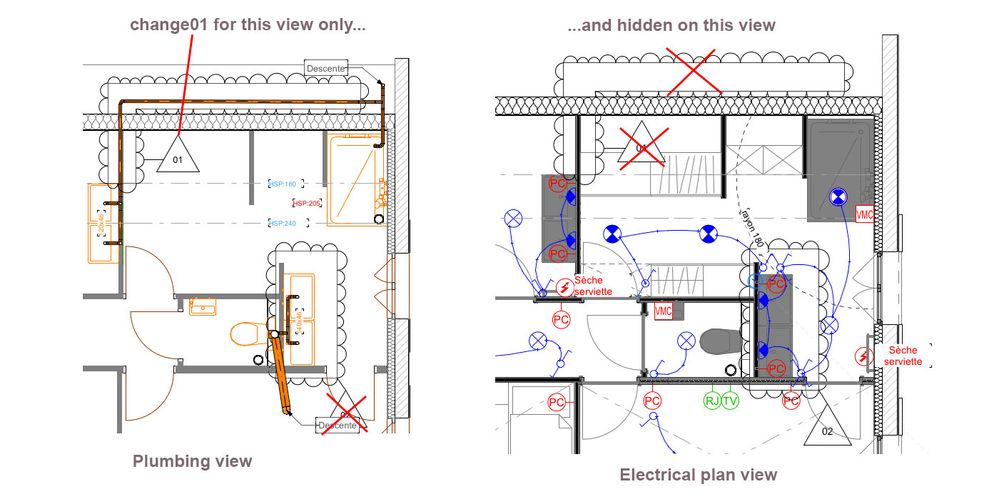
5 REPLIES 5
Options
- Mark as New
- Bookmark
- Subscribe
- Mute
- Subscribe to RSS Feed
- Permalink
- Report Inappropriate Content
2018-01-15 02:13 PM
2018-01-15
02:13 PM
Change Markers do not have any setting that would make this possible. You need to use a way or a settings that can be view-specific.
I think you need to use Layers to do it. Place various Changes on various Layers and create Layer Combinations which would display then in the desired Views only.
I think you need to use Layers to do it. Place various Changes on various Layers and create Layer Combinations which would display then in the desired Views only.
Loving Archicad since 1995 - Find Archicad Tips at x.com/laszlonagy
AMD Ryzen9 5900X CPU, 64 GB RAM 3600 MHz, Nvidia GTX 1060 6GB, 500 GB NVMe SSD
2x28" (2560x1440), Windows 10 PRO ENG, Ac20-Ac27
AMD Ryzen9 5900X CPU, 64 GB RAM 3600 MHz, Nvidia GTX 1060 6GB, 500 GB NVMe SSD
2x28" (2560x1440), Windows 10 PRO ENG, Ac20-Ac27
Anonymous
Not applicable
Options
- Mark as New
- Bookmark
- Subscribe
- Mute
- Subscribe to RSS Feed
- Permalink
- Report Inappropriate Content
2018-01-15 07:31 PM
2018-01-15
07:31 PM
Thanks Laszlo for the advice.
This is what I was thinking about but I was wondering if there was a feature I didn't know.
I'll then create layers such as Mark-Change-Plumbing, Mark-Change-Electrical for example.
Thanks
This is what I was thinking about but I was wondering if there was a feature I didn't know.
I'll then create layers such as Mark-Change-Plumbing, Mark-Change-Electrical for example.
Thanks
Options
- Mark as New
- Bookmark
- Subscribe
- Mute
- Subscribe to RSS Feed
- Permalink
- Report Inappropriate Content
2018-01-16 11:26 AM
2018-01-16
11:26 AM
If the change only applies to a single layout have you considered applying the change marker to the layout rather than the view?
Apple iMac Intel i9 / macOS Sonoma / AC27UKI (most recent builds.. if they work)
Anonymous
Not applicable
Options
- Mark as New
- Bookmark
- Subscribe
- Mute
- Subscribe to RSS Feed
- Permalink
- Report Inappropriate Content
2018-01-16 11:51 AM
2018-01-16
11:51 AM
It seems a good idea but I'm not sure to understand how I can apply a change marker to a Layout
Options
- Mark as New
- Bookmark
- Subscribe
- Mute
- Subscribe to RSS Feed
- Permalink
- Report Inappropriate Content
2018-01-16 12:12 PM
2018-01-16
12:12 PM
Simply go the the layout and use the change tool to draw a cloud round the altered area. The change, if it is new, will then be added to the layout revisions the same as if you added it to a view.
As long as your displayed views don't move about you should be ok but the change cloud and model aren't linked so if the part of the model you are displaying shifts, the cloud will unfortunately stay in it's original place on the layout sheet.
As long as your displayed views don't move about you should be ok but the change cloud and model aren't linked so if the part of the model you are displaying shifts, the cloud will unfortunately stay in it's original place on the layout sheet.
Apple iMac Intel i9 / macOS Sonoma / AC27UKI (most recent builds.. if they work)
