- Graphisoft Community (INT)
- :
- Forum
- :
- Documentation
- :
- Re: Different Level Problem
- Subscribe to RSS Feed
- Mark Topic as New
- Mark Topic as Read
- Pin this post for me
- Bookmark
- Subscribe to Topic
- Mute
- Printer Friendly Page
Different Level Problem
- Mark as New
- Bookmark
- Subscribe
- Mute
- Subscribe to RSS Feed
- Permalink
- Report Inappropriate Content
2018-01-26
05:46 AM
- last edited on
2025-02-07
11:22 AM
by
Aruzhan Ilaikova
- Mark as New
- Bookmark
- Subscribe
- Mute
- Subscribe to RSS Feed
- Permalink
- Report Inappropriate Content
2018-01-26 08:08 AM
zsvnc wrote:You will need to clarify that question. Are you talking about using the Level Dimension Tool?
When I measure the plan at different floor heights, it measures as if it were at the same level. The interesting thing is there's nothing on the lower floor. Including the stairs. But there's actually a difference.
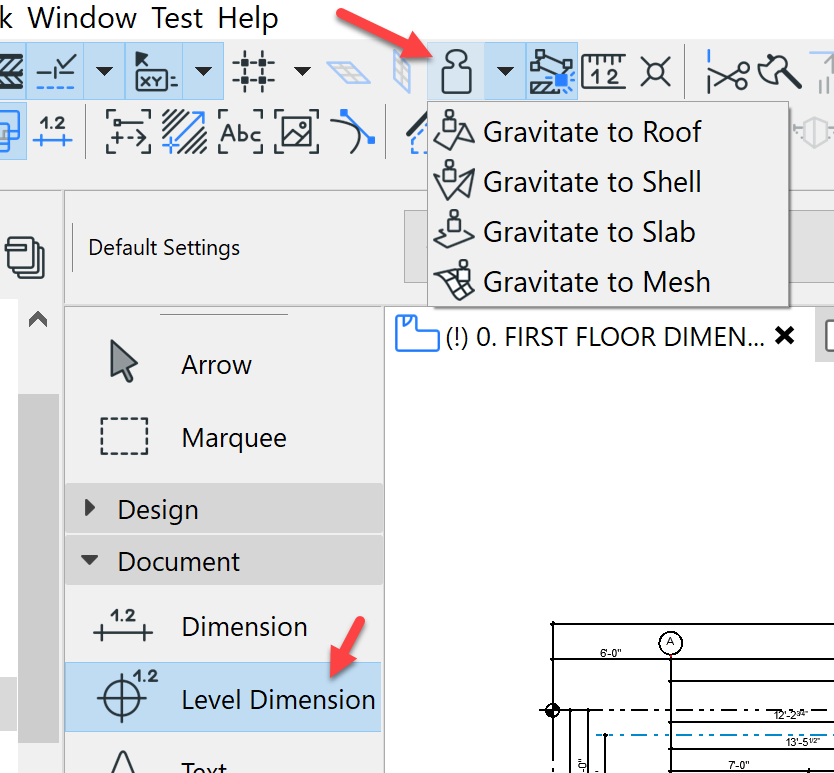
ArchiCAD 25 7000 USA - Windows 10 Pro 64x - Dell 7720 64 GB 2400MHz ECC - Xeon E3 1535M v6 4.20GHz - (2) 1TB M.2 PCIe Class 50 SSD's - 17.3" UHD IPS (3840x2160) - Nvidia Quadro P5000 16GB GDDR5 - Maxwell Studio/Render 5.2.1.49- Multilight 2 - Adobe Acrobat Pro - ArchiCAD 6 -25
- Mark as New
- Bookmark
- Subscribe
- Mute
- Subscribe to RSS Feed
- Permalink
- Report Inappropriate Content
2018-01-27 08:21 AM
Steve wrote:I put "level dimension" on the tiles at different heights. But it seems to be the same value. Actually, someone has to be "+ 3.00" and the other one should normally be "0.00." But the "level dimension" seems to be the same value wherever I put it.zsvnc wrote:You will need to clarify that question. Are you talking about using the Level Dimension Tool?
When I measure the plan at different floor heights, it measures as if it were at the same level. The interesting thing is there's nothing on the lower floor. Including the stairs. But there's actually a difference.
- Mark as New
- Bookmark
- Subscribe
- Mute
- Subscribe to RSS Feed
- Permalink
- Report Inappropriate Content
2018-01-27 08:30 AM
Steve wrote:zsvnc wrote:You will need to clarify that question. Are you talking about using the Level Dimension Tool?
When I measure the plan at different floor heights, it measures as if it were at the same level. The interesting thing is there's nothing on the lower floor. Including the stairs. But there's actually a difference.
- Mark as New
- Bookmark
- Subscribe
- Mute
- Subscribe to RSS Feed
- Permalink
- Report Inappropriate Content
2018-01-27 02:26 PM
To use the Level Dimension Tool, the Slab must be on a visible Layer, you need to select the Slab option under Gravity, and you need to place it on the Slab. In your screen shot it looks like you are trying to place it in the void over the space below.
You should add a Signature to your Profile (click the Profile button near the top of this page) with your ArchiCAD version and operating system (see mine for an example) for more accurate help in this forum.
David
www.davidmaudlin.com
Digital Architecture
AC29 USA Perpetual • Mac mini M4 Pro OSX15 | 64 gb ram • MacBook Pro M3 Pro OSX14 | 36 gb ram
- Mark as New
- Bookmark
- Subscribe
- Mute
- Subscribe to RSS Feed
- Permalink
- Report Inappropriate Content
2018-01-28 02:28 PM
David wrote:You understand the problem correctly but it didn't work.. I dont know why?
zsvnc:
To use the Level Dimension Tool, the Slab must be on a visible Layer, you need to select the Slab option under Gravity, and you need to place it on the Slab. In your screen shot it looks like you are trying to place it in the void over the space below.
You should add a Signature to your Profile (click the Profile button near the top of this page) with your ArchiCAD version and operating system (see mine for an example) for more accurate help in this forum.
David
- Mark as New
- Bookmark
- Subscribe
- Mute
- Subscribe to RSS Feed
- Permalink
- Report Inappropriate Content
2018-01-28 02:32 PM
"David Maudlin" wrote:
zsvnc:
To use the Level Dimension Tool, the Slab must be on a visible Layer, you need to select the Slab option under Gravity, and you need to place it on the Slab. In your screen shot it looks like you are trying to place it in the void over the space below.
You should add a Signature to your Profile (click the Profile button near the top of this page) with your ArchiCAD version and operating system (see mine for an example) for more accurate help in this forum.
David
- Mark as New
- Bookmark
- Subscribe
- Mute
- Subscribe to RSS Feed
- Permalink
- Report Inappropriate Content
2018-01-28 04:25 PM
- Mark as New
- Bookmark
- Subscribe
- Mute
- Subscribe to RSS Feed
- Permalink
- Report Inappropriate Content
2018-01-29 03:19 AM
It will not dimension anything else (such as stair treads) or if there is a void.
In version 21 there is no need to use gravity - it is automatic.
Although gravity tool can be used if you have overlapping elements (roof & slab) - but TAB works just as well (you must have quick selection active (magnet for selecting - or use SPACBAR).
In earlier versions you do need to activate the gravity tool.
Barry.
Versions 6.5 to 27
i7-10700 @ 2.9Ghz, 32GB ram, GeForce RTX 2060 (6GB), Windows 10
Lenovo Thinkpad - i7-1270P 2.20 GHz, 32GB RAM, Nvidia T550, Windows 11
- Mark as New
- Bookmark
- Subscribe
- Mute
- Subscribe to RSS Feed
- Permalink
- Report Inappropriate Content
2018-01-29 05:36 AM
So how can we add a level dimension on stairs landing?
- DWG import/export in Collaboration with other software
- problem when trying to upload a bimx in BIMx
- Problem with Zones automatic update in General discussions
- Teamwork Project not opening on PCs but are fine on Mac in Teamwork & BIMcloud
- Zones and Renovation Status – Area calculation issue in Modeling

