- Graphisoft Community (INT)
- :
- Forum
- :
- Documentation
- :
- Re: Dimension Bug - AC26 5002 (UKI Full)
- Subscribe to RSS Feed
- Mark Topic as New
- Mark Topic as Read
- Pin this post for me
- Bookmark
- Subscribe to Topic
- Mute
- Printer Friendly Page
Dimension Bug - AC26 5002 (UKI Full)
- Mark as New
- Bookmark
- Subscribe
- Mute
- Subscribe to RSS Feed
- Permalink
- Report Inappropriate Content
2023-03-24 12:26 PM - edited 2023-03-24 12:29 PM
I have just been criticised by my client as the dimensions in my drawing are inconsistent. This wasn’t a problem in the past. The latest version of AC is rounding all 0.5mm values upwards leading to an accumulated length error. Previously the rounding process arrived at the same overall length. Under the current rounding each 0.5mm is accumulating to generate a significant error depending on the number of 0.5mm values. I appreciate to some this may be a trivial error, but in the world of offsite fabrication it can lead to connection problems when components are designed to 0.5mm accuracy. In the attached image there is a 3mm error when the red dimensions are added. In the context of the attached the error is small, but for shorter lengths / components that 3mm could be a significant error.
This has been reported to GSUK support, but I felt others should be aware that this could affect their projects, particularly if there is no overall check dimension displayed and they are working to tight tolerances.
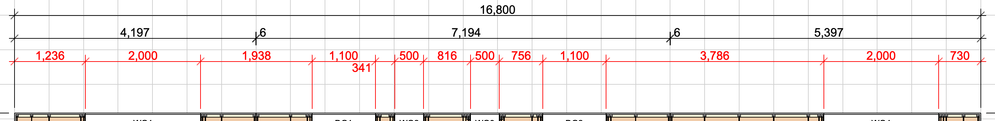
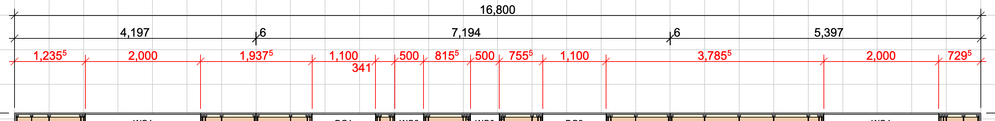
- Mark as New
- Bookmark
- Subscribe
- Mute
- Subscribe to RSS Feed
- Permalink
- Report Inappropriate Content
2023-03-29 12:28 AM
Hi Laszlo, It's a local convention in the UK that the extra accuracy isn't displayed in drawings at this kind of scale, in my case generally 1:10 to 1:100.
If we are using objects that generate nodes creating fractional dimensions as a consequence of scaling or division then AC should be able to display correct values relevant to the selected working units, whether it is an imperial or metric drawing.
I did indicate above how a popular engineering program was handling rounding, but even their advanced solution would not consistently deliver correct rounding. Perhaps GS can show the CAD industry how it should be done!
The key point is the total displayed values in a chain should add to the same value as the overall length. Irrespective of the applied unit system the displayed values should be capable of correctly rounding a 0.5 unit value within a chain.
- Mark as New
- Bookmark
- Subscribe
- Mute
- Subscribe to RSS Feed
- Permalink
- Report Inappropriate Content
2023-03-30 02:51 PM
@DGSketcher wrote:
Hi Laszlo, It's a local convention in the UK that the extra accuracy isn't displayed in drawings at this kind of scale, in my case generally 1:10 to 1:100.
I see, I did not know about this convention.
AMD Ryzen9 5900X CPU, 64 GB RAM 3600 MHz, Nvidia GTX 1060 6GB, 500 GB NVMe SSD
2x28" (2560x1440), Windows 10 PRO ENG, Ac20-Ac28
- Mark as New
- Bookmark
- Subscribe
- Mute
- Subscribe to RSS Feed
- Permalink
- Report Inappropriate Content
2023-03-31 10:49 AM
So I gave this a bit more thought and realised it isn't the rounding process that is the problem and the solution is relatively simple.
The existing rounding process works as we expect e.g. 0.5 values are rounded up.
The problem we see is multiple values in a Linear dimension chain being rounded up to accumulate to an oversized length.
The solution is a simple case of putting the dimension points in context. Rather than rounding the distance between the two points, the two points need to be rounded in context of the Linear chain origin and then the difference determined.
So as an example: Say we have three points at 13.5 units separation - 13.5, 27.0, 40.5
If we apply the above solution then:
Point 1 rounds to 14.0
Point 2 rounds to 27.0 as it already an integer value
Point 3 rounds to 41.0
We would then see a Linear chain of dimension values reading 14, 13, 14, which correctly add up to 41 as would be displayed in a single distance overall measurement. Under the current arrangement we would end up with 3 values of 14 which accumulate to 42 when rounded.
This doesn't just work with 0.5 unit values, it operates correctly at all values...
Values of 13.2 would round to 13, 26, 40 and display as 13, 13, 14.
Values of 13.8 would round to 14, 28, 41 and display as 14, 14, 13.
- Mark as New
- Bookmark
- Subscribe
- Mute
- Subscribe to RSS Feed
- Permalink
- Report Inappropriate Content
2023-04-01 07:08 PM
Yes, it could be calculated by taking the value displayed in a Baseline dimension and subtracting from it the previous value displayed in a Baseline dimension.
AMD Ryzen9 5900X CPU, 64 GB RAM 3600 MHz, Nvidia GTX 1060 6GB, 500 GB NVMe SSD
2x28" (2560x1440), Windows 10 PRO ENG, Ac20-Ac28
- « Previous
-
- 1
- 2
- Next »
- « Previous
-
- 1
- 2
- Next »
- Reporting Assemblies (composites schedules) in Project data & BIM
- Dimension Text Background Opacity in Documentation
- Inside Casing Display Issue in Libraries & objects
- Archicad 26 - 2D elements and lines not displaying correctly on 4K screen in Documentation
- Dimension fonts not correctly aligned. Cut off. Archicad 26 build 5002 in Documentation


