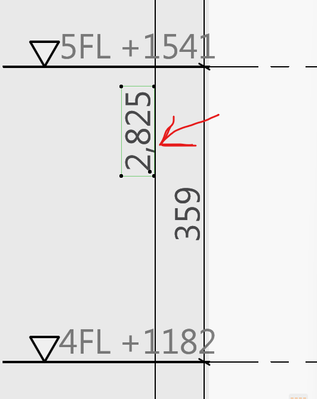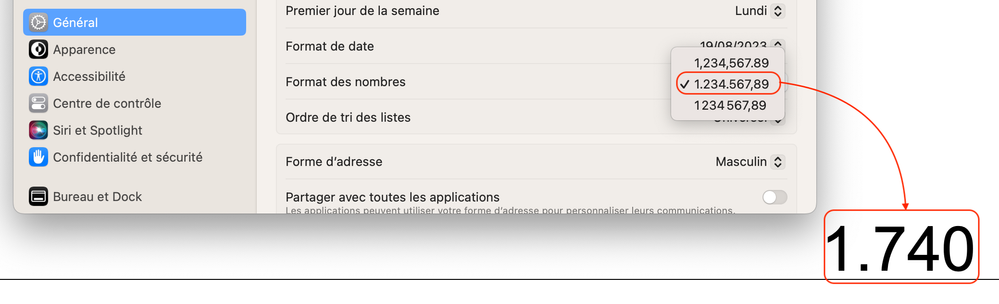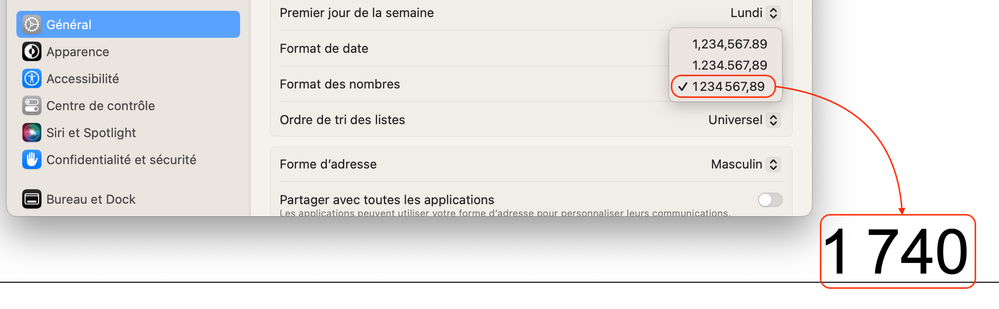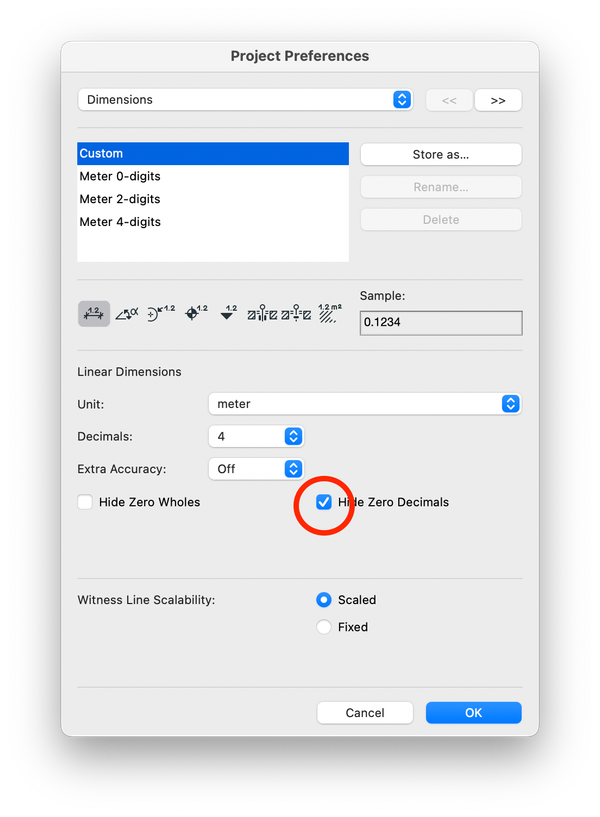- Graphisoft Community (INT)
- :
- Forum
- :
- Documentation
- :
- Dimension
- Subscribe to RSS Feed
- Mark Topic as New
- Mark Topic as Read
- Pin this post for me
- Bookmark
- Subscribe to Topic
- Mute
- Printer Friendly Page
Dimension
- Mark as New
- Bookmark
- Subscribe
- Mute
- Subscribe to RSS Feed
- Permalink
- Report Inappropriate Content
2023-12-06 08:36 AM
Hello,Could you tell me how to remove the comma that appears in the dimensions?
Solved! Go to Solution.
- Labels:
-
Annotation
-
Dimension Tools
Accepted Solutions
- Mark as New
- Bookmark
- Subscribe
- Mute
- Subscribe to RSS Feed
- Permalink
- Report Inappropriate Content
2023-12-06 09:57 AM
Hi,
this is part of you computer system. This is the path: Control panel - Change time, date and number formats - additional settings - digit grouping.
You may need to restart after, I am not sure.
Archicad 26, build 3001
Montenegro
- Mark as New
- Bookmark
- Subscribe
- Mute
- Subscribe to RSS Feed
- Permalink
- Report Inappropriate Content
2023-12-06 10:06 AM
It depends on the system settings.
On a Mac it's under General > Language and region > Number format. I think there's a similar setting on Windows.
You have to restart ArchiCAD to see the change. Be careful though as it will change the number format everywhere in your system, not just in ArchiCAD.
- Mark as New
- Bookmark
- Subscribe
- Mute
- Subscribe to RSS Feed
- Permalink
- Report Inappropriate Content
2023-12-06 09:02 AM - edited 2023-12-06 09:04 AM
Also, options < project preferences < dimensions.
Apple Mac Studio M1 Max Chip 10C CPU
24C GPU 7.8TF 32GB RAM OS Sequoia.
- Mark as New
- Bookmark
- Subscribe
- Mute
- Subscribe to RSS Feed
- Permalink
- Report Inappropriate Content
2023-12-06 09:18 AM
Thank you for responding, but I'm uncertain if my question was clear. Let's assume the dimension is 2300m. After formatting, it appears as follows: 2,300m. However, I prefer not to display the comma.
- Mark as New
- Bookmark
- Subscribe
- Mute
- Subscribe to RSS Feed
- Permalink
- Report Inappropriate Content
2023-12-06 09:36 AM
Hi, I assume you have gone through the options in the dialogue box for dimensions and can’t get it to display as you want ? In Europe that’s how they would display a length in meters 2,300m but you want it to show it as 2300m with no comma. I am sure someone else here may have to help you set up a work environment that will display the way you want.
Apple Mac Studio M1 Max Chip 10C CPU
24C GPU 7.8TF 32GB RAM OS Sequoia.
- Mark as New
- Bookmark
- Subscribe
- Mute
- Subscribe to RSS Feed
- Permalink
- Report Inappropriate Content
2023-12-06 09:57 AM
Hi,
this is part of you computer system. This is the path: Control panel - Change time, date and number formats - additional settings - digit grouping.
You may need to restart after, I am not sure.
Archicad 26, build 3001
Montenegro
- Mark as New
- Bookmark
- Subscribe
- Mute
- Subscribe to RSS Feed
- Permalink
- Report Inappropriate Content
2023-12-06 10:06 AM
It depends on the system settings.
On a Mac it's under General > Language and region > Number format. I think there's a similar setting on Windows.
You have to restart ArchiCAD to see the change. Be careful though as it will change the number format everywhere in your system, not just in ArchiCAD.
- Mark as New
- Bookmark
- Subscribe
- Mute
- Subscribe to RSS Feed
- Permalink
- Report Inappropriate Content
2023-12-07 03:53 AM
Merci beaucoup👍
- Mark as New
- Bookmark
- Subscribe
- Mute
- Subscribe to RSS Feed
- Permalink
- Report Inappropriate Content
2023-12-07 03:54 AM
It works. Thanks a lot.
- Mark as New
- Bookmark
- Subscribe
- Mute
- Subscribe to RSS Feed
- Permalink
- Report Inappropriate Content
2023-12-21
12:49 PM
- last edited on
2023-12-28
06:44 AM
by
Laszlo Nagy
I am experiencing a similar issue, but it seems to occur only with a fraction of a meter. All other aspects are functioning correctly, and I have adjusted the system settings at Language and Region to display values as they should be.
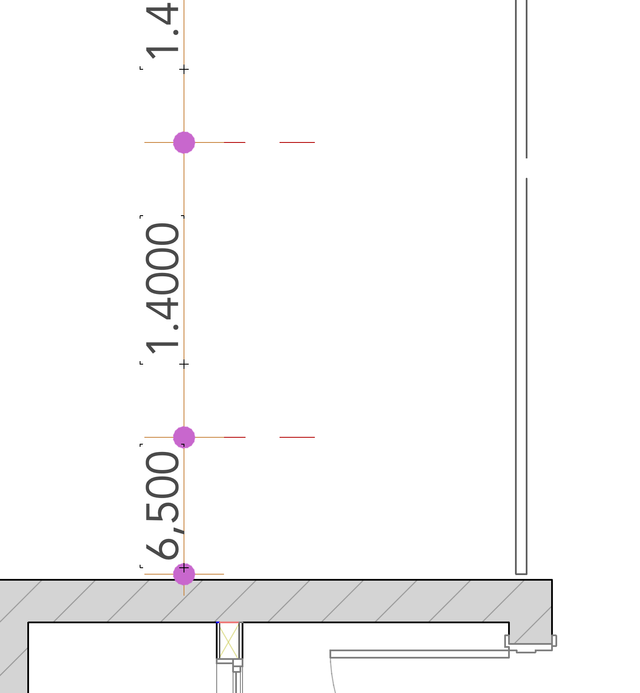
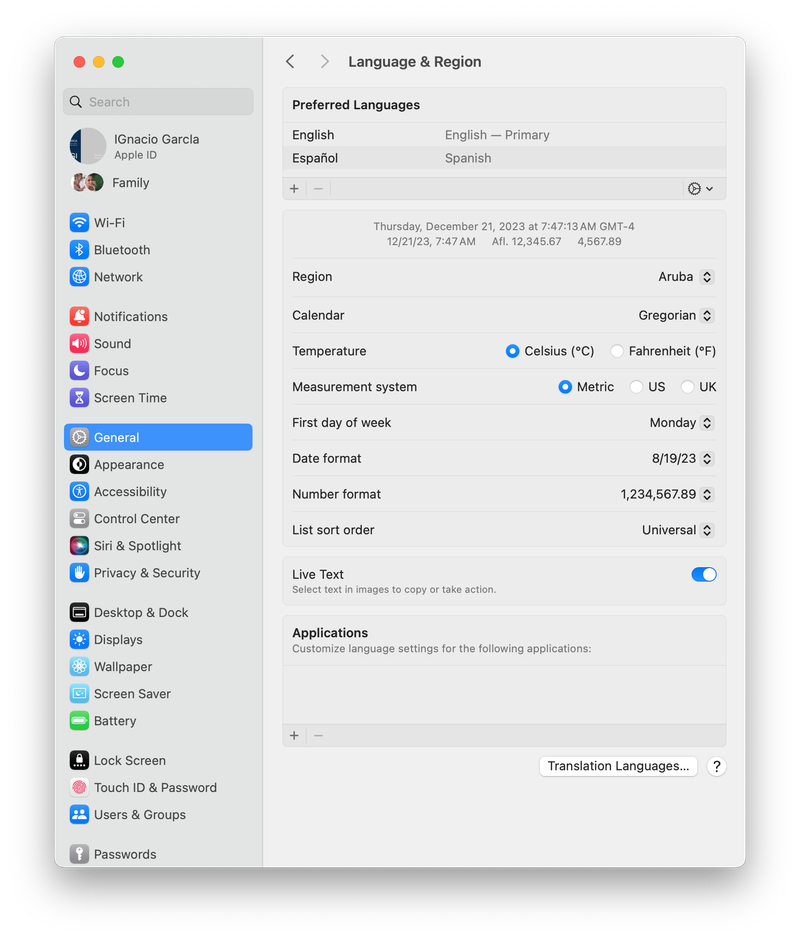
- Mark as New
- Bookmark
- Subscribe
- Mute
- Subscribe to RSS Feed
- Permalink
- Report Inappropriate Content
2023-12-21
03:02 PM
- last edited on
2023-12-28
06:59 AM
by
Laszlo Nagy
To anyone who may have this issue too!!
SOLUTION:
I had the wrong setting within Archicad PROJECT PREFERENCE" at the DIMENSIONS where the box HIDE ZERO DECIMAL was not chosen.
Hope this helps someone else.
- Window Schedule edit dimension pens for all door elevations entire row one time in Project data & BIM
- angle dimension arrow markers point in same direction on layouts in Documentation
- Fill global scale? in Modeling
- Complex Profile in Modeling
- Arc length dimensioning not working_AC28 Intel based in Documentation