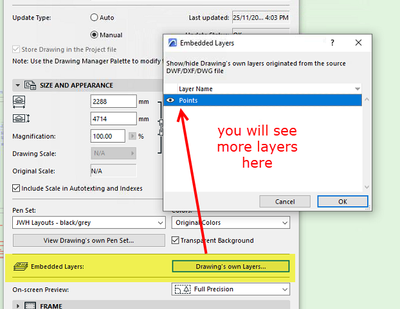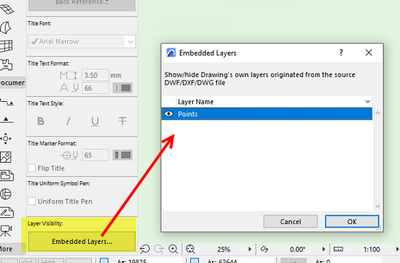- Graphisoft Community (INT)
- :
- Forum
- :
- Documentation
- :
- Re: Dwg - Xref
- Subscribe to RSS Feed
- Mark Topic as New
- Mark Topic as Read
- Pin this post for me
- Bookmark
- Subscribe to Topic
- Mute
- Printer Friendly Page
Dwg - Xref
- Mark as New
- Bookmark
- Subscribe
- Mute
- Subscribe to RSS Feed
- Permalink
- Report Inappropriate Content
2023-10-05 08:24 PM
One a .dwg is attached as an Xref, can we re-access the layers to control the layers visibility without binding the Xref?
Win11 Pro 22H2 - 13th Gen Intel(R) Core(TM) i9-13900KF 3.00 GHz - 64 GB - 64-bit operating system, x64-based processor
Solved! Go to Solution.
Accepted Solutions
- Mark as New
- Bookmark
- Subscribe
- Mute
- Subscribe to RSS Feed
- Permalink
- Report Inappropriate Content
2023-10-06 03:50 AM - edited 2023-10-06 03:57 AM
The dwg layers do not appear ammended to the bottom of your Layers Panel? I do not usually place xRefs and instead just place Drawings, but I think that was how it worked for me previously.
| AC22-28 AUS 3110 | Help Those Help You - Add a Signature |
| Self-taught, bend it till it breaks | Creating a Thread |
| Win11 | i9 10850K | 64GB | RX6600 | Win11 | R5 2600 | 16GB | GTX1660 |
- Mark as New
- Bookmark
- Subscribe
- Mute
- Subscribe to RSS Feed
- Permalink
- Report Inappropriate Content
2023-10-06 03:56 AM
I have never used XREF.
I just place a DWG with the 'drawing' tool and then in the drawing settings you can access the embedded layers.
You can also access from the info box when you select the placed drawing ...
You won't see the layers in the regular layer dialogue though.
Barry.
Versions 6.5 to 27
i7-10700 @ 2.9Ghz, 32GB ram, GeForce RTX 2060 (6GB), Windows 10
Lenovo Thinkpad - i7-1270P 2.20 GHz, 32GB RAM, Nvidia T550, Windows 11
- Mark as New
- Bookmark
- Subscribe
- Mute
- Subscribe to RSS Feed
- Permalink
- Report Inappropriate Content
2023-10-06 03:50 AM - edited 2023-10-06 03:57 AM
The dwg layers do not appear ammended to the bottom of your Layers Panel? I do not usually place xRefs and instead just place Drawings, but I think that was how it worked for me previously.
| AC22-28 AUS 3110 | Help Those Help You - Add a Signature |
| Self-taught, bend it till it breaks | Creating a Thread |
| Win11 | i9 10850K | 64GB | RX6600 | Win11 | R5 2600 | 16GB | GTX1660 |
- Mark as New
- Bookmark
- Subscribe
- Mute
- Subscribe to RSS Feed
- Permalink
- Report Inappropriate Content
2023-10-06 03:56 AM
I have never used XREF.
I just place a DWG with the 'drawing' tool and then in the drawing settings you can access the embedded layers.
You can also access from the info box when you select the placed drawing ...
You won't see the layers in the regular layer dialogue though.
Barry.
Versions 6.5 to 27
i7-10700 @ 2.9Ghz, 32GB ram, GeForce RTX 2060 (6GB), Windows 10
Lenovo Thinkpad - i7-1270P 2.20 GHz, 32GB RAM, Nvidia T550, Windows 11
- Mark as New
- Bookmark
- Subscribe
- Mute
- Subscribe to RSS Feed
- Permalink
- Report Inappropriate Content
2023-10-06 03:19 PM - edited 2023-10-06 03:20 PM
I like to work with Xrefs because I want to avoid adding layers to the file.
Win11 Pro 22H2 - 13th Gen Intel(R) Core(TM) i9-13900KF 3.00 GHz - 64 GB - 64-bit operating system, x64-based processor
- 3D objects not imported with 3D Dwg in Collaboration with other software
- AutoCAD file using the "place external drawing" tool in Collaboration with other software
- Layers enhancements in Project data & BIM
- AC28 – DWG Export with Survey Point Error in Collaboration with other software
- Imported DWG does not show in Modeling