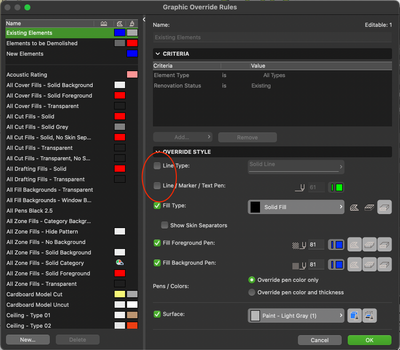- Graphisoft Community (INT)
- :
- Forum
- :
- Documentation
- :
- Re: Existing overhead beams
- Subscribe to RSS Feed
- Mark Topic as New
- Mark Topic as Read
- Pin this post for me
- Bookmark
- Subscribe to Topic
- Mute
- Printer Friendly Page
Existing overhead beams
- Mark as New
- Bookmark
- Subscribe
- Mute
- Subscribe to RSS Feed
- Permalink
- Report Inappropriate Content
2022-01-12 12:50 PM
I am using the Renovation tool. I want overhead beams and elements to show as dotted lines - just as AC used to do in legacy mode. Using AC24 and 25, new overhead beams show dotted but existing beams always show as solid lines. It looks like a filter and/or override issue but I don't know how to change this. Any suggestions would be appreciated.
cornelis wegman architects
AC 5 - 26 Dell XPS 8940 Win 10 16GB 1TB SSD 2TB HD RTX 3070 GPU
Laptop: AC 24 - 26 Win 10 16GB 1TB SSD RTX 3070 GPU
Solved! Go to Solution.
Accepted Solutions
- Mark as New
- Bookmark
- Subscribe
- Mute
- Subscribe to RSS Feed
- Permalink
- Report Inappropriate Content
2022-01-12 01:42 PM
Check your Override Rules settings for existing
or Apply a Graphic Override filtered to work on Existing beams
- Mark as New
- Bookmark
- Subscribe
- Mute
- Subscribe to RSS Feed
- Permalink
- Report Inappropriate Content
2022-01-12 01:42 PM
Check your Override Rules settings for existing
or Apply a Graphic Override filtered to work on Existing beams
- Mark as New
- Bookmark
- Subscribe
- Mute
- Subscribe to RSS Feed
- Permalink
- Report Inappropriate Content
2022-01-14 12:34 AM
Than you.
cornelis wegman architects
AC 5 - 26 Dell XPS 8940 Win 10 16GB 1TB SSD 2TB HD RTX 3070 GPU
Laptop: AC 24 - 26 Win 10 16GB 1TB SSD RTX 3070 GPU
- [ LONG POST ] - I'm a new user, hoping to ask if ArchiCAD is the best program for my use-case. in General discussions
- Angled beam object does not display correctly in floor plan in Modeling
- Texture on revolved morph issue in Documentation
- Existing overhead beams in Documentation
- Beam overhead lines above ceiling in Modeling