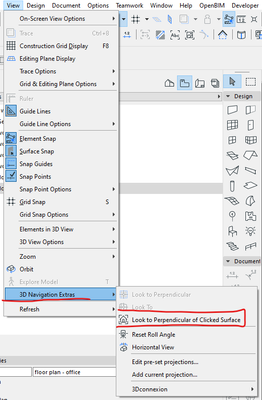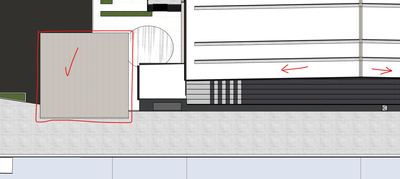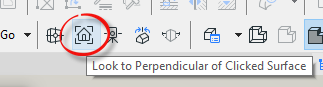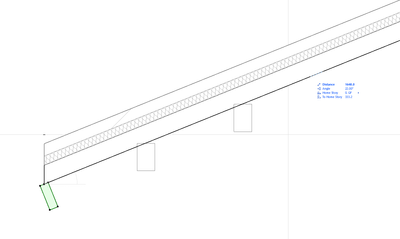- Graphisoft Community (INT)
- :
- Forum
- :
- Documentation
- :
- Re: How do I create an auxiliary view?
- Subscribe to RSS Feed
- Mark Topic as New
- Mark Topic as Read
- Pin this post for me
- Bookmark
- Subscribe to Topic
- Mute
- Printer Friendly Page
How do I create an auxiliary view?
- Mark as New
- Bookmark
- Subscribe
- Mute
- Subscribe to RSS Feed
- Permalink
- Report Inappropriate Content
2022-03-16 05:30 AM
Hello, does anyone know how to create an auxiliary view? I would like to create a view that is perpendicular to an inclined surface so that there is no orthographic distortion. In this case, I am modeling the framing of a gabled roof. In plan, the various members are shown as they would look directly above, not as they would from a point of view that is perpendicular to the plane they are placed in.
Spacing gable-end outlookers at one ft. o.c. in the existing plan results in them being about 15 inches apart as measured along the slope. If I could "look" directly at the roof plane, I could then space the members as I would normally if it were, for example, joists for a flat roof.
I tried placing a section and an elevation marker in a transverse section, but the view created is blank. I can imagine other workarounds, but it would be great if I could just create a "working" view that is perpendicular, or normal, to the roof plane. Any help is much appreciated.
Thanks,
L
Archicad 24
Archicad 24 & 26
Solved! Go to Solution.
Accepted Solutions
- Mark as New
- Bookmark
- Subscribe
- Mute
- Subscribe to RSS Feed
- Permalink
- Report Inappropriate Content
2022-03-16 06:14 AM
i don't think you can do that in the typical plan view or section/elevation view, but you might be able to do it in a 3D Document.
- open the 3D window & select the Axonometry view.
- go to View > 3D Navigation Extras > & click Look to Perpendicular of Clicked Surface
- click on the roof that you want to work with.
- save a 3D Document of the current view
here's what the 3D window looks like before i make the 3D Document:
notice the view is is entirely perpendicular to roof with the check mark, while the rest of the view (to the right) is in abit of an Axo view. you can see the roof falls & part of the wall below it.
hope it helps -- assuming i understood your problem correctly.
>come join our unofficial Discord server
https://discord.gg/XGHjyvutt8
- Mark as New
- Bookmark
- Subscribe
- Mute
- Subscribe to RSS Feed
- Permalink
- Report Inappropriate Content
2022-03-16 06:18 AM
You can't create a view like a section or elevation that is not vertical.
However there is something you can do.
View what you want in 3D and then use the 'Look to perpendicular' tool.
This will give you a square-on view to the surface you click.
You can save this view but being 3D, you can not annotate in it.
You can full edit elements in this view.
If you need to annotation, right click in the 3D window and save as a 3D Document.
Now you can add text and dimensions.
You can do some editing like delete and modify items, but you can't move them.
Barry.
Versions 6.5 to 27
i7-10700 @ 2.9Ghz, 32GB ram, GeForce RTX 2060 (6GB), Windows 10
Lenovo Thinkpad - i7-1270P 2.20 GHz, 32GB RAM, Nvidia T550, Windows 11
- Mark as New
- Bookmark
- Subscribe
- Mute
- Subscribe to RSS Feed
- Permalink
- Report Inappropriate Content
2022-03-16 06:14 AM
i don't think you can do that in the typical plan view or section/elevation view, but you might be able to do it in a 3D Document.
- open the 3D window & select the Axonometry view.
- go to View > 3D Navigation Extras > & click Look to Perpendicular of Clicked Surface
- click on the roof that you want to work with.
- save a 3D Document of the current view
here's what the 3D window looks like before i make the 3D Document:
notice the view is is entirely perpendicular to roof with the check mark, while the rest of the view (to the right) is in abit of an Axo view. you can see the roof falls & part of the wall below it.
hope it helps -- assuming i understood your problem correctly.
>come join our unofficial Discord server
https://discord.gg/XGHjyvutt8
- Mark as New
- Bookmark
- Subscribe
- Mute
- Subscribe to RSS Feed
- Permalink
- Report Inappropriate Content
2022-03-16 06:18 AM
You can't create a view like a section or elevation that is not vertical.
However there is something you can do.
View what you want in 3D and then use the 'Look to perpendicular' tool.
This will give you a square-on view to the surface you click.
You can save this view but being 3D, you can not annotate in it.
You can full edit elements in this view.
If you need to annotation, right click in the 3D window and save as a 3D Document.
Now you can add text and dimensions.
You can do some editing like delete and modify items, but you can't move them.
Barry.
Versions 6.5 to 27
i7-10700 @ 2.9Ghz, 32GB ram, GeForce RTX 2060 (6GB), Windows 10
Lenovo Thinkpad - i7-1270P 2.20 GHz, 32GB RAM, Nvidia T550, Windows 11
- Mark as New
- Bookmark
- Subscribe
- Mute
- Subscribe to RSS Feed
- Permalink
- Report Inappropriate Content
2022-03-16 07:16 AM
The best way and accurate way to do this is by placing section markers / elevation, but for me i prefer section markers.
Then I think the reason why the view that is being generated is blank maybe your cutting in front of an object or something. You can resolve this issue by layer controls hiding those elements that you don't need in that view, other way is using graphic override setting the criteria to apply glass (clear fast) to all elements so that it would display those that are behind, Hope this helps you. 😎
CPU: i9-14900K @ 3.2Ghz; GPU: GeForce RTX 5080 super (16GB); SSD: XPG GAMMIX S70 1TB; RAM: 64GB @ 4200MT/s.
WINDOWS 11 PRO
- Mark as New
- Bookmark
- Subscribe
- Mute
- Subscribe to RSS Feed
- Permalink
- Report Inappropriate Content
2022-03-16 07:31 AM
@ryejuan wrote:
The best way and accurate way to do this is by placing section markers / elevation, but for me i prefer section markers.
But Loutro wants the section/elevation to be on the same angle as the roof plane.
He basically wants the roof to be laid out flat on the floor.
Sections and elevations can only be vertical and can only be placed in the floor plan.
Sections and elevations can't be placed in other sections and elevations.
And floor plans can of course only be horizontal.
So 'Look to Perpendicular' is the only way to get a view that faces square on to a sloping plane.
Barry.
Versions 6.5 to 27
i7-10700 @ 2.9Ghz, 32GB ram, GeForce RTX 2060 (6GB), Windows 10
Lenovo Thinkpad - i7-1270P 2.20 GHz, 32GB RAM, Nvidia T550, Windows 11
- Mark as New
- Bookmark
- Subscribe
- Mute
- Subscribe to RSS Feed
- Permalink
- Report Inappropriate Content
2022-03-16 08:06 AM - edited 2022-03-16 08:07 AM
If you are just wanting to place your horizontal rafters(?), and not actually produce a tangential drawing to measure from, can you not just do that in section using the multiply by spread option?
Ling.
| AC22-28 AUS 3110 | Help Those Help You - Add a Signature |
| Self-taught, bend it till it breaks | Creating a Thread |
| Win11 | i9 10850K | 64GB | RX6600 | Win11 | R5 2600 | 16GB | GTX1660 |
- Mark as New
- Bookmark
- Subscribe
- Mute
- Subscribe to RSS Feed
- Permalink
- Report Inappropriate Content
2022-03-17 05:24 AM
Switching to section and using the spread command is a part of the process, but I need to work in plan too. There are other diagonal and perpendicular members in the assembly, and some need to terminate at coincident points as seen in plan.
Archicad 24 & 26
- Mark as New
- Bookmark
- Subscribe
- Mute
- Subscribe to RSS Feed
- Permalink
- Report Inappropriate Content
2022-03-21 07:50 AM
you can do a trace reference in section view referencing the plan.
CPU: i9-14900K @ 3.2Ghz; GPU: GeForce RTX 5080 super (16GB); SSD: XPG GAMMIX S70 1TB; RAM: 64GB @ 4200MT/s.
WINDOWS 11 PRO
- Archicad 28 Constant Crash - 28.3.2 (6200) AUS FULL - Hotlinked Design Options in Modeling
- Curved wall following polyline in Modeling
- ArchiRADAR Responsive Facade Library with Grasshopper connection in General discussions
- Is it possible to automatically create a bold contour line in elevation view? in Documentation
- ArchiCAD 24 wiped out Elevation & Section Views in Documentation