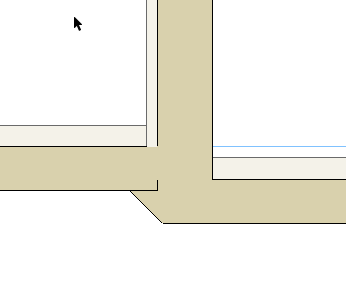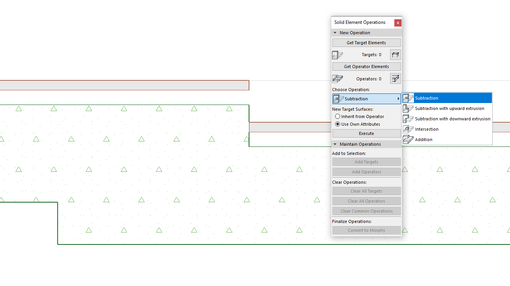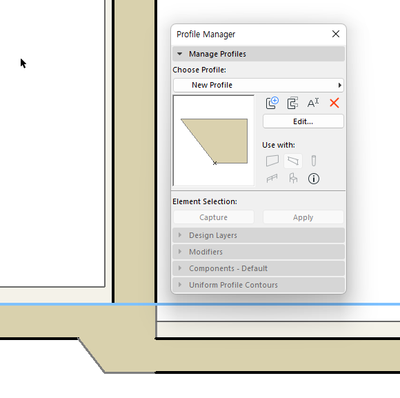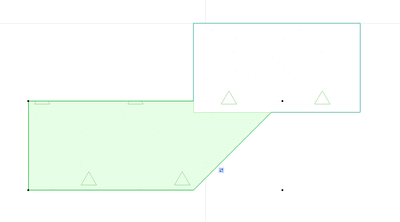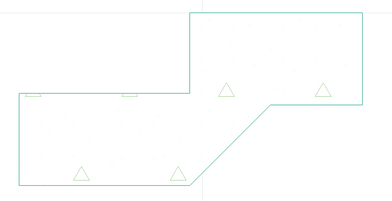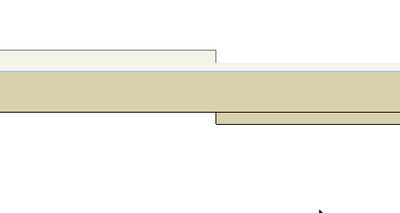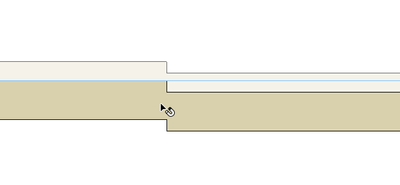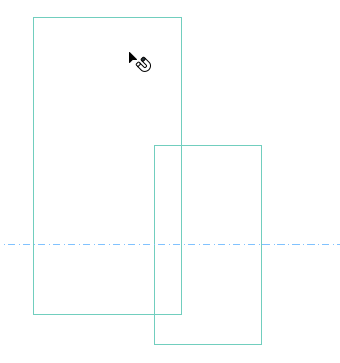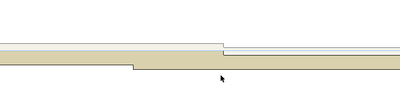Learn to manage BIM workflows and create professional Archicad templates with the BIM Manager Program.
- Graphisoft Community (INT)
- :
- Forum
- :
- Documentation
- :
- Re: I need to get the two slabs joined together. H...
- Subscribe to RSS Feed
- Mark Topic as New
- Mark Topic as Read
- Pin this post for me
- Bookmark
- Subscribe to Topic
- Mute
- Printer Friendly Page
I need to get the two slabs joined together. How can I deal with it?
- Mark as New
- Bookmark
- Subscribe
- Mute
- Subscribe to RSS Feed
- Permalink
- Report Inappropriate Content
2022-07-11
05:26 PM
- last edited on
2023-05-30
12:24 PM
by
Rubia Torres
This is a cross section.
And there is a down in the toilet part, so you have to combine the two slabs.
How can I deal with it?
I'm curious how to model where the slab down happens.
Solved! Go to Solution.
Accepted Solutions
- Mark as New
- Bookmark
- Subscribe
- Mute
- Subscribe to RSS Feed
- Permalink
- Report Inappropriate Content
2022-07-14 09:54 AM - edited 2022-07-14 09:58 AM
In your second image, you have two Composite slabs butting each other. In the first, I am unsure what you have done...? You have just used Subtraction?
| AC22-28 AUS 3110 | Help Those Help You - Add a Signature |
| Self-taught, bend it till it breaks | Creating a Thread |
| Win11 | i9 10850K | 64GB | RX6600 | Win11 | R5 2600 | 16GB | GTX1660 |
- Mark as New
- Bookmark
- Subscribe
- Mute
- Subscribe to RSS Feed
- Permalink
- Report Inappropriate Content
2022-07-11 08:42 PM
Hi @LeeJaeYoung, you can adjust the slab edge angle in 3D view, get the the right angle by angular dimension tool from section view ( if not defined ).
AMD Ryzen 7 5800H with Radeon Graphics 3.20 GHz 16.0 GB
- Mark as New
- Bookmark
- Subscribe
- Mute
- Subscribe to RSS Feed
- Permalink
- Report Inappropriate Content
2022-07-12 03:45 AM
That's all I can think of.^^
- Mark as New
- Bookmark
- Subscribe
- Mute
- Subscribe to RSS Feed
- Permalink
- Report Inappropriate Content
2022-07-12 02:12 PM
It can be done this way.
AMD Ryzen 7 5800H with Radeon Graphics 3.20 GHz 16.0 GB
- Mark as New
- Bookmark
- Subscribe
- Mute
- Subscribe to RSS Feed
- Permalink
- Report Inappropriate Content
2022-07-12 06:08 PM
Is there any other way?
- Mark as New
- Bookmark
- Subscribe
- Mute
- Subscribe to RSS Feed
- Permalink
- Report Inappropriate Content
2022-07-14 05:45 AM - edited 2022-07-14 05:46 AM
SEO your two slabs.
Ling.
| AC22-28 AUS 3110 | Help Those Help You - Add a Signature |
| Self-taught, bend it till it breaks | Creating a Thread |
| Win11 | i9 10850K | 64GB | RX6600 | Win11 | R5 2600 | 16GB | GTX1660 |
- Mark as New
- Bookmark
- Subscribe
- Mute
- Subscribe to RSS Feed
- Permalink
- Report Inappropriate Content
2022-07-14 09:28 AM
This method doesn't work when I test it.
- Mark as New
- Bookmark
- Subscribe
- Mute
- Subscribe to RSS Feed
- Permalink
- Report Inappropriate Content
2022-07-14 09:54 AM - edited 2022-07-14 09:58 AM
In your second image, you have two Composite slabs butting each other. In the first, I am unsure what you have done...? You have just used Subtraction?
| AC22-28 AUS 3110 | Help Those Help You - Add a Signature |
| Self-taught, bend it till it breaks | Creating a Thread |
| Win11 | i9 10850K | 64GB | RX6600 | Win11 | R5 2600 | 16GB | GTX1660 |
- Mark as New
- Bookmark
- Subscribe
- Mute
- Subscribe to RSS Feed
- Permalink
- Report Inappropriate Content
2022-07-14 01:20 PM - edited 2022-07-14 01:24 PM
thank you
It wasn't addition, it was subtraction...
But in this case, how do you handle the floor plan?
Isn't it better not to show the lower part?
turn off the layer
Are you changing to hidden linetype?
- Mark as New
- Bookmark
- Subscribe
- Mute
- Subscribe to RSS Feed
- Permalink
- Report Inappropriate Content
2022-07-15 03:16 AM
You could use Cover Fills to hide what is below.
I feel like there was some improvement with this interaction in AC25, but I do not recall, nor am I using it... Anyway, I do not usually model like this. These thicker sections of slabs are usually structural beams or footings, so I do them as separate Beams on their own layers.
Ling.
| AC22-28 AUS 3110 | Help Those Help You - Add a Signature |
| Self-taught, bend it till it breaks | Creating a Thread |
| Win11 | i9 10850K | 64GB | RX6600 | Win11 | R5 2600 | 16GB | GTX1660 |