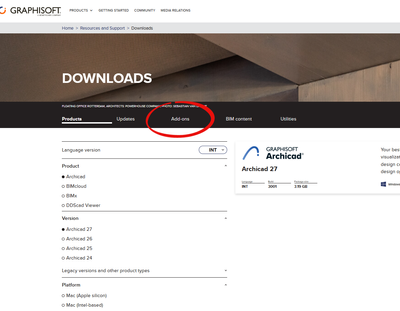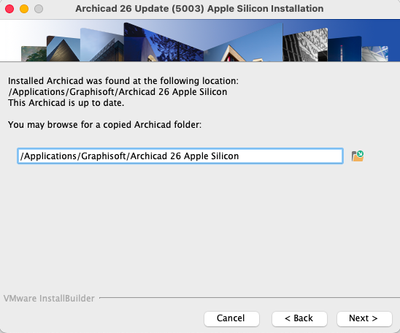- Graphisoft Community (INT)
- :
- Forum
- :
- Documentation
- :
- Re: Multiple Copies How to Fix
- Subscribe to RSS Feed
- Mark Topic as New
- Mark Topic as Read
- Pin this post for me
- Bookmark
- Subscribe to Topic
- Mute
- Printer Friendly Page
Multiple Copies How to Fix
- Mark as New
- Bookmark
- Subscribe
- Mute
- Subscribe to RSS Feed
- Permalink
- Report Inappropriate Content
2023-10-02 06:38 AM
Hello,
I don’t know how this happen but somehow multiple copies of my plan was made and it was layered exactly over the original drawings. Meaning, I would need to delete copies of a wall eleven to fourteen times just to get to a single set item in the drawing. It has slowed my processing speed to a crawl.
is there a way to select the copies without having to manually delete each copy of the items one by one?
2nd Question:
Also, I tried to copy and paste a copy of the floor plan to another level and only some of the items show up on the upper level. How can I get the walls to show up on the the new levels?
- Labels:
-
Drawings
-
Graphic Overrides
-
Layouts
- Mark as New
- Bookmark
- Subscribe
- Mute
- Subscribe to RSS Feed
- Permalink
- Report Inappropriate Content
2023-10-02 07:18 AM
Answer to question 1.
If you have the Goodies (add-ons) installed, there is once called 'check duplicates'.
This will allow you to select and delete exact duplicates as you seem to have.
Barry.
Versions 6.5 to 27
i7-10700 @ 2.9Ghz, 32GB ram, GeForce RTX 2060 (6GB), Windows 10
Lenovo Thinkpad - i7-1270P 2.20 GHz, 32GB RAM, Nvidia T550, Windows 11
- Mark as New
- Bookmark
- Subscribe
- Mute
- Subscribe to RSS Feed
- Permalink
- Report Inappropriate Content
2023-10-02 09:46 PM
Thank you. Can you tell me where I can find this add on?
- Mark as New
- Bookmark
- Subscribe
- Mute
- Subscribe to RSS Feed
- Permalink
- Report Inappropriate Content
2023-10-03 03:30 AM
@TLB wrote:
Thank you. Can you tell me where I can find this add on?
From the main Graphisoft website is the best place ...
Just click on add-ons and follow the links for Goodies.
But if you are using version 26, you can install the goodies, but you won't see them in the menus.
This is because you have started using 26 already without the goodies, and the menu place holders will have been deleted because they were not needed.
You will need to re-install 26 (repair option is fine) but do not start it.
Install the goodies.
Update with the latest hotfix.
Now you can start Archicad and you will have the goodies in the menus.
Barry.
Versions 6.5 to 27
i7-10700 @ 2.9Ghz, 32GB ram, GeForce RTX 2060 (6GB), Windows 10
Lenovo Thinkpad - i7-1270P 2.20 GHz, 32GB RAM, Nvidia T550, Windows 11
- Mark as New
- Bookmark
- Subscribe
- Mute
- Subscribe to RSS Feed
- Permalink
- Report Inappropriate Content
2023-10-03 07:19 PM
Good afternoon,
Thank you for the info. I've tried to follow the "Repair" process but when I go to the install window, there is no option for "Repair". Could another way to get to the "repair" window/option exist?
- Mark as New
- Bookmark
- Subscribe
- Mute
- Subscribe to RSS Feed
- Permalink
- Report Inappropriate Content
2023-10-04 03:29 AM
That is update 5003 you are installing - that will only update and not repair.
You must re-install the original Archicad first (build 3000) - this will prompt you to repair.
Then install the goodies and then updated 5003.
Barry.
Versions 6.5 to 27
i7-10700 @ 2.9Ghz, 32GB ram, GeForce RTX 2060 (6GB), Windows 10
Lenovo Thinkpad - i7-1270P 2.20 GHz, 32GB RAM, Nvidia T550, Windows 11
- Mark as New
- Bookmark
- Subscribe
- Mute
- Subscribe to RSS Feed
- Permalink
- Report Inappropriate Content
2023-10-05 08:31 PM
Thank you very much! This worked. Thanks again for your help, I really appreciate it!