- Graphisoft Community (INT)
- :
- Forum
- :
- Documentation
- :
- Re: Object 2D Symbols
- Subscribe to RSS Feed
- Mark Topic as New
- Mark Topic as Read
- Pin this post for me
- Bookmark
- Subscribe to Topic
- Mute
- Printer Friendly Page
Object 2D Symbols
- Mark as New
- Bookmark
- Subscribe
- Mute
- Subscribe to RSS Feed
- Permalink
- Report Inappropriate Content
2021-11-15 09:31 PM
I am trying to create some objects from some 3d files that I downloaded. Typically when I do this I can open the object created and then change the 2D Symbol to what I want to see in plan. This has always worked perfectly, but now when I try to do it, the object does not update. Instead, it always shows me the 2D View (I'm not sure what the difference of these is supposed to be), which I cannot modify at all. Is there a way to fix this?
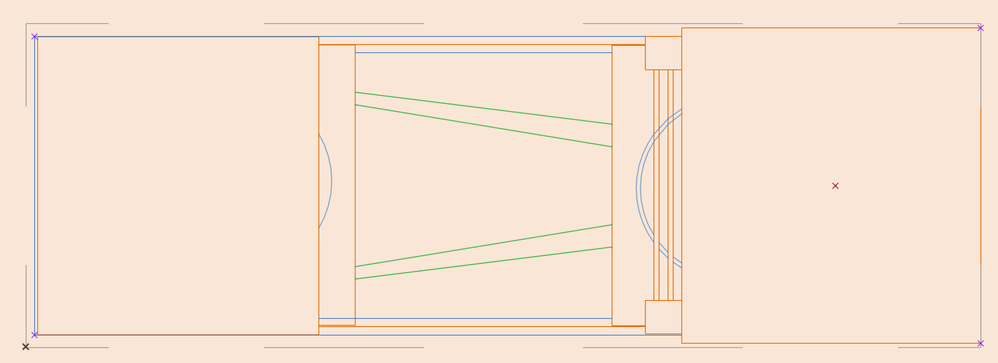
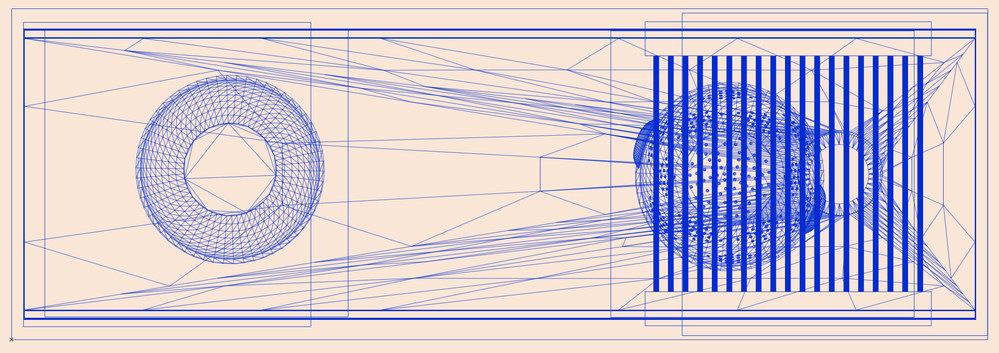
Solved! Go to Solution.
Accepted Solutions
- Mark as New
- Bookmark
- Subscribe
- Mute
- Subscribe to RSS Feed
- Permalink
- Report Inappropriate Content
2021-12-03 03:35 AM - edited 2021-12-03 03:36 AM
If you are putting the linework of your desired 2D symbol in the 2D Symbol tab of the object script, the 2D Script tab should be blank (or fully commented ( ! ) out).
| AC22-28 AUS 3110 | Help Those Help You - Add a Signature |
| Self-taught, bend it till it breaks | Creating a Thread |
| Win11 | i9 10850K | 64GB | RX6600 | Win11 | R5 2600 | 16GB | GTX1660 |
- Mark as New
- Bookmark
- Subscribe
- Mute
- Subscribe to RSS Feed
- Permalink
- Report Inappropriate Content
2021-11-16 02:04 AM
Check the 2D Script? The 2D Symbol will get overridden by anything in the 2D Script, so check there and delete if required.
| AC22-28 AUS 3110 | Help Those Help You - Add a Signature |
| Self-taught, bend it till it breaks | Creating a Thread |
| Win11 | i9 10850K | 64GB | RX6600 | Win11 | R5 2600 | 16GB | GTX1660 |
- Mark as New
- Bookmark
- Subscribe
- Mute
- Subscribe to RSS Feed
- Permalink
- Report Inappropriate Content
2021-12-02 09:06 PM
I am not really familiar with the process of scripting. Do you have a suggestion of what it should say?
- Mark as New
- Bookmark
- Subscribe
- Mute
- Subscribe to RSS Feed
- Permalink
- Report Inappropriate Content
2021-12-03 03:35 AM - edited 2021-12-03 03:36 AM
If you are putting the linework of your desired 2D symbol in the 2D Symbol tab of the object script, the 2D Script tab should be blank (or fully commented ( ! ) out).
| AC22-28 AUS 3110 | Help Those Help You - Add a Signature |
| Self-taught, bend it till it breaks | Creating a Thread |
| Win11 | i9 10850K | 64GB | RX6600 | Win11 | R5 2600 | 16GB | GTX1660 |
- Mark as New
- Bookmark
- Subscribe
- Mute
- Subscribe to RSS Feed
- Permalink
- Report Inappropriate Content
2021-12-08 08:47 PM
Thank you! This worked great!
- Mark as New
- Bookmark
- Subscribe
- Mute
- Subscribe to RSS Feed
- Permalink
- Report Inappropriate Content
2023-02-14 09:53 AM
Can someone show me how this is done ( the script part)
I have always been able to put a fill in the 2d view, delete lines etc. but this doesn't seem to work in newer versions (26)??
- Mark as New
- Bookmark
- Subscribe
- Mute
- Subscribe to RSS Feed
- Permalink
- Report Inappropriate Content
2023-02-14 10:16 AM - edited 2023-02-14 10:17 AM
Ensure that your 2D Script is not trying to draw something / blank? As per the thread solution.
| AC22-28 AUS 3110 | Help Those Help You - Add a Signature |
| Self-taught, bend it till it breaks | Creating a Thread |
| Win11 | i9 10850K | 64GB | RX6600 | Win11 | R5 2600 | 16GB | GTX1660 |
- Mark as New
- Bookmark
- Subscribe
- Mute
- Subscribe to RSS Feed
- Permalink
- Report Inappropriate Content
2023-02-14 10:28 AM
I have noticed now that you have to type a FRAGMENT2 1, 0 command in the 2D script.
Leaving it blank or commenting out all the lines does not seem to work any more.
I haven't really looked at it as I not using 26 yet.
Barry
Versions 6.5 to 27
i7-10700 @ 2.9Ghz, 32GB ram, GeForce RTX 2060 (6GB), Windows 10
Lenovo Thinkpad - i7-1270P 2.20 GHz, 32GB RAM, Nvidia T550, Windows 11
- Mark as New
- Bookmark
- Subscribe
- Mute
- Subscribe to RSS Feed
- Permalink
- Report Inappropriate Content
2023-02-14 08:45 PM
Thanx, works great, didn't put anything in the script.
Just copied the object in plan view and pasted it in the 2D symbol window, edited like I used to in older versions and saved.
Only tone thing; after the operation AC behaved very strange for a minute, couldn't select or move anything, it's like AC needed a minute to figure out what I did
- Search in Library Manager Not Working in General discussions
- How to model curved vertical wood slat wall paneling + fluted glass wall. Efficient workflow? in Modeling
- cursor issue in General discussions
- Keep objects on same orientation - while mirroring modules(Kitchen sink etc.) in Libraries & objects
- CURSOR notification in Modeling
