Turn on suggestions
Auto-suggest helps you quickly narrow down your search results by suggesting possible matches as you type.
Showing results for
Turn on suggestions
Auto-suggest helps you quickly narrow down your search results by suggesting possible matches as you type.
Showing results for
- Graphisoft Community (INT)
- :
- Forum
- :
- Documentation
- :
- Placed drawing problem while printing
Options
- Subscribe to RSS Feed
- Mark Topic as New
- Mark Topic as Read
- Pin this post for me
- Bookmark
- Subscribe to Topic
- Mute
- Printer Friendly Page
Documentation
About Archicad's documenting tools, views, model filtering, layouts, publishing, etc.
Placed drawing problem while printing
Anonymous
Not applicable
Options
- Mark as New
- Bookmark
- Subscribe
- Mute
- Subscribe to RSS Feed
- Permalink
- Report Inappropriate Content
2006-01-25
03:53 PM
- last edited on
2023-05-26
02:36 AM
by
Gordana Radonic
2006-01-25
03:53 PM
cheers,
dan
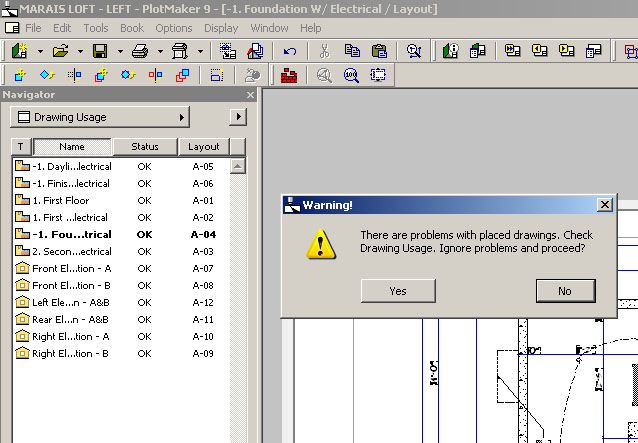
5 REPLIES 5
Options
- Mark as New
- Bookmark
- Subscribe
- Mute
- Subscribe to RSS Feed
- Permalink
- Report Inappropriate Content
2006-01-25 05:07 PM
2006-01-25
05:07 PM
Usually when I see that it's because a drawing is outdated, but that does not appear to be your problem.
I'm not really sure what else this could be
I'm not really sure what else this could be
Tom Waltz
Options
- Mark as New
- Bookmark
- Subscribe
- Mute
- Subscribe to RSS Feed
- Permalink
- Report Inappropriate Content
2006-01-25 06:54 PM
2006-01-25
06:54 PM
If you have library loading errors you will also get that message.
Erika
Architect, Consultant
MacBook Pro Retina, 15-inch Yosemite 2.8 GHz Intel Core i7 16 GB 1600 MHz DDR3
Mac OSX 10.11.1
AC5-18
Onuma System
"Implementing Successful Building Information Modeling"
Architect, Consultant
MacBook Pro Retina, 15-inch Yosemite 2.8 GHz Intel Core i7 16 GB 1600 MHz DDR3
Mac OSX 10.11.1
AC5-18
Onuma System
"Implementing Successful Building Information Modeling"
Anonymous
Not applicable
Options
- Mark as New
- Bookmark
- Subscribe
- Mute
- Subscribe to RSS Feed
- Permalink
- Report Inappropriate Content
2006-01-25 08:35 PM
2006-01-25
08:35 PM
I often get this when I have opened an LBK an not needed to update views (because they are already up-to-date.) If you save your PLN again and re-update your drawings in LBK you won't get the message.
Anonymous
Not applicable
Options
- Mark as New
- Bookmark
- Subscribe
- Mute
- Subscribe to RSS Feed
- Permalink
- Report Inappropriate Content
2006-01-25 09:02 PM
2006-01-25
09:02 PM
Erika wrote:This could be the case, because I know the .pln has library loading errors, I'll take the time to fix this and see if this resolves the issue.
If you have library loading errors you will also get that message.
s2art wrote:I'll try this option out as well.
I often get this when I have opened an LBK an not needed to update views (because they are already up-to-date.) If you save your PLN again and re-update your drawings in LBK you won't get the message.
This problem really doesn't matter, like I said, but it's just one of those things were I go "why?" and my curiousity gets the best of me, so I have to resolve it
cheers,
dan
Anonymous
Not applicable
Options
- Mark as New
- Bookmark
- Subscribe
- Mute
- Subscribe to RSS Feed
- Permalink
- Report Inappropriate Content
2006-01-26 05:46 PM
2006-01-26
05:46 PM
Erika is correct. There is a library reference in your .pln file that is incorrect, or broken.
